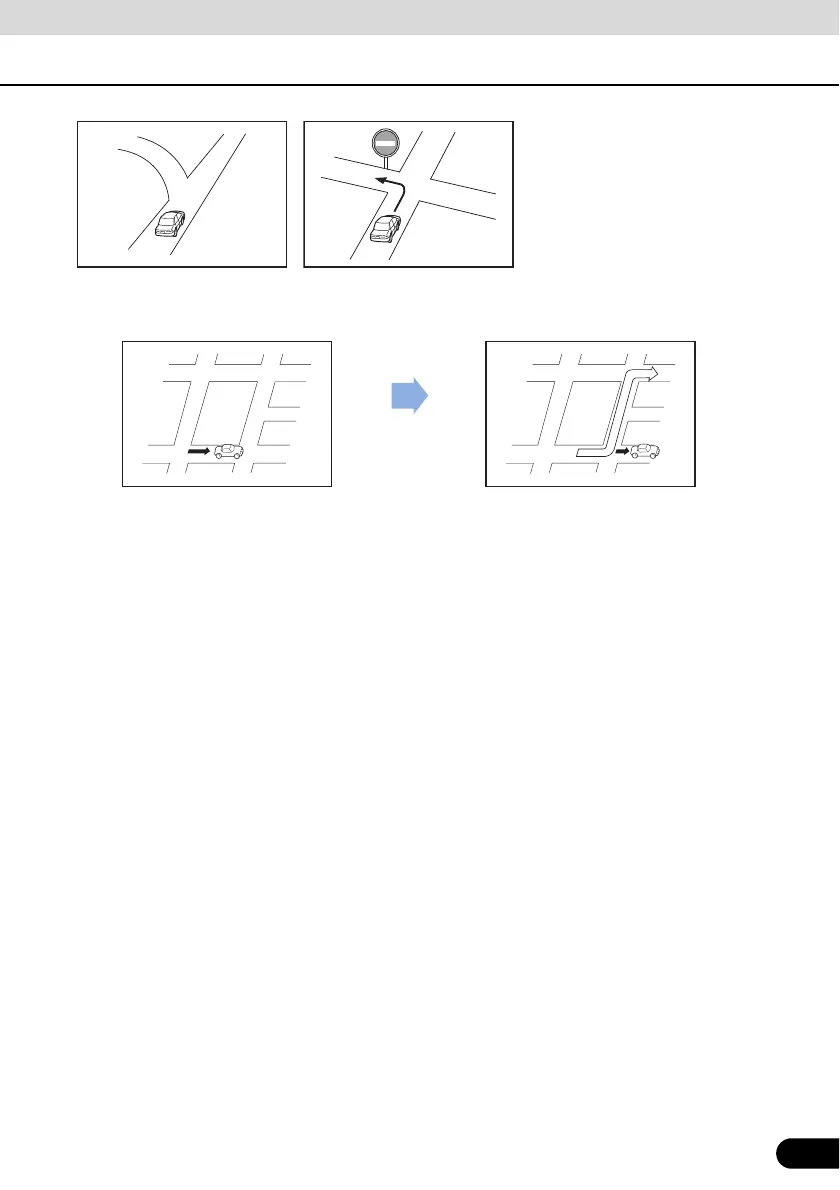163
163
● Performing a new search while travelling at high speeds may take some time.
● The route may not change even after performing another search.
● When isolated locations or roads with no surrounding available information are set as the
current position/destination, you may not be able to search for a route.
● A route may not be displayed when the current position is close to the destination.
● Even if you select toll roads as a priority, the route may not guide you through a toll road.
In a similar way, toll roads may be displayed even if you prioritise other roads over toll roads.
(When it is possible to select a toll road or a normal road to create the route, priority is given
to the user's toll road preference - use toll roads, or avoid toll roads.)
● Many place names may be
displayed when navigating a
district.
● Always drive by following the
actual traffic regulations.
● When searching for a route, it may not be displayed quick enough for the next left or right turn.
Route search
complete