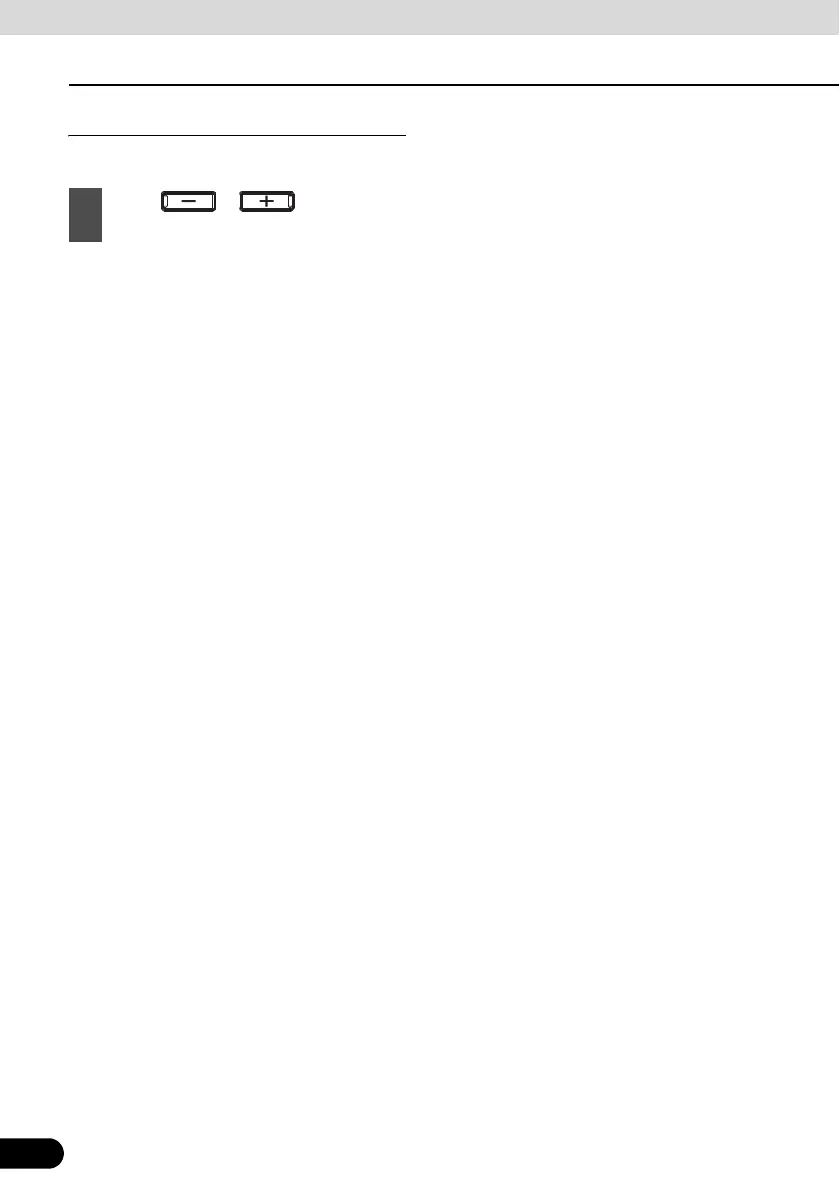186
186
Using the Radio
Audio Operations
Voice guidance volume setting
You can adjust the volume for the TA.
● You can adjust the volume level between 0
and 80 (Max).
● The adjusted volume level is saved, and
when the TA is received the next time, it is
output at this volume.
1
Press or while receive
the TA.