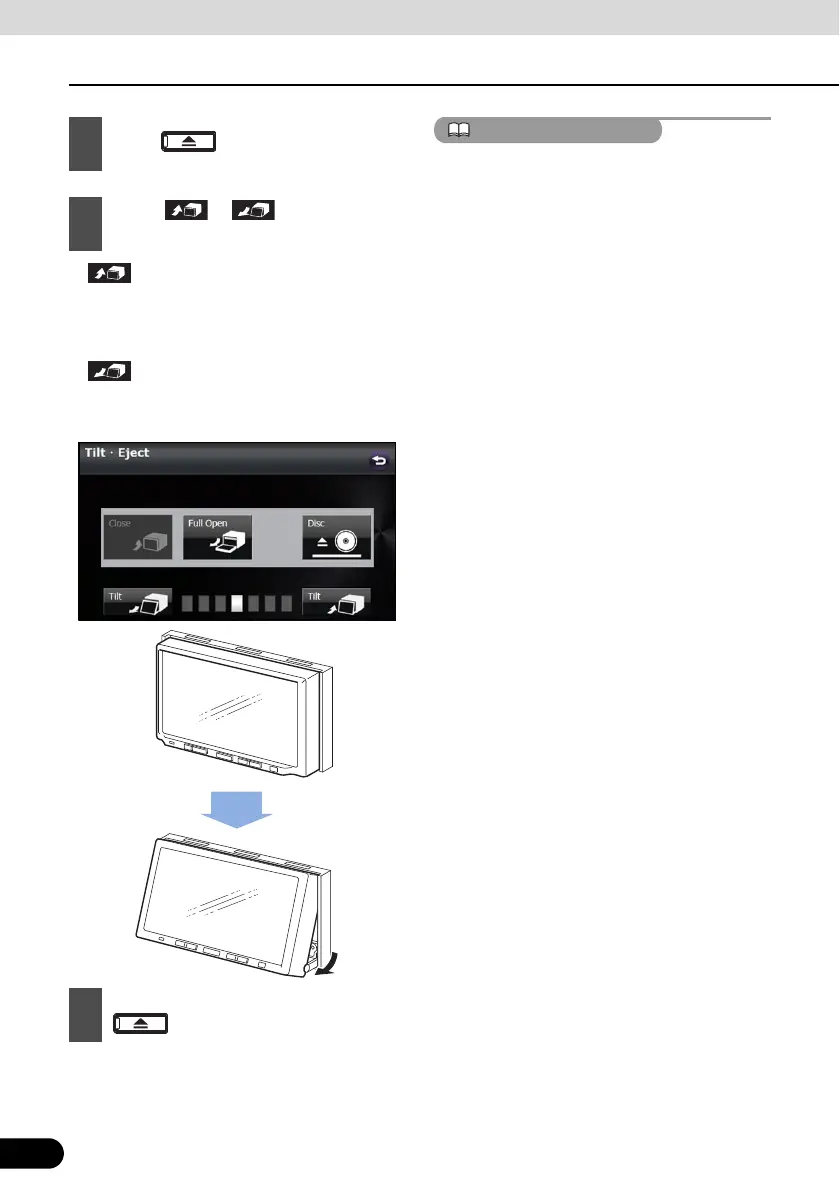24
24
About This Receiver
Before Use
● :
Each touch returns the display from the
tilted state by 1 step (5 °). (Maximum 6
steps, 30 °)
● :
Each touch tilts the display by 1 step (5 °).
(Maximum 6 steps, 30 °)
● You can open the display even when it is
tilted. When you close the display, it returns
to the preset angle.
● If you tilt the display and turn the ignition key
OFF, the display will return to the upright
position. However, when you turn the
ignition key to the ACC or ON position, the
display returns to the preset angle.
1
Press .
2
Touch or of the angle
adjustment.
3
After adjusting the angle, press
.