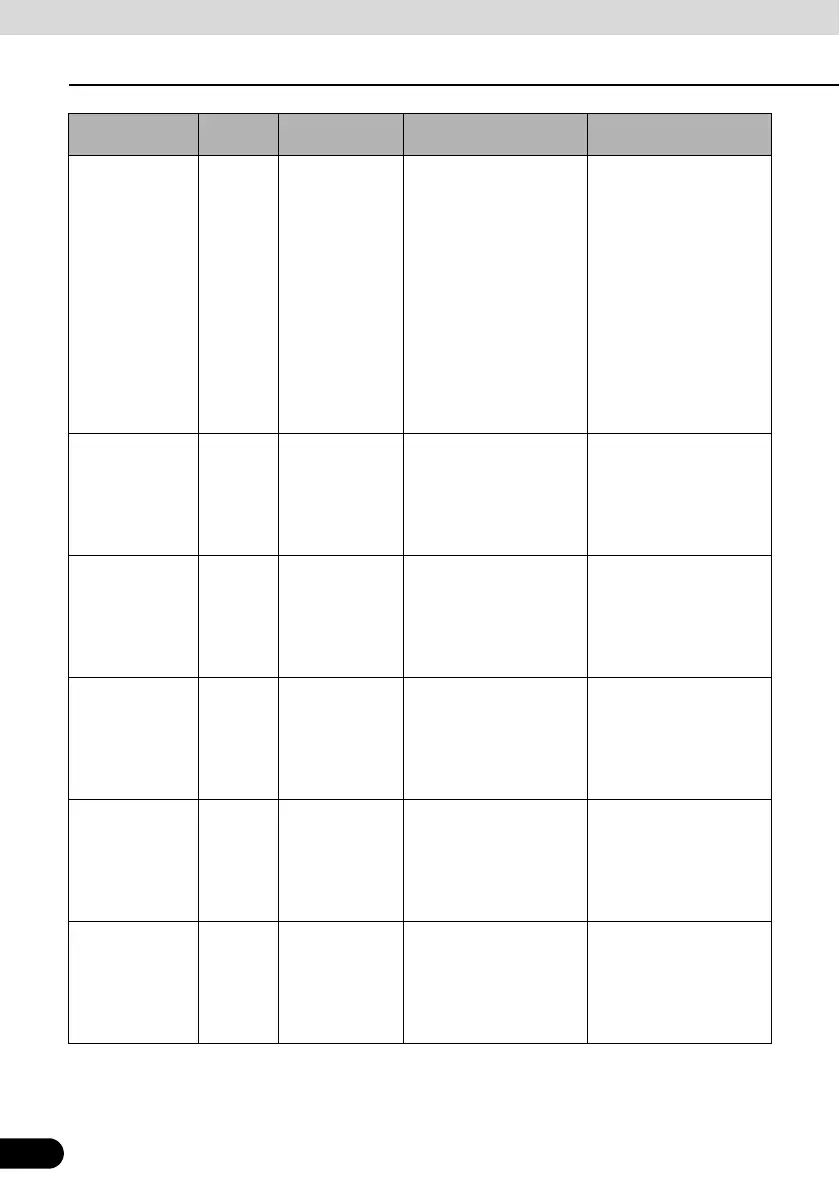272
272
About Steering Wheel Switches
Other Operations
Radio operations (u)
(d)
Channel
selection
switches
● Selects in order the
stations saved in the
memory.
● Selects automatically
the channel closest to
the currently received
frequency.
● Selects in order the
stations in the station
list. (In FM radio mode
only)
Press (u) or (d) briefly to
select the stations in
order.
Press and hold (u) or (d)
to start the automatic
station selection
operation.
Keep pressing (u) or (d)
to start SEEK to search a
frequency quickly. The
nearest broadcasting
station from the frequency
where the switch was
released can be received.
CD player
operations
*
(u)
(d)
Track selection
switches
● Selects the next track,
previous track, or start
of the current track.
● Fast forwarding or fast
reversing.
Press (u) or (d) briefly to
select the next or previous
track.
Press and hold (u) or (d)
to fast forward or fast
reverse the track.
MP3/WMA player
operations
*
(u)
(d)
File selection
switches
● Selects the next file,
previous file, or start of
the current file.
● Selects the next or
previous folder.
Press (u) or (d) briefly to
select the next or previous
file.
Press and hold (u) or (d)
to select the next or
previous folder.
DVD player
operations
*
(u)
(d)
Chapter
selection switch
● Selects the next track,
previous chapter, or
start of the current
chapter.
● Fast forwarding or fast
reversing.
Press (u) or (d) briefly to
select the next or previous
chapter.
Press and hold (u) or (d)
to fast forward or fast
reverse the chapter.
USB operations
*
(u)
(d)
File selection
switches
● Selects the next file,
previous file, or start of
the current file.
● Selects the next or
previous folder.
Press (u) or (d) briefly to
select the next or previous
file.
Press and hold (u) or (d)
to select the next or
previous folder.
iPod and BT-
Audio operations
*
(u)
(d)
Track selection
switches
● Selects the next track,
previous track, or start
of the current track.
● Fast forwarding or fast
reversing.
Press (u) or (d) briefly to
select the next or previous
track.
Press and hold (u) or (d)
to fast forward or fast
reverse the track.
Operation Switch Name Function Explanation of
operation