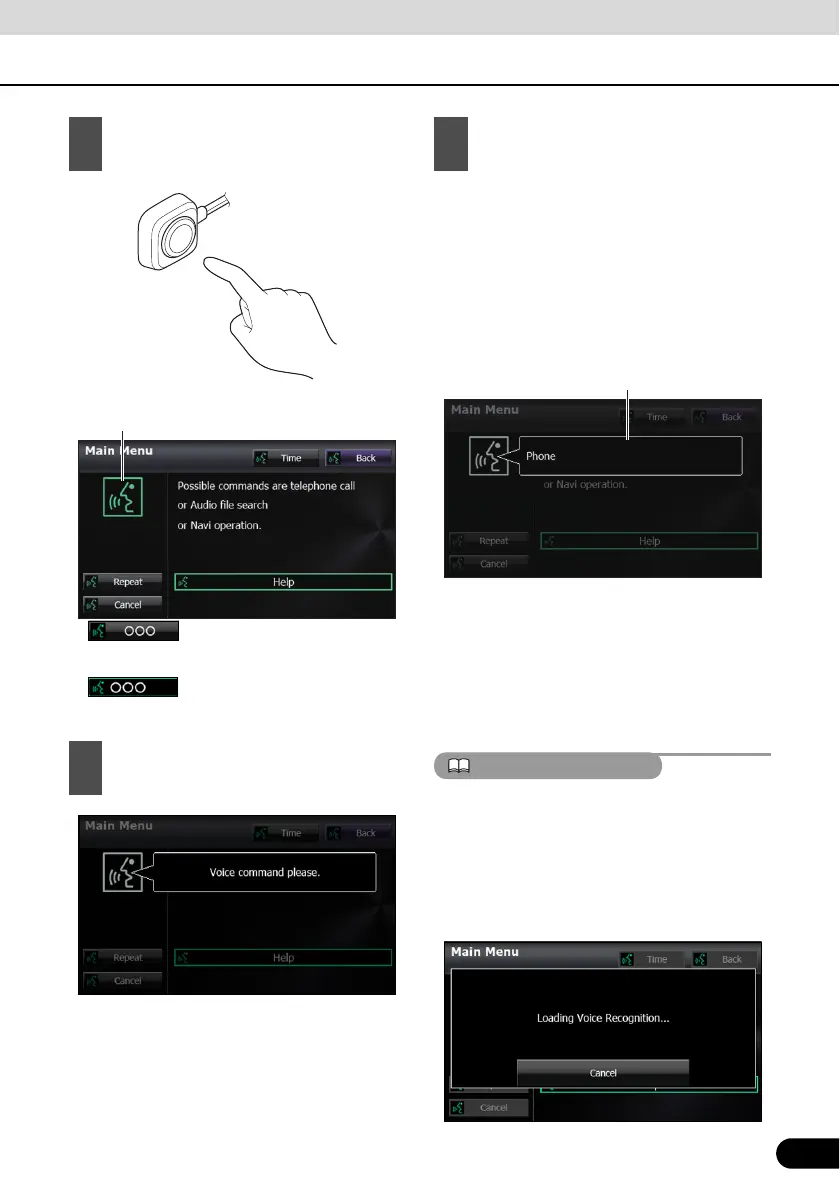275
275
● The screen changes to the Main Menu.
● :
“” or touch the switch.
● :
Operate by saying “”.
● After you hear the “beep”, speak or
operate the screen while a “recognition
mark (green-faced icon)” is displayed
(within approx. 8 seconds).
● If you said the wrong command or the
recognition result is incorrect, cancel the
operation by saying “Cancel” after the
talkback voice finishes playing.
● When the voice recognition button is
pressed while guidance voice, talkback
voice or help voice is being played, you
can skip the voice guidance.
● When you say “Help” while the Main Menu
is displayed, a list of the currently usable
commands appears on the screen.
A caution display appears after pressing the
voice recognition button (External
microphone/Steering Wheel Switch) while a
Bluetooth device, USB device or iPod is
connected, and the stored data is being read.
Be sure to start the operation after the caution
display disappears.
1
Press the voice recognition button.
2
After the “Voice command please.”
voice guidance, a “beep” sounds.
“Voice recognition on” mark
3
Say the operation command.