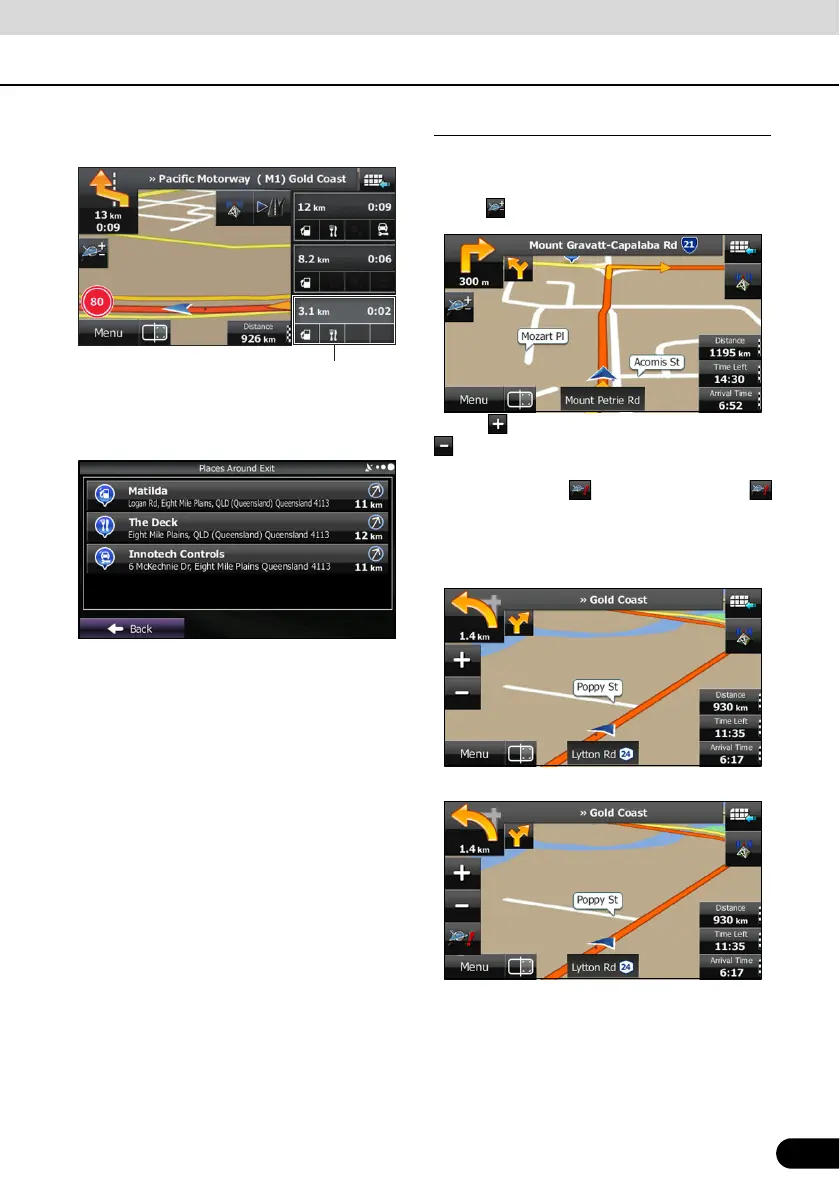95
95
When you touch motorway service
information, a list is displayed.
Select one from the list to display more
details. You can check it on the map and set
it as a waypoint or as a destination.
Smart zoom display
When the navigation screen is set to auto
zoom, this function is turned on.
Touch to display the control button.
Touch to enlarge the display, and touch
to reduce the display. When expanding or
reducing, the smart zoom function is
switched off, and is displayed. Touch
to turn on the smart zoom function.
If no operations are made for about 6
seconds, the previous screen is displayed.
● Smart Zoom On
● Smart Zoom Off
Motorway service area information