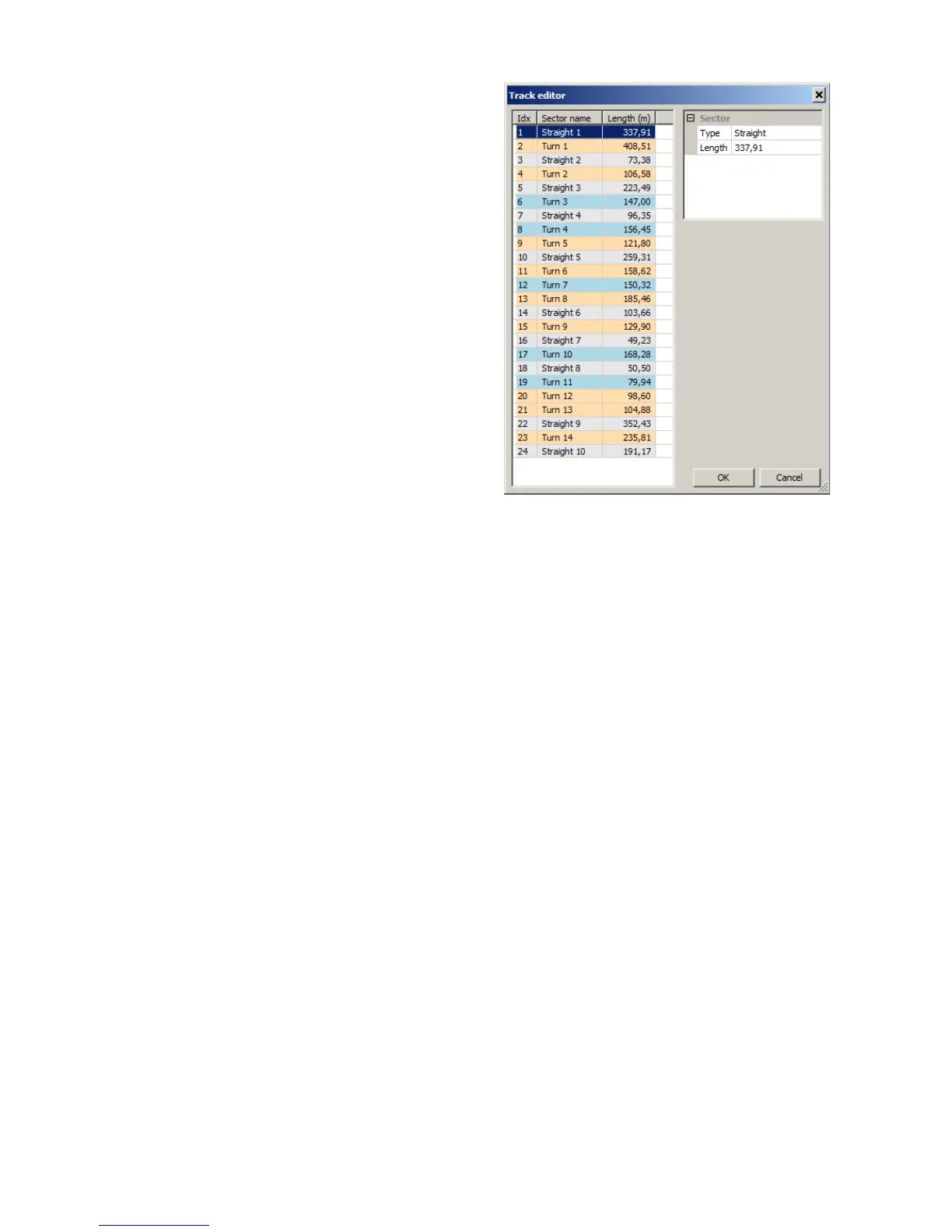Press OK to generate a reference track. To edit its
sections, select the pencil icon from the tool bar.
A track editor pane will pop up. You can use it to
delete sections, divide them, change their type and
length (right click on the segments table). The
selected section is automatically highlighted in the
preview screen. Press OK after you finish editing.
To save the track you created, press the disk icon.
The last saved / read reference track will be loaded
after you run the programme again.
After creating a reference track, the times in the sections should be automatically recalculated and
the application screen should look as follows:
Page 134/137
