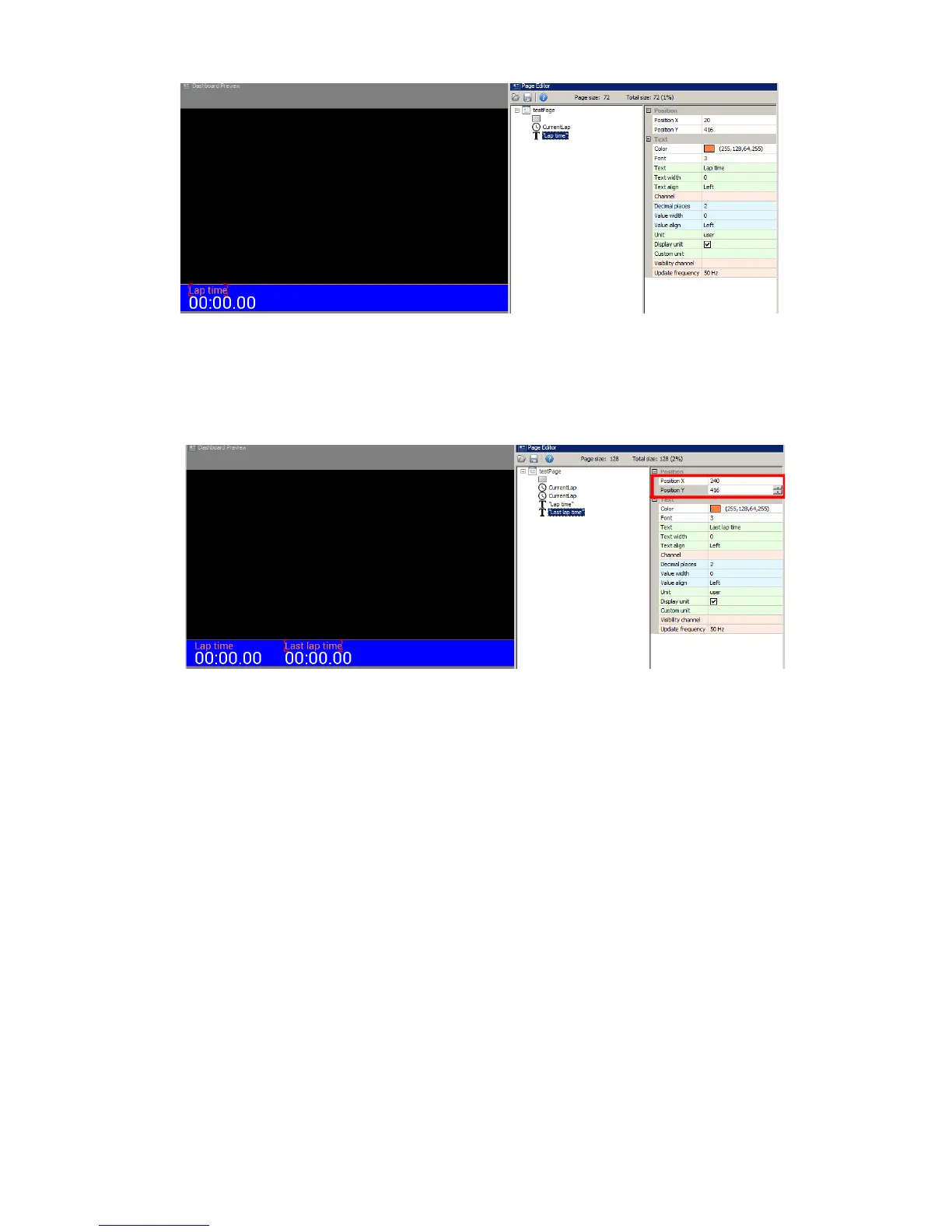It is possible to duplicate items on the page. To do this, select an item in the Page editor and
press CTRL+D. In this example we will duplicate the Current lap and the Lap time item to show the
last lap time next to it.
To accurately set an item's position on the page, you can enter values into the Position X and
Position Y fields. Related items are best organized using the 'Grouping' function. This allows you
to organize several functions and move them as a single group. You can also automatically
arrange the position of items relative to one another (this will be discussed detail further on). To
group items, select them in the editor and press CTRL+G. At this point you may name your group.
In our example we have created a group for our text and time items and have named it Times.
Page 41/137