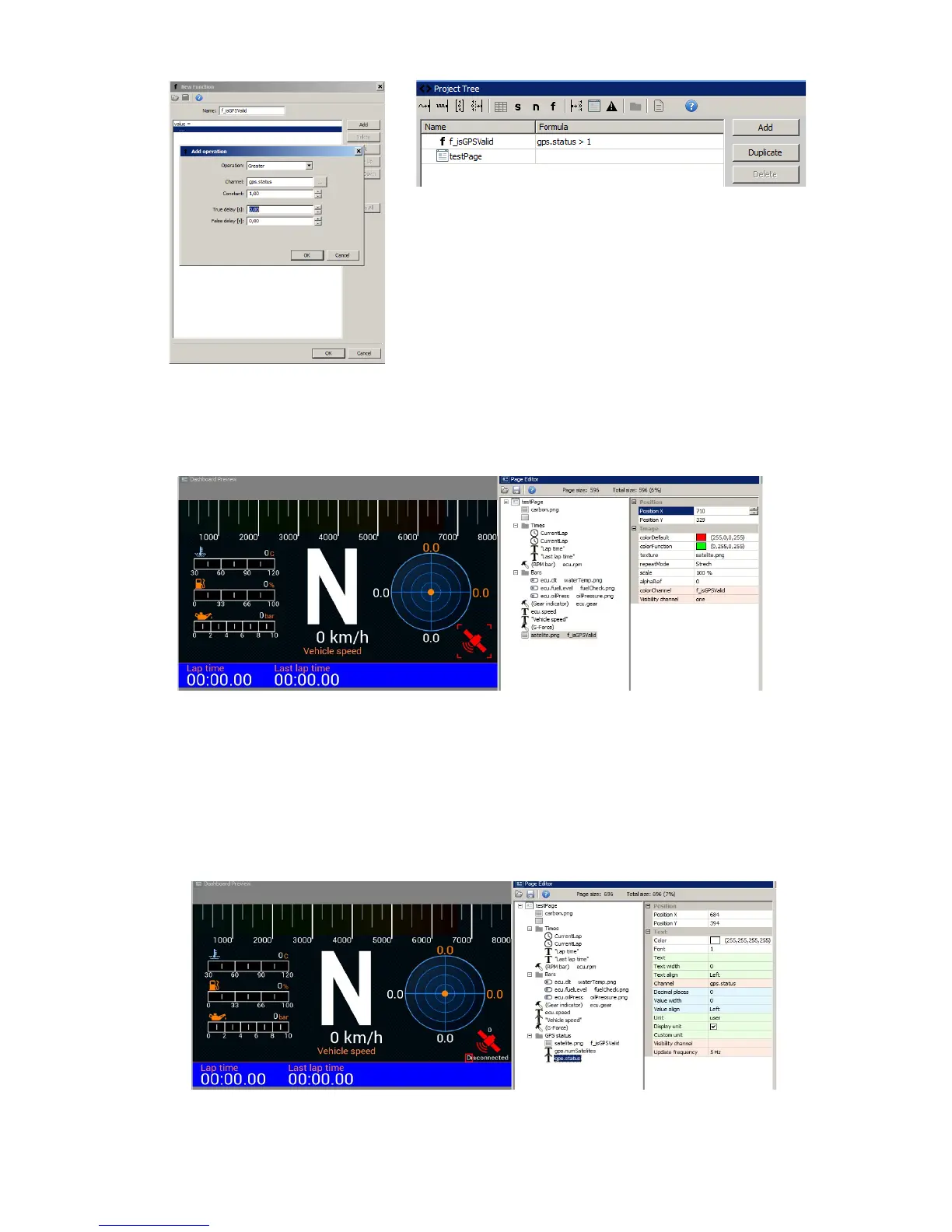Enter f_isGPSValid in the ColorChannel field of our satellite icon. We can also test the colour
change by manually entering 0 (basic colour) or 1 (alternative colour) in that field.
We will place two text fields over and under the icon. The upper field will indicate the number of
satellites (gps.numSatelites channel), while the lower field will display the current GPS module
status. For the gps.status channel, the text field will automatically transform the value into text
(e.g. disconnected, gps 3D, etc.). We will group all elements of the indicators into a GPS status
group.
Page 48/137