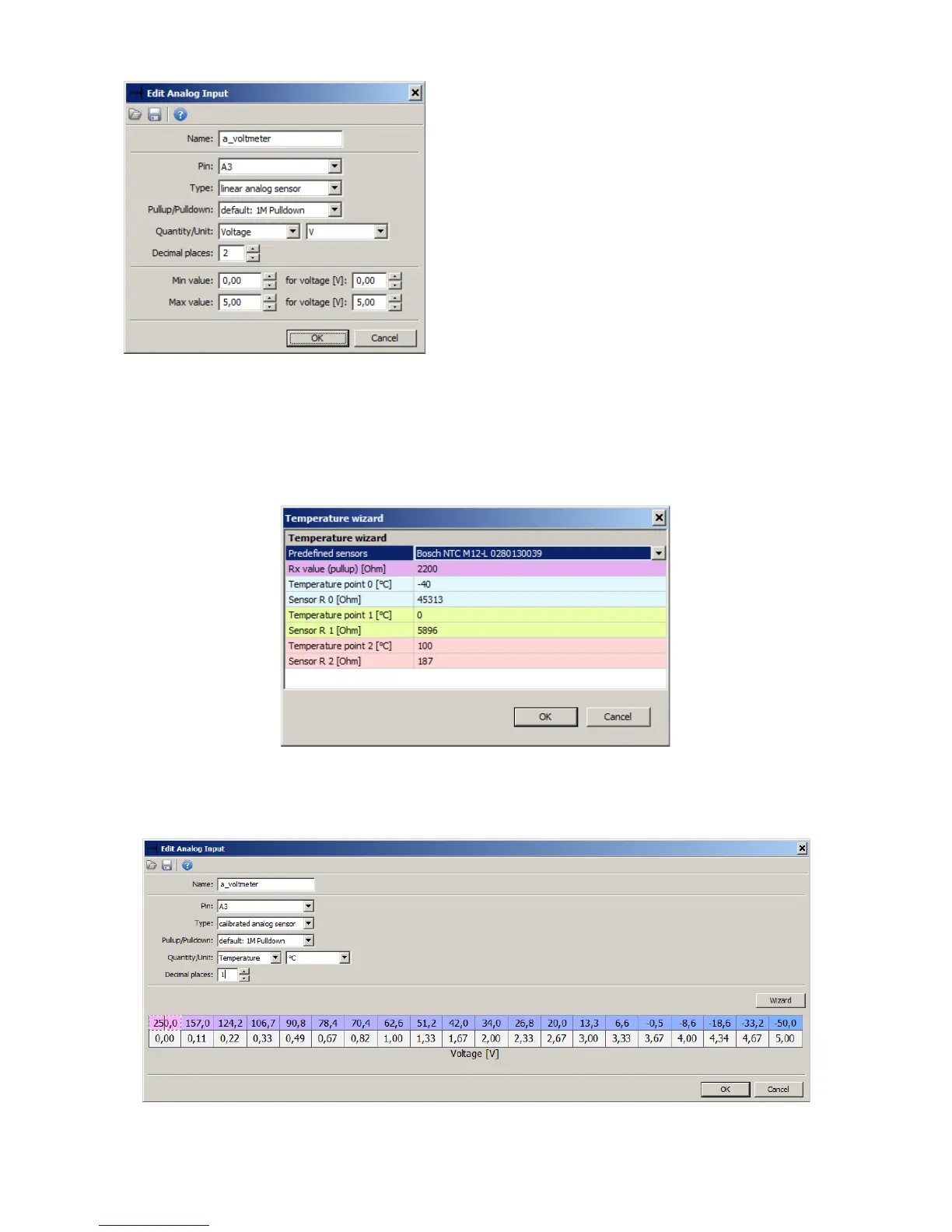Configuration for measuring a voltage of 0-5V for
a signal connected to analogue input 3.
The value a_voltmeter will assume values ranging
from 0.00V to 5.00V.
When using non-linear temperature sensors, the simplest method of calibration is to use the
Wizard. After pressing the Wizard button, a dialog window will pop up allowing you to define
a sensor using 3 temperature values and the corresponding sensor resistance. You may select
a calibration for common sensors in the Predefined sensor field.
The Rx value field means the value of the pullup resistor used when connecting the sensor.
If the sensor characterization data is correct, a 2D map describing the sensor characteristics will be
generated automatically:
Page 79/137