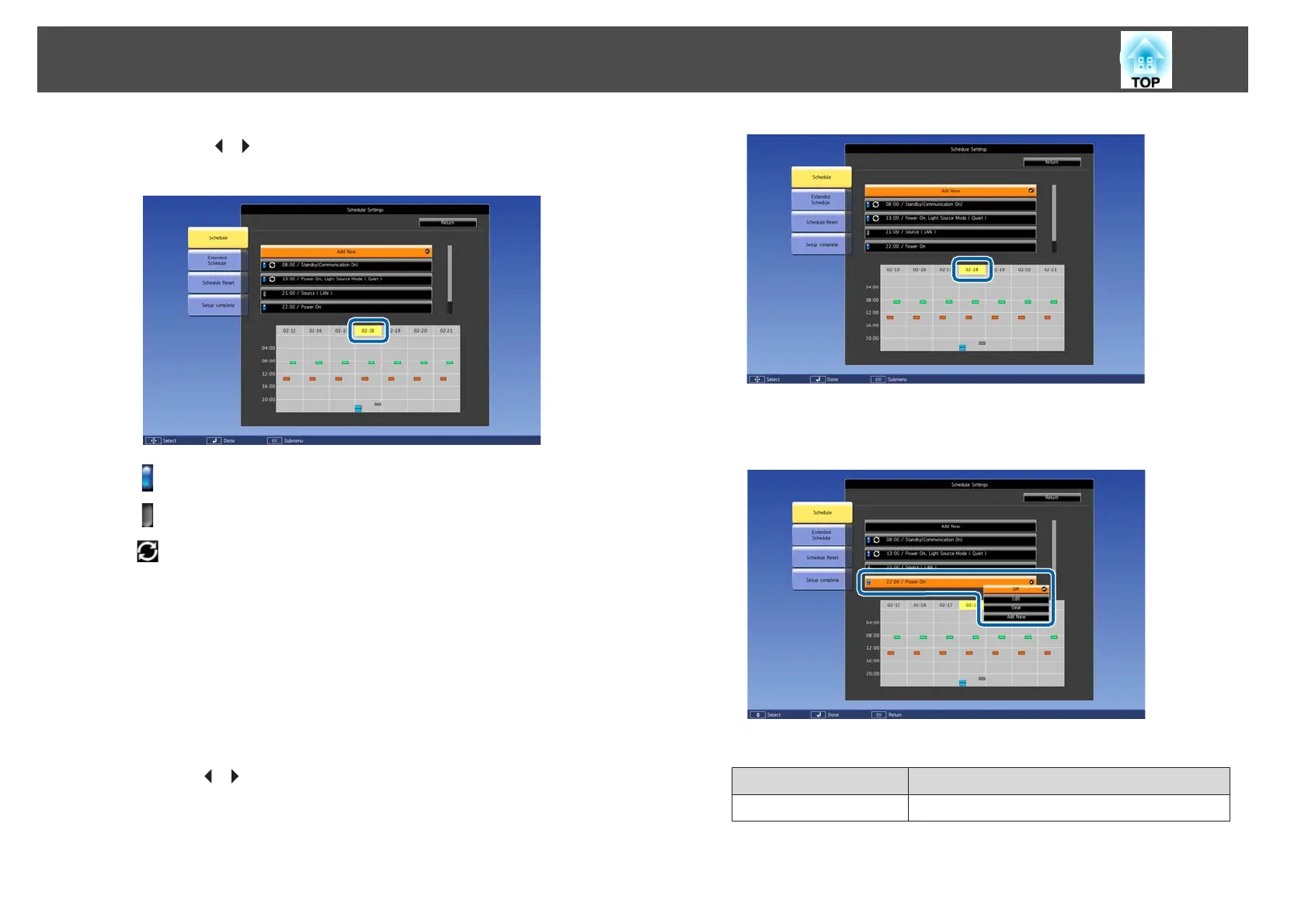c
Press the [ ][ ] buttons to highlight the date you want to check.
The details of the events registered on the selected date are displayed.
(Blue): Enabled event
(Gray): Disabled event
: Regular event
Editing an Event
a
Press the [Menu] button while projecting.
s
"Using the Configuration Menu" p.141
b
Select Schedule Settings from Extended.
c
Use the [ ][ ] buttons to highlight the date containing the event
you want to edit.
d
Highlight the event you want to edit, and then press the [Esc]
button.
e
Edit the event.
Submenu Name Function
On/Disabled
Enable or disable the selected event.
Scheduling Function
119
