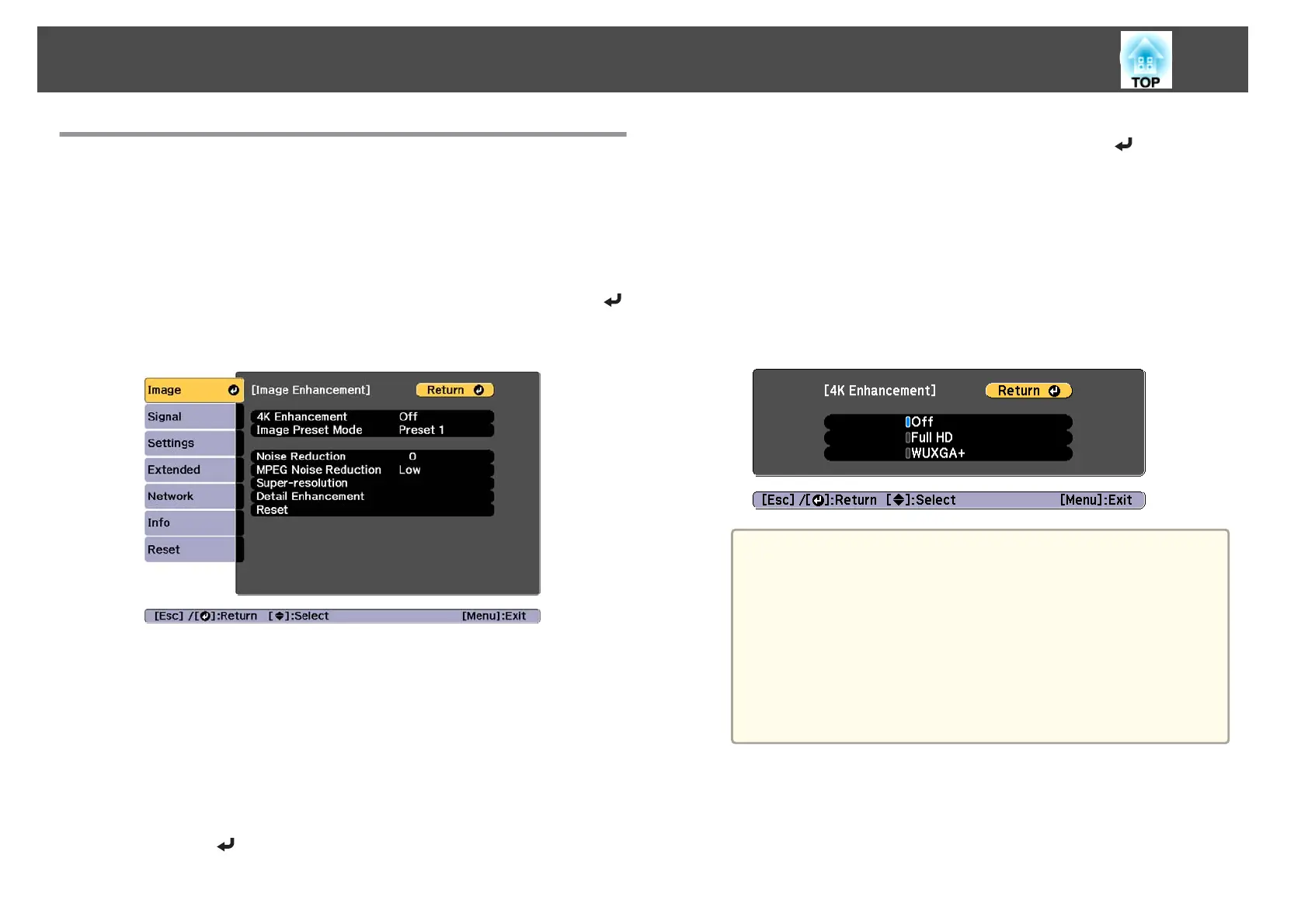Adjusting Image Resolution (Image Enhancement)
You can adjust the resolution of the image using Image Enhancement to
reproduce a clear image with an emphatic texture and material feel.
a
Press the [Menu] button while projecting.
b
Select Image Enhancement from Image, and then press the [ ]
button.
The following screen is displayed.
4K Enhancement (EB-L1755U/EB-L1750U/EB-L1505UH/EB-L1500UH/
EB-L1495U/EB-L1490U only)
4K Enhancement is a function that projects an image at a doubled
resolution by diagonally shifting 1 pixel in increments of 0.5 pixels.
A high-resolution image signal is projected in fine detail.
a
Select 4K Enhancement from Image Enhancement, and then
press the [
] button.
b
Select one of the following, and then press the [ ] button.
Off: Disables 4K Enhancement. If a signal that exceeds the panel
resolution of this projector is input, the image is displayed according
to the panel resolution of this projector.
Full HD: If a signal with a resolution of 1080i/1080p/WUXGA or
higher is input, 4K Enhancement is enabled.
WUXGA+: If a signal with a resolution that exceeds WUXGA is
input, 4K Enhancement is enabled. To project a high-resolution
movie, you can project a high-definition image by using this setting
with Image Preset Mode.
a
• To project from multiple projectors, select Off to unify each
image.
• Off is ideal for projecting presentation materials from
computers and so on.
• If set to Full HD or WUXGA+, the status corrected using the
following function is canceled.
Edge Blending, Scale, Curved Surface, Point Correction,
Corner Wall
When 4K Enhancement is set to Off, the settings return to
their previous state.
c
Press the [Esc] button to return to the previous screen.
Adjusting Projected Images
89
