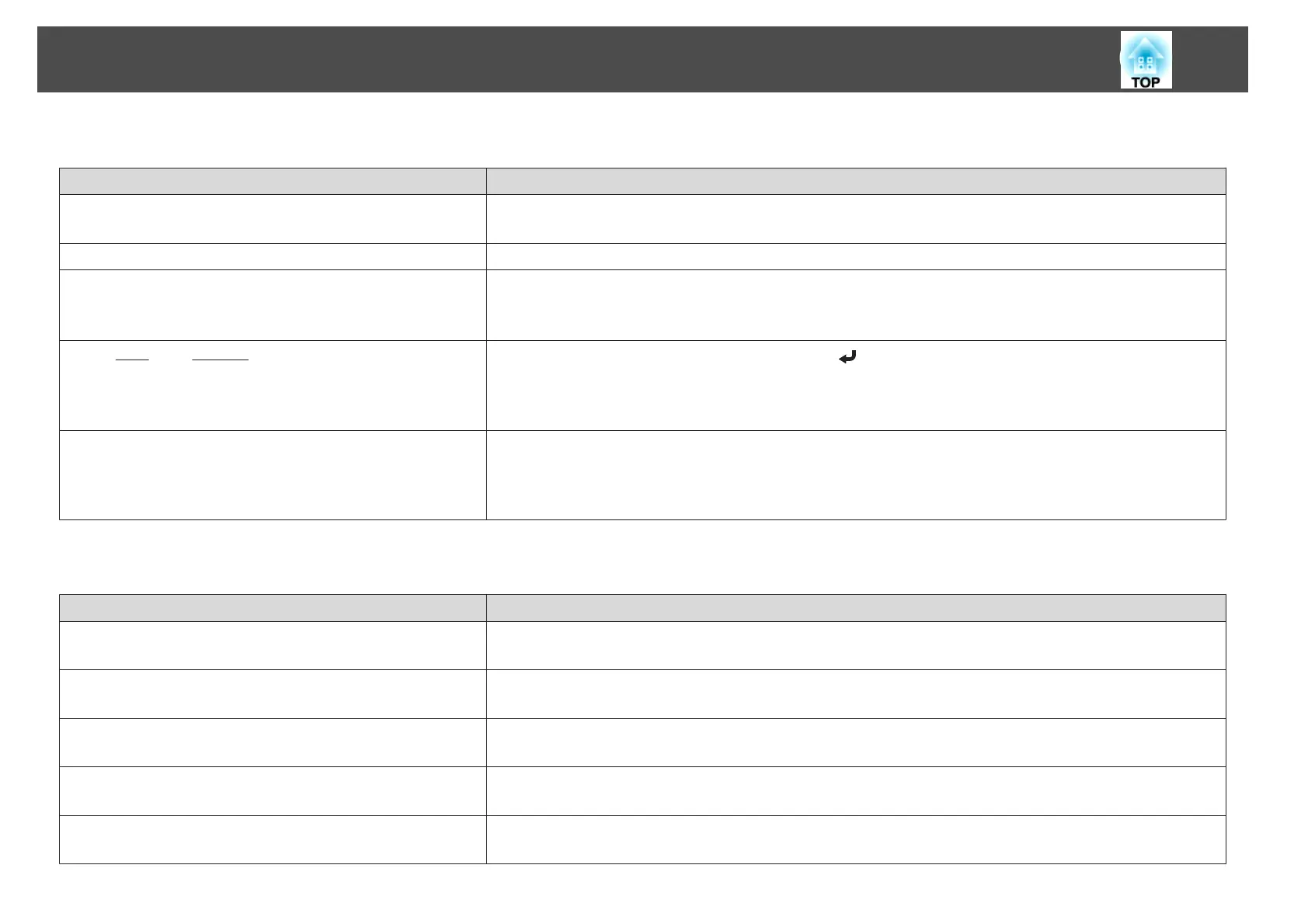Interference or distortion appear in images
Check Remedy
Are the cables connected correctly? Check that all the cables required for projection are securely connected.
s "Connecting Equipment" p.49
Is an extension cable being used? If an extension cable is used, electrical interference may affect the signals.
Is the correct resolution selected?
(Only when projecting computer images)
Set the computer so that the signals being output are compatible with the projector.
s "Supported Monitor Displays" p.276
s
Computer's documentation
Are the
Sync.
g
and Tracking
g
settings adjusted correctly?
(Only when projecting computer images)
Press the [Auto] button on the Remote Control or the [
] button on the Control panel to perform automatic
adjustment. If the images are not adjusted correctly even after performing automatic adjustment, you can also make
adjustments from the Configuration menu.
s
Signal - Tracking, Sync. p.147
Is the Resolution set to anything other than Auto?
(Only when projecting on a split screen)
The image may be collapsed if the Resolution on the Configuration menu and the resolution of the projected image are
not the same.
If the image is collapsed, set the Resolution to Auto.
s Signal - Resolution p.147
The image is truncated (large) or small, the aspect is not suitable, or the image has been reversed
Check Remedy
Have the Screen been set correctly? Make the appropriate Screen for the screen being used.
s "Screen Settings" p.31
Is the aspect adjusted correctly? Press the [Aspect] button to select an aspect suitable for the input source.
s "Changing the Aspect Ratio of the Projected Image" p.82
Is a wide panel computer image being projected?
(Only when projecting computer images)
Change the setting according to the signal for the connected equipment.
s Signal - Resolution p.147
Is the image still being enlarged by E-Zoom? Press the [Esc] button on the remote control to cancel E-Zoom.
s "Enlarging Part of the Image (E-Zoom)" p.113
Is Scale turned on? Set Scale to Off on the configuration menu.
s Signal - Scale Scale p.147
Problem Solving
198
