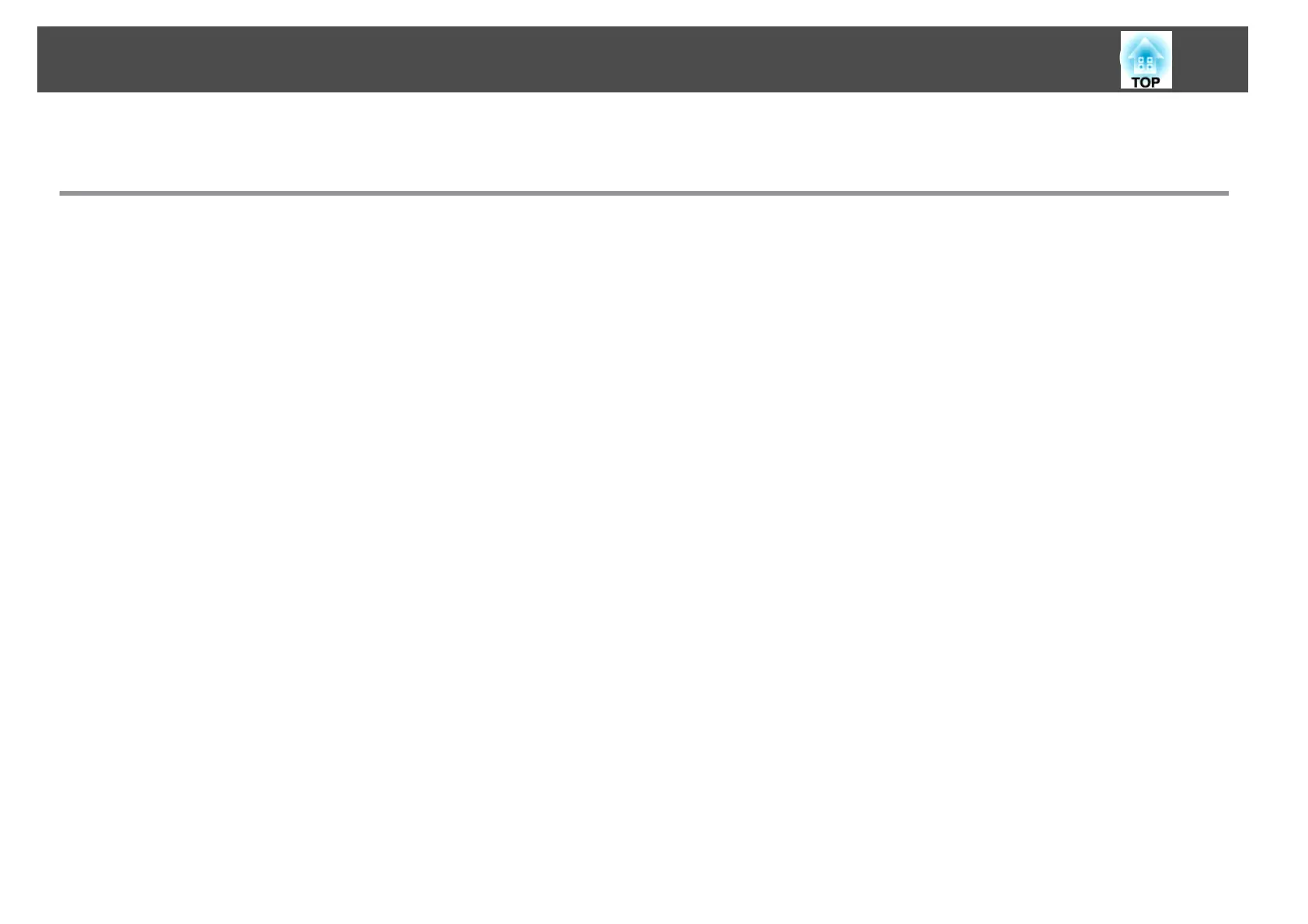The port name, location, and connector orientation differ depending on the source being connected.
Connecting a Computer
To project images from a computer, connect the computer using one of the following methods.
A
When using a commercially available computer cable
Connect the computer's display output port to the projector's Computer port.
You can output audio from the Audio Out port on the projector by connecting the audio output port on the computer to the projector's Audio1 port using a commercially available
audio cable.
B
When using a commercially available 5BNC cable
Connect the computer's display output port to the projector's BNC port.
You can output audio from the Audio Out port on the projector by connecting the audio output port on the computer to the projector's Audio2 port using a commercially available
audio cable.
C
When using a commercially available HDMI cable
Connect the HDMI port on the computer to the projector's HDMI port.
You can send the computer's audio with the projected image.
D
When using a commercially available DVI-D cable
Connect the DVI-D port on the computer to the projector's DVI-D port.
You can output audio from the Audio Out port on the projector by connecting the audio output port on the computer to the projector's Audio3 port using a commercially available
audio cable.
Connecting Equipment
49
