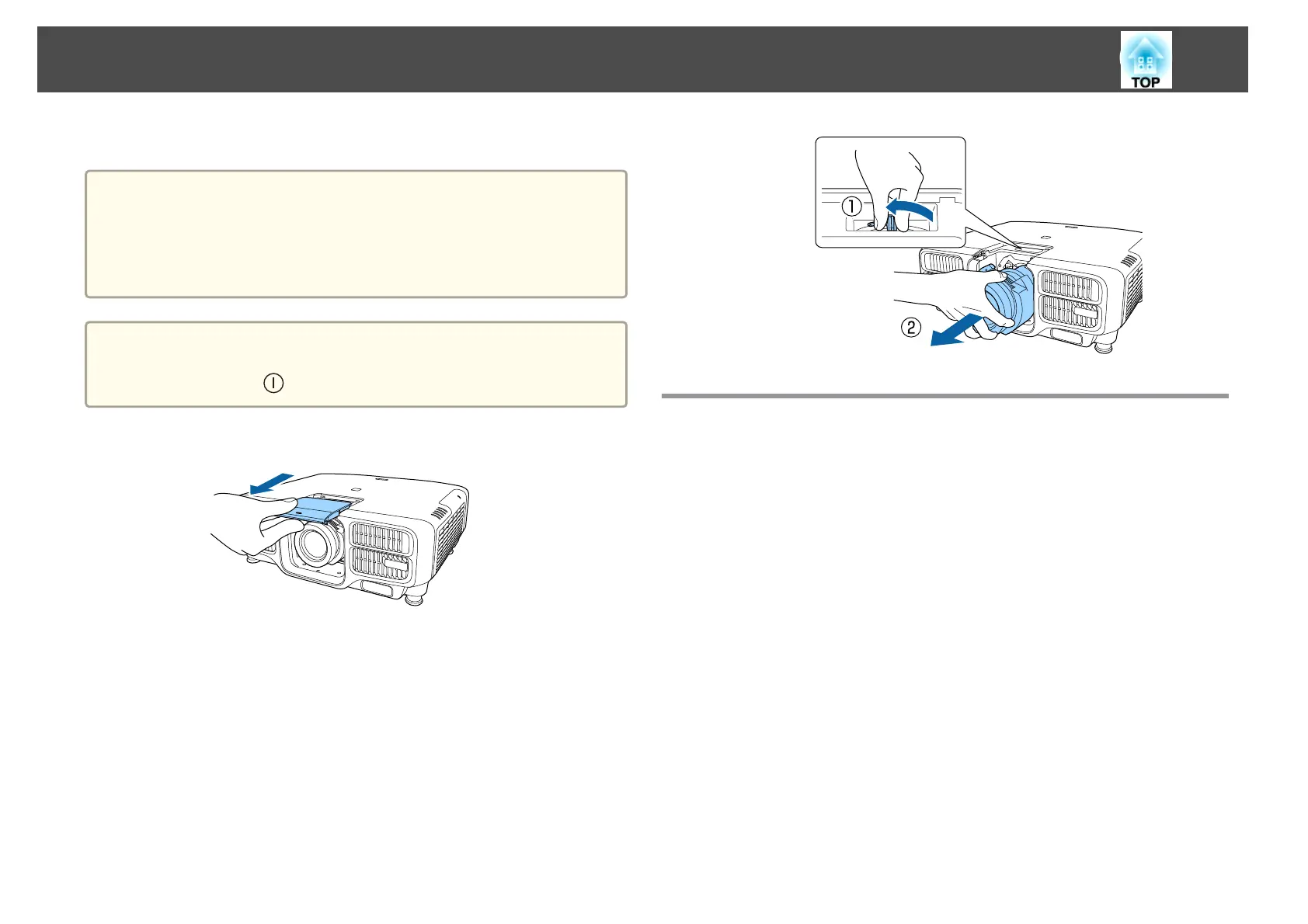Removing
Attention
When replacing the lens unit, remove the power plug from the electrical
outlet first. If the lens shift has been done, move the lens position to the
home position before replacing the lens unit.
s "Adjusting the Position of the Projected Image (Lens Shift)" p.34
a
The projector uses a laser as the light source. As a safety measure, the
light source turns off when the lens is removed. Attach the lens, and
then press the [
] button to turn it back on.
a
Pull the lens replacement cover straight out.
b
While holding the lens unit firmly, hold the lock lever and turn it
counterclockwise to unlock the lens unit.
Pull the lens unit straight out as it is released.
Installation Settings
Changing the direction of the image (projection mode)
You can change the direction of the image using Projection mode from the
Configuration menu.
s Extended - Projection p.151
Installing the Projector
30
