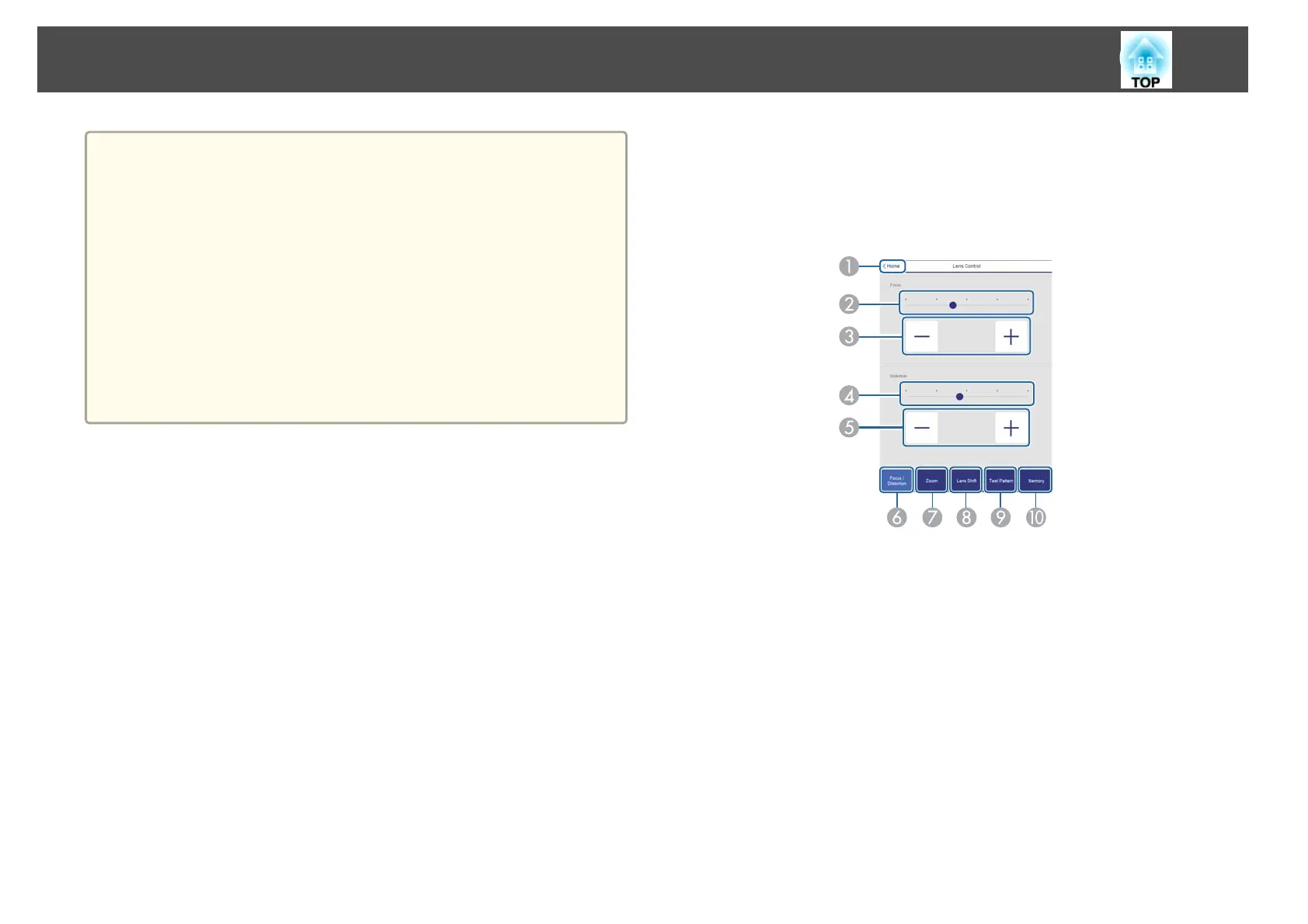a
Items in the Configuration menu that cannot be set in Epson Web
Control are listed below.
• Signal menu - EDID, DDC Buffer
• Settings Menu - User Button
• Extended menu - Display - Message Position
• Extended Menu - User's Logo
• Extended menu - Operation - Advanced - BNC Sync Termination,
AC Voltage Monitoring, Lens Type
• Extended menu - Operation - Lens Calibration
• Extended Menu - Language
The settings for items on each menu are the same as the projector's
Configuration menu.
s
"Configuration Menu" p.140
Lens Control Screen
You can operate the lens of the projector.
Focus/Distortion Operation Screen
A
Moves to the Home screen.
B
Move the slider to adjust the focus.
C
Press the buttons to adjust the focus.
D
Move the slider to adjust image warping.
*
E
Press the buttons to adjust image warping.
*
F
Displays the Focus / Distortion operation screen.
G
Displays the Zoom operation screen.
H
Displays the Lens Shift operation screen.
I
Displays the Test Pattern operation screen.
J
Displays the Memory operation screen.
* This is not available for ELPLU02.
Monitoring and Controlling
223
