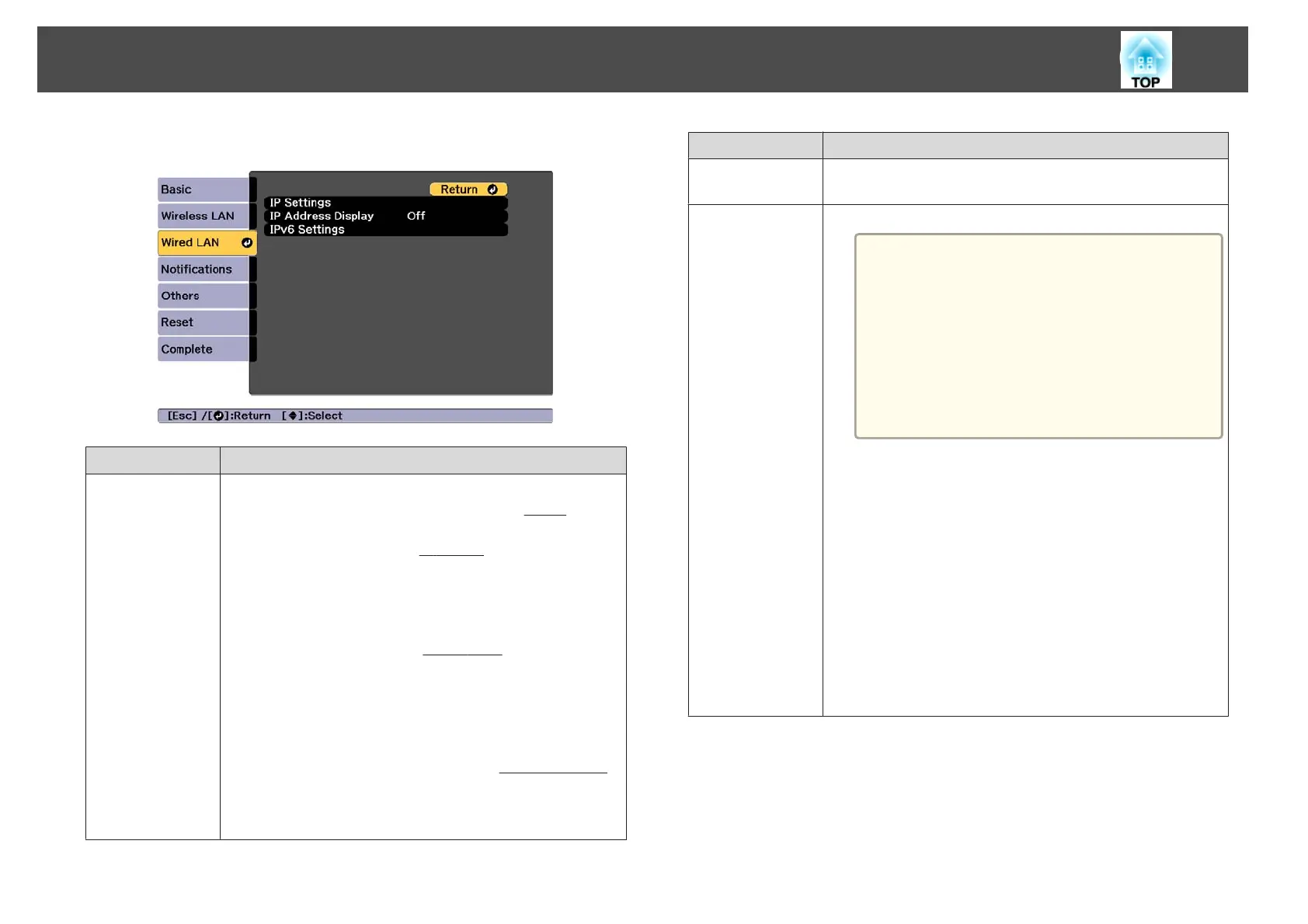Wired LAN menu
Submenu Function
IP Settings
You can make settings related to the following addresses.
DHCP: Set to On to configure the network using
DHCP
g
. If this
is set to On, you cannot set any more addresses.
IP Address: You can enter the
IP address
g
assigned to the
projector. You can enter a number from 0 to 255 in each field of
the address. However, the following IP addresses cannot be used.
0.0.0.0, 127.x.x.x, 224.0.0.0 to 255.255.255.255 (where x is a
number from 0 to 255)
Subnet Mask: You can enter the
Subnet Mask
g
for the projector.
You can enter a number from 0 to 255 in each field of the address.
However, the following subnet masks cannot be used.
0.0.0.0, 255.255.255.255
Gateway Address: You can enter the IP address for the gateway
for the projector. You can enter a number from 0 to 255 in each
field of the address. However, the following
Gateway Address
g
cannot be used.
0.0.0.0, 127.x.x.x, 224.0.0.0 to 255.255.255.255 (where x is a
number from 0 to 255)
Submenu Function
IP Address Dis-
play
To prevent the IP address from being displayed on the LAN
Standby screen, set this to Off.
IPv6 Settings
Perform settings to use the IPv6 protocols.
a
• The following functions support IPv6 proto‐
cols.
- Epson Web Control
- PJLink
• When setting the IPv6 address manually,
make settings in Advanced from Epson Web
Control.
s "Changing Settings Using a Web Browser
(Epson Web Control)" p.220
IPv6: Set this to On when using IPv6 protocols. Make sure one
link local address is set when using IPv6. This is composed of the
interface ID created from fe80:: and the projector's MAC address.
Auto Configuration: Set this to On to automatically acquire an
IPv6 address from RA (Router Advertisement). The address is
composed as shown below.
• Stateless Address (0 to 6): Created automatically by combining
the prefix acquired from the RA (Router Advertisement) and
the interface ID created from the projector's MAC address.
• Stateful Address (0 to 1): Created automatically from the
DHCP server using DHCPv6.
Use Temporary Address: Set this to On to temporarily validate
the IPv6 address (0 to 1) when Auto Configuration is On.
Notifications menu
When this is set, you receive an email notification if a problem or warning
occurs in the projector.
List of Functions
163
