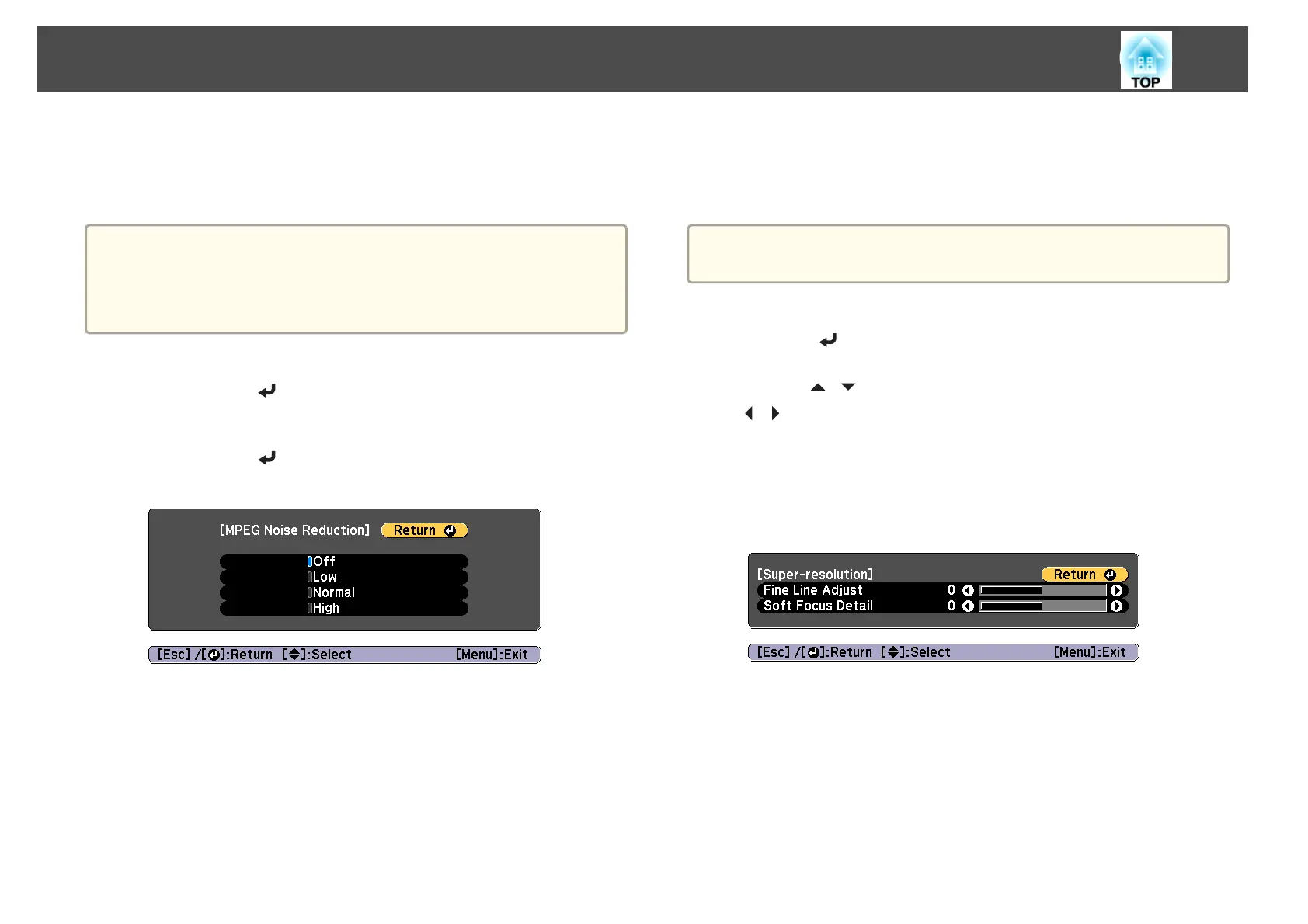MPEG Noise Reduction
You can reduce dot and block noise that occurs in outlines when projecting
MPEG movies.
a
This is disabled in the following cases.
• When 4K Enhancement is enabled
• When a signal with a resolution that exceeds WUXGA is input
• When Image Preset Mode is Off
a
Select MPEG Noise Reduction from Image Enhancement, and
then press the [
] button.
b
Select a level to reduce noise from Low, Normal, or High, and
then press the [
] button.
If Off is selected, MPEG Noise Reduction is disabled.
c
Press the [Esc] button to return to the previous screen.
Super-resolution
To display a crisp image, you can reduce the blurring that is created on the
edge when the resolution of the image signal is scaled up and projected.
a
Disabled when Image Preset Mode is Off.
a
Select Super-resolution from Image Enhancement, and then
press the [
] button.
b
Use the [ ][ ] buttons to select the item, and then use the
[
][ ] buttons to make the adjustments.
Fine Line Adjust: If this parameter is set to a positive value, details
such as hair or fabric patterns will be enhanced.
Soft Focus Detail: If this parameter is set to a positive value, the
outline, background, and the other main parts of the objects in the
image will be enhanced to show them clearly.
c
Press the [Esc] button to return to the previous screen.
Adjusting Projected Images
91