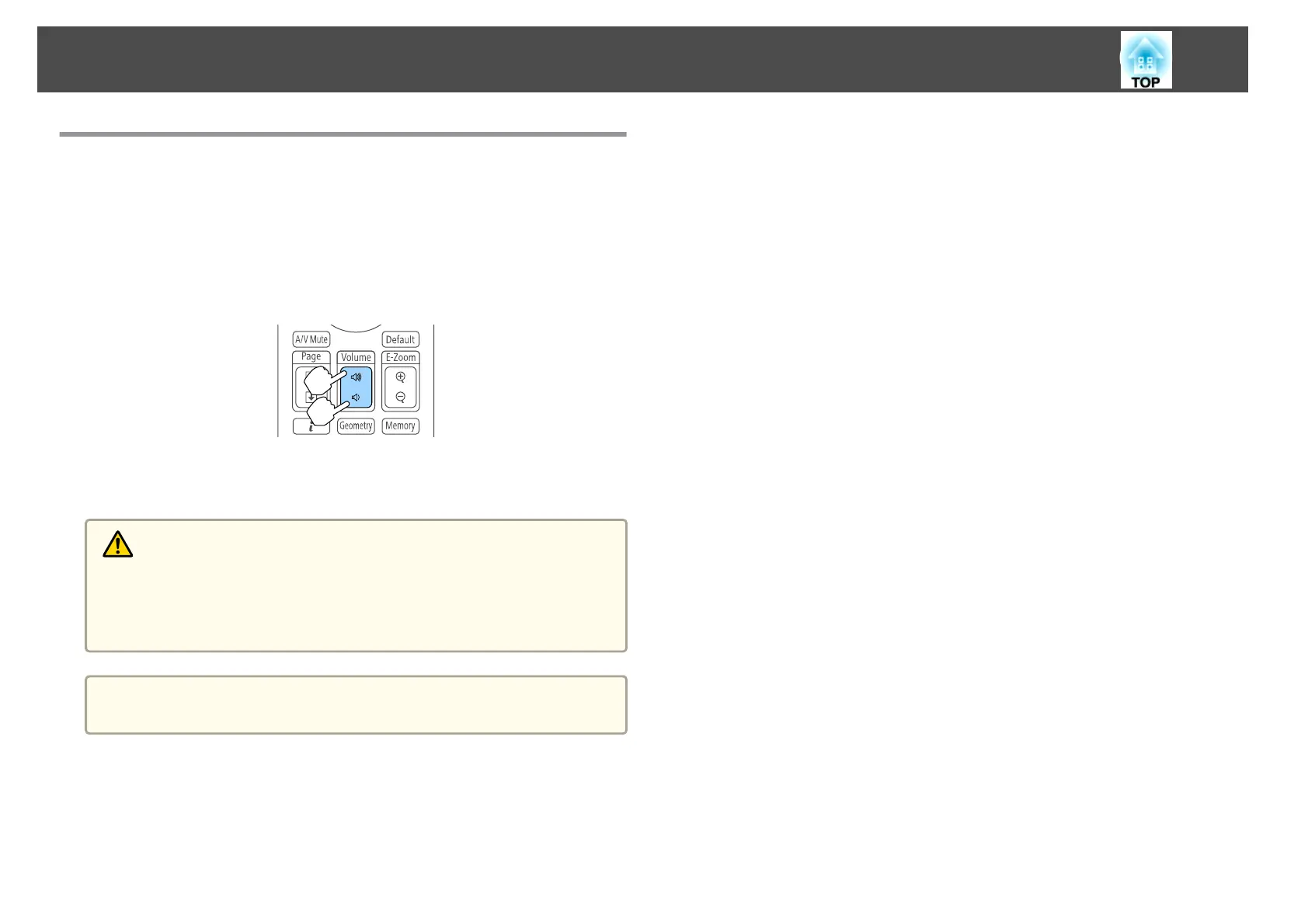Adjusting the Volume
You can adjust the volume of the audio from the Audio Out port using one
of the following methods.
• Press the [Volume] buttons on the remote control to adjust the volume.
[
b] Increases the volume.
[
a] Decreases the volume.
Remote control
• Adjust the volume from the Configuration menu.
s Settings - Volume p.149
Caution
Do not start at high volume.
A sudden excessive volume may cause loss of hearing. Always lower the volume
before powering off, so that you can power on and then gradually increase the
volume.
a
When the input source is SDI, audio is not output.
Projecting Images
65