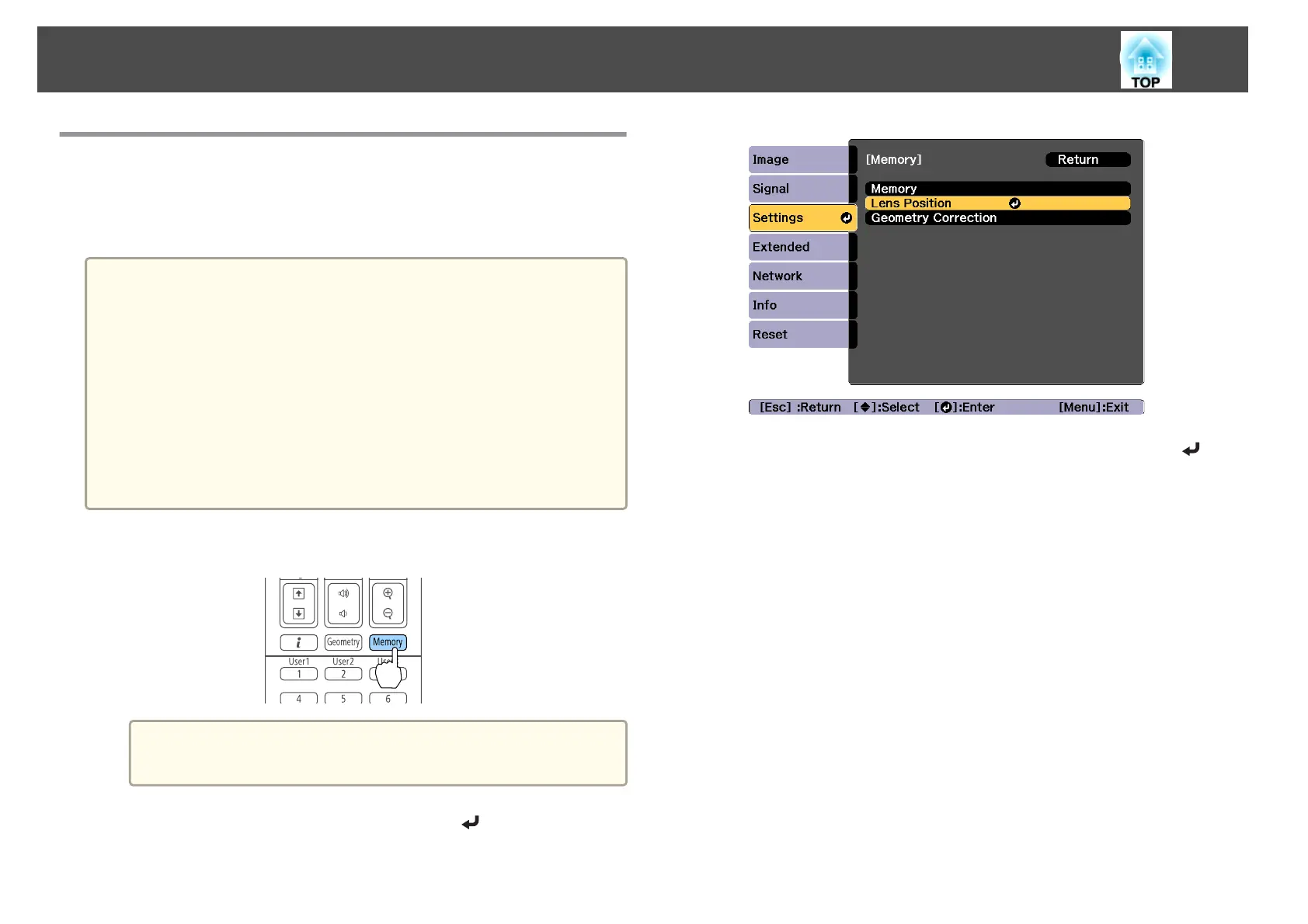Registering and Loading Lens Adjustment Values
You can register a lens position whose lens shift, zoom, focus, and
distortion was adjusted in memory, and load it when necessary. You can
register up to 10 values.
a
• This feature cannot be used if the following lenses are attached.
ELPLS04, ELPLU02, ELPLR04, ELPLW04, ELPLM06, ELPLM07,
ELPLL07
• If you did not calibrate your lens, a message is displayed when you
save a memory. Select Yes to calibrate the lens.
• The lens position when a memory is loaded may not completely
match the lens position when the memory was saved.
• If there is a large discrepancy between the lens position when a
memory is loaded and the lens position when the memory was
saved, calibrate the lens.
s
Extended - Operation - Lens Calibration p.151
a
Press the [Memory] button while projecting.
a
You can also operate from the Configuration menu.
s Settings - Memory p.149
b
Select Lens Position, and then press the [ ] button.
c
Select the function you want to perform, then press the [ ]
button.
Installing the Projector
41