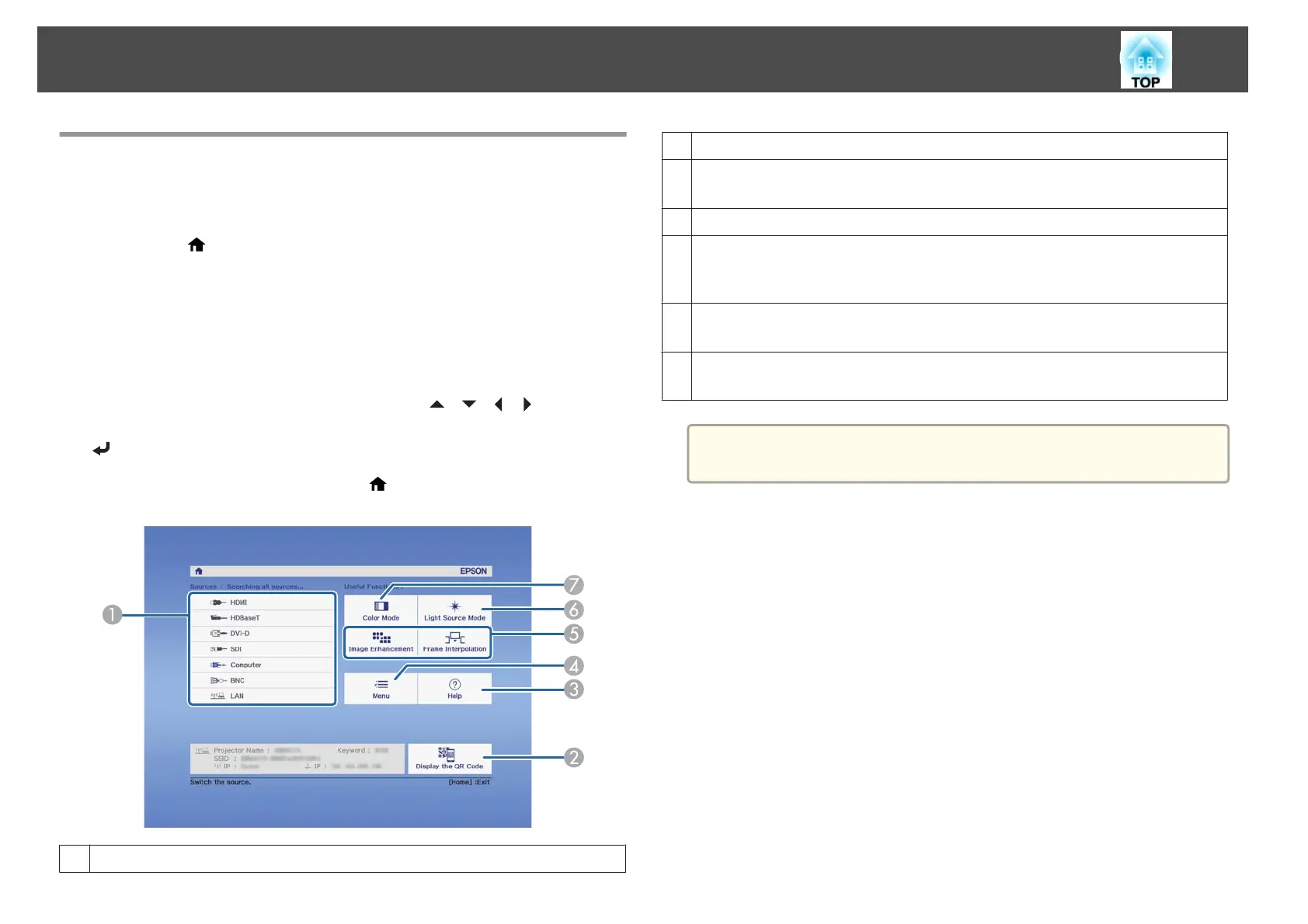Home Screen
You can use the Home screen to easily select input sources or frequently
used functions. The Home screen is displayed in the following situations.
• When the [
] button on the remote control is pressed
• When the projector is turned on while Home Screen Auto Disp. is set
to On
s Extended - Home Screen - Home Screen Auto Disp. p.151
• When there is no signal from the selected input source when the
projector is turned on
When the Home screen is displayed, use the [
][ ][ ][ ] buttons on
the control panel or remote control to select an item, and then press the
[
] button.
To hide the Home screen, press the [
] button on the remote control
again.
A
Select the input source that you want to project.
B
Displays the QR code and projects the data of a smartphone or tablet.
C
Displays the Help screen.
s "Using the Help" p.177
D
Displays the Configuration menu.
E
Executes the function assigned to Custom Function 1 or Custom Function 2 in the
Extended menu.
s Extended - Home Screen - Custom Function 1, Custom Function 2 p.151
F
Select Light Source Mode.
s "Setting the Brightness" p.78
G
Select Color Mode.
s "Selecting the Projection Quality (Selecting Color Mode)" p.78
a
The Home screen disappears after 10 minutes of inactivity.
Turning On the Projector
61
