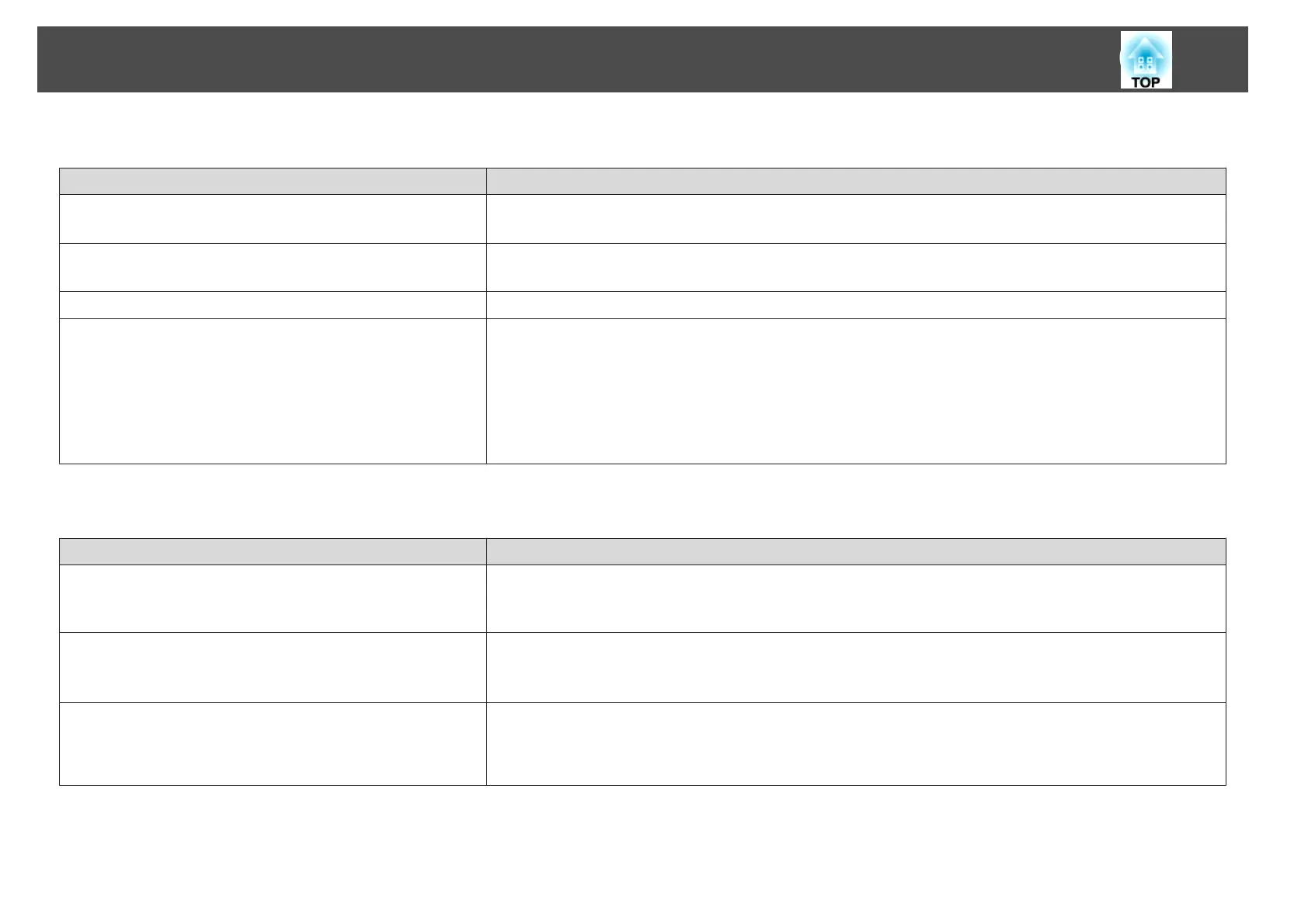"No Signal." is displayed
Check Remedy
Are the cables connected correctly? Check that all the cables required for projection are securely connected.
Check that no cables are disconnected and that there are no poor contacts in the cables.
Is the correct port selected? Change the image by pressing the [Search] button.
s "Automatically Detecting Input Signals and Changing the Projected Image (Source Search)" p.63
Is the power for the computer or video source turned on? Turn the power on for the equipment.
Are the image signals being output to the projector?
(Only when projecting images from a laptop computer or a
computer with a built-in LCD screen)
If the image signals are only being output to the computer's LCD monitor or to the accessory monitor, you need to
change the output to an external destination as well as the computer's own monitor. For some computer models, when
the image signals are output externally, they no longer appear on the LCD monitor or accessory monitor.
If the connection is made while the power of the projector or computer is already turned on, the Fn key (Function key)
that changes the computer's image signal to external output may not work. Turn the power for the computer and the
projector off and then back on again.
s Computer's documentation
Images are fuzzy, out of focus, or distorted
Check Remedy
Is the focus adjusted correctly? Make sure that at least 20 minutes has passed after the projection starts, and press the [Focus] button on the remote
control to adjust the focus.
s "Correcting the Focus" p.39
Is the projector at the correct distance? Is it projecting outside of the recommended projection distance range?
Setup within the recommended range.
s
"Screen Size and Projection Distance" p.243
Has condensation formed on the lens? If the projector is suddenly taken from a cold environment to a warm environment, or if sudden ambient temperature
changes occur, condensation may form on the surface of the lens, and this may cause the images to appear fuzzy. Set the
projector up in the room about one hour before it is used. If condensation forms on the lens, turn the projector off and
wait for the condensation to disappear.
Problem Solving
197
