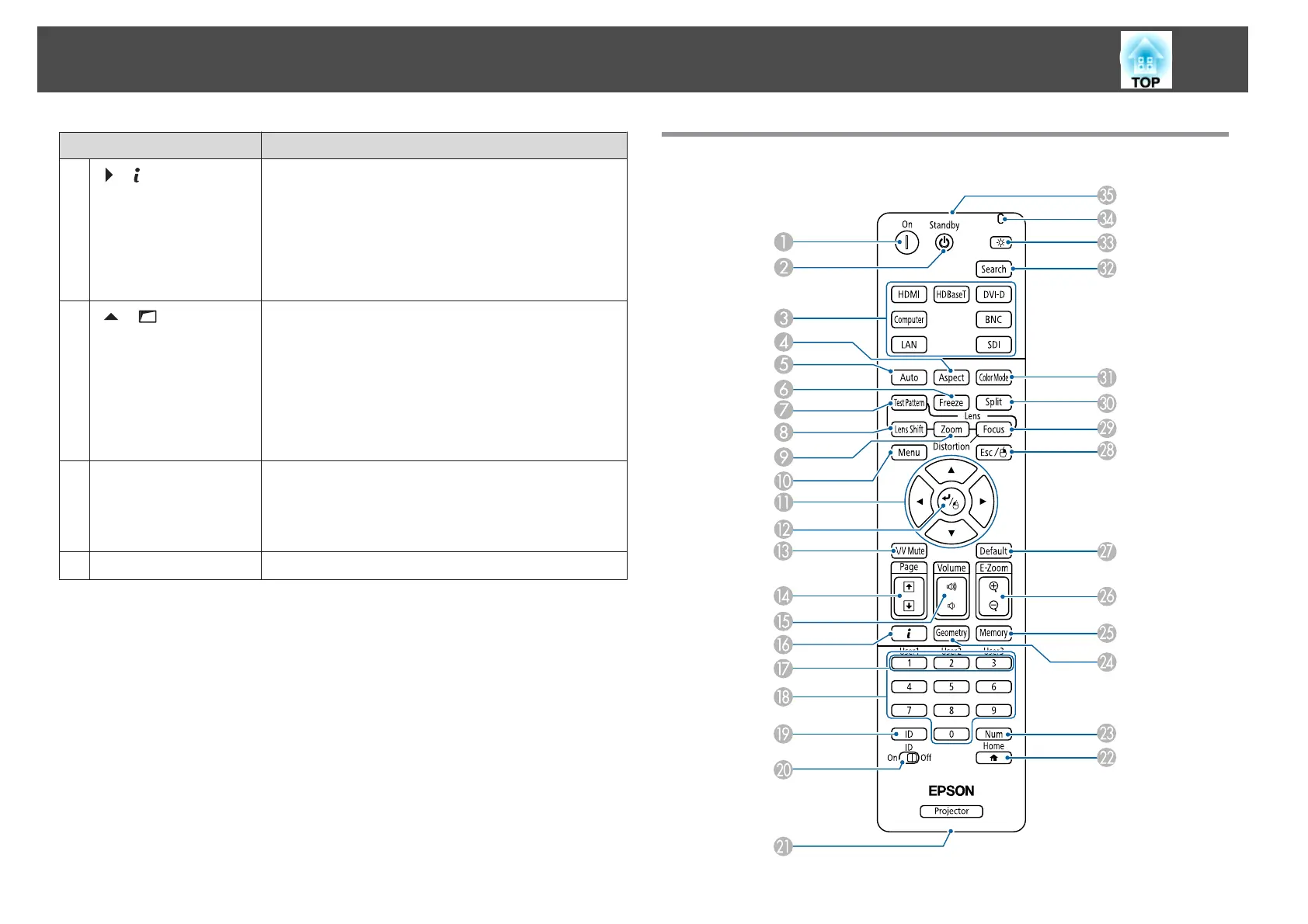Name Function
I
[ ]/[ ] buttons
• Displays the Info menu from the Configuration menu.
s "Info Menu (Display Only)" p.166
• If pressed when the Configuration menu or the Help
screen is displayed, this button selects menu items and
setting values.
s "Using the Configuration Menu" p.141
s "Using the Help" p.177
J
[ ]/[ ] buttons
• Performs screen adjustments using the settings in
Geometry Correction from the Configuration menu.
s Settings - Geometry Correction p.149
• If pressed when the Configuration menu or the Help
screen is displayed, this button selects menu items and
setting values.
s "Using the Configuration Menu" p.141
s "Using the Help" p.177
K
[Esc] button
• Stops the current function.
• If pressed when the Configuration menu is displayed, it
moves to the previous menu level.
s "Using the Configuration Menu" p.141
L
[t] button
Turns the projector off.
Remote Control
Part Names and Functions
21
