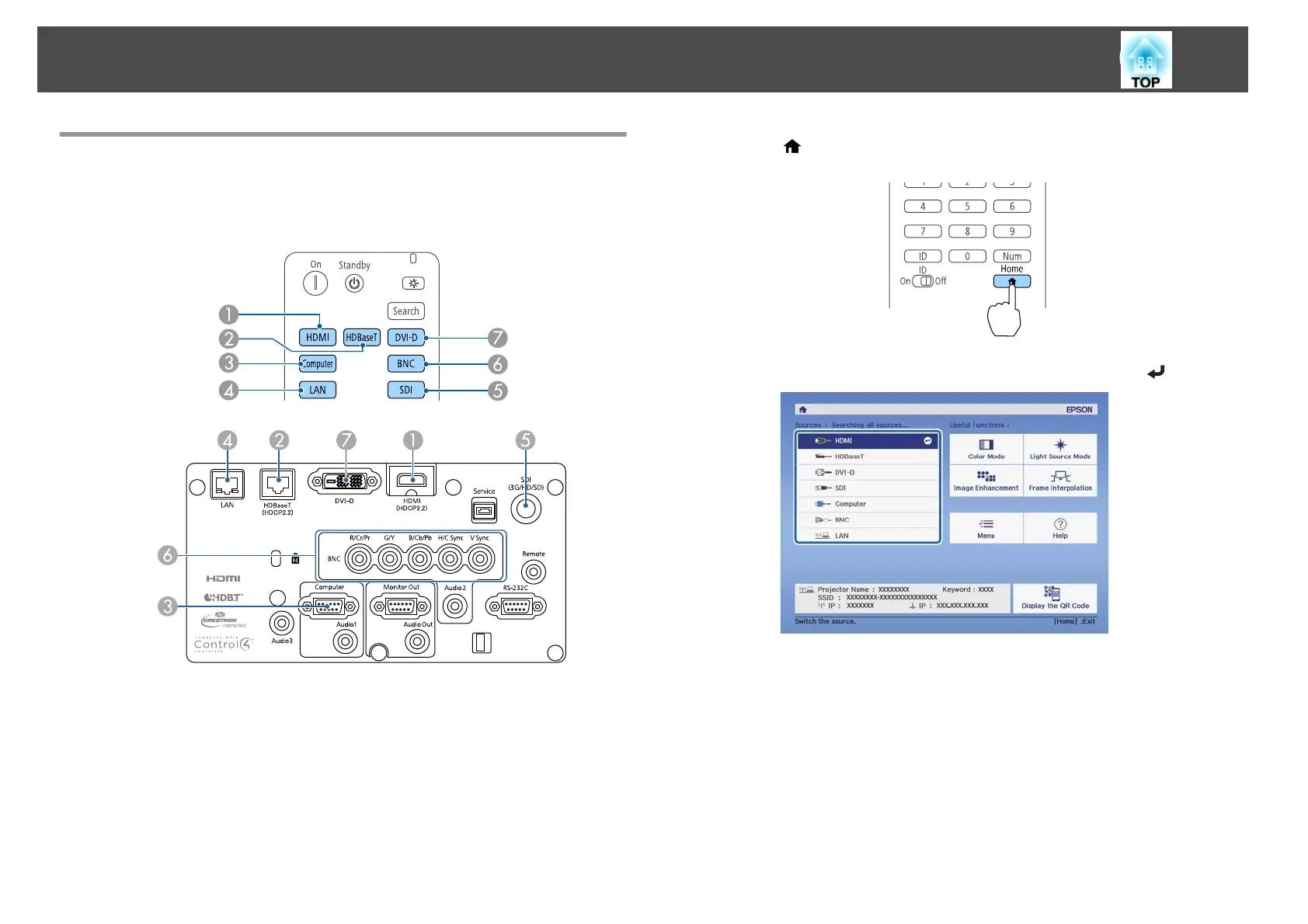Switching to the Target Image by Remote Control
• Press the button of the input source that you want to project.
The input ports for the buttons are shown below.
Remote control
Input Port
D
Changes to images from a computer connected via the network.
E
For EB-L1755U/EB-L1750U/EB-L1505UH/EB-L1500UH/EB-L1495U/EB-
L1490U only.
• Press the [ ] button.
Remote control
Select the input source to be projected, and then press the [ ] button.
Projecting Images
64