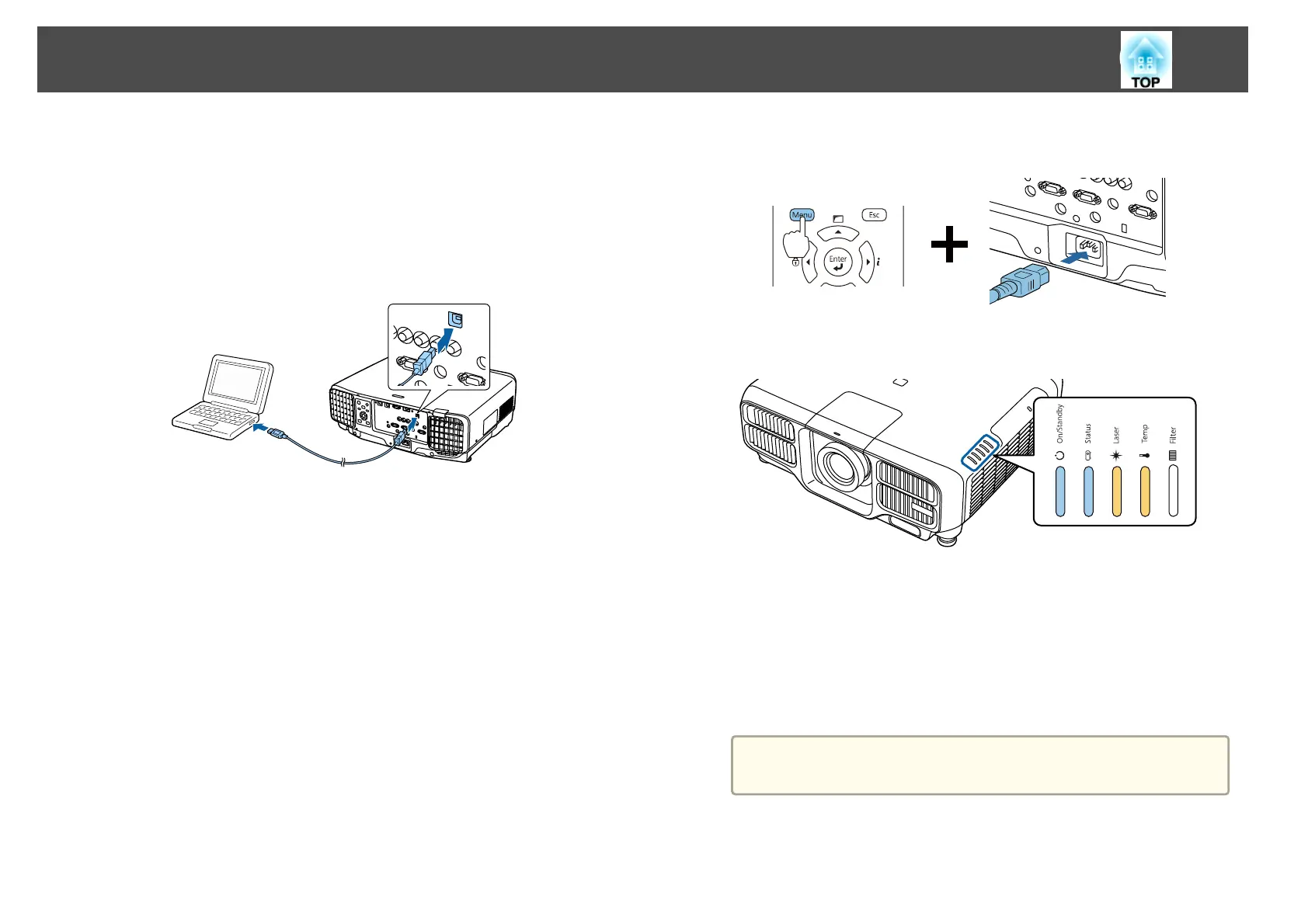Reflecting saved settings to other projectors
a
Disconnect the power cord from the projector, and check that all
of the projector's indicators have turned off.
b
Connect the computer's USB port to the projector's Service port
with a USB cable.
c
While holding down the [Menu] on the remote control or the
control panel, connect the power cord to the projector.
When the projector's indicators turn on as follows, release
the [Menu] button.
Power supply Status Laser Temp
Blue - On Blue - On Orange - On Orange - On
The projector is recognized as a removable disk by the computer.
d
Copy the batch setup file (PJCONFDATA.bin) that you saved to
your computer to the top level folder of the removable disk.
a
Do not copy any files or folders other than the batch setup file
to the removable disk.
e
Perform "Remove USB device" on your computer, and then
disconnect the USB cable.
Batch Setup
174
