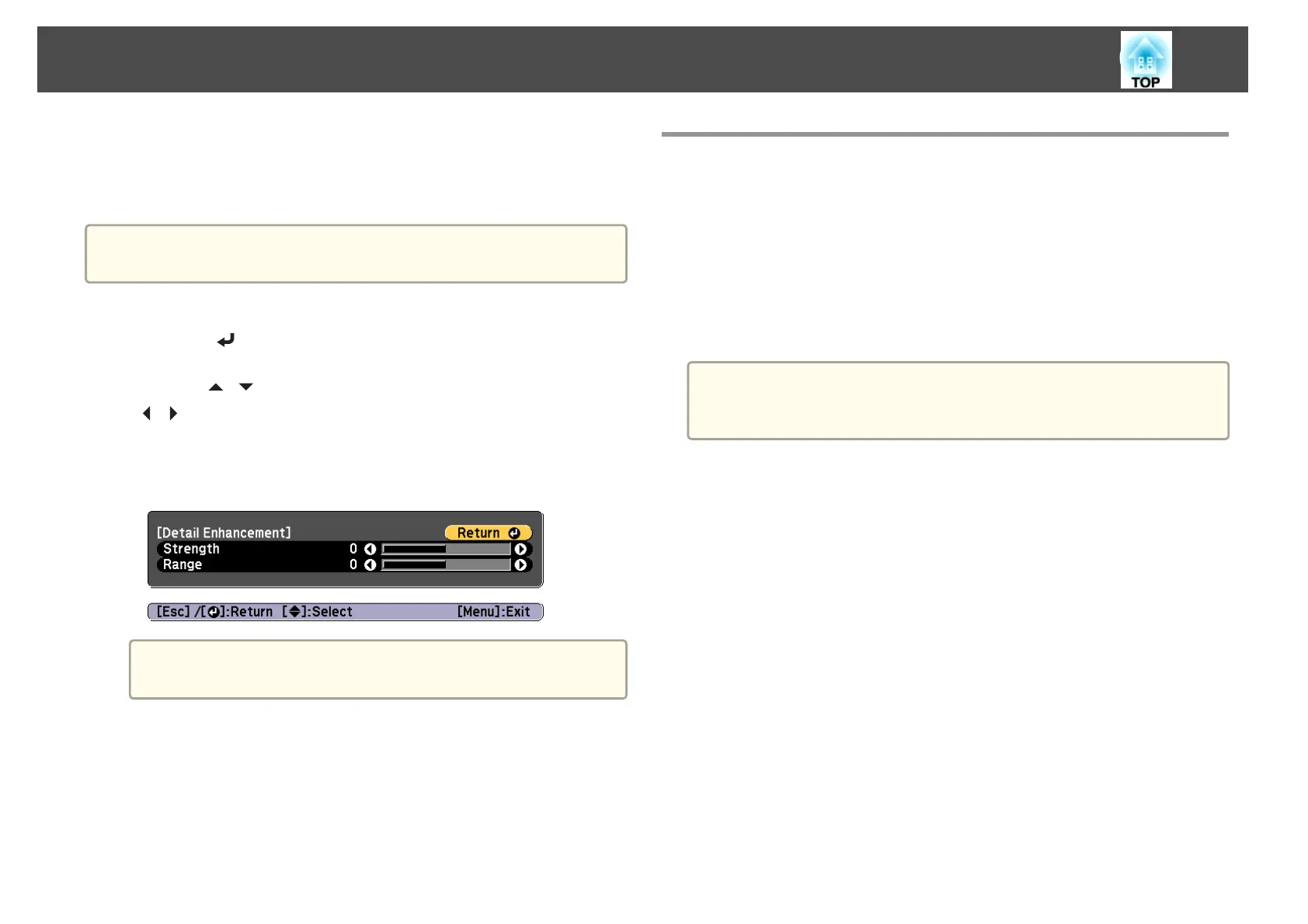Detail Enhancement
You can enhance the contrast in detailed areas of an image to create a more
emphatic texture and material feel.
a
Disabled when Image Preset Mode is Off.
a
Select Detail Enhancement from Image Enhancement, and then
press the [
] button.
b
Use the [ ][ ] buttons to select the item, and then use the
[
][ ] buttons to make the adjustments.
Strength: The larger the value, the more the contrast is enhanced.
Range: The larger the value, the wider the range of detail
enhancement becomes.
a
Depending on the image, a highlight may be noticeable at the
border between colors. If this bothers you, set a smaller value.
c
Press the [Esc] button to return to the previous screen.
Projecting 3D Images (EB-L1505UH/EB-L1500UH/
EB-L1495U/EB-L1490U/EB-L1515S/EB-L1510S only)
By using two projectors, you can project passive 3D images. The following
are required to project and view 3D images.
• Polarizer
• Passive 3D glasses
• Mount for stacking
• Silver screen for passive 3D
a
This projector arranges the direction of polarizing projection for R
(red), G (green), and B (blue). It is not necessary to inverse left and
right eye G (green) image signals.
Adjusting Projected Images
92
