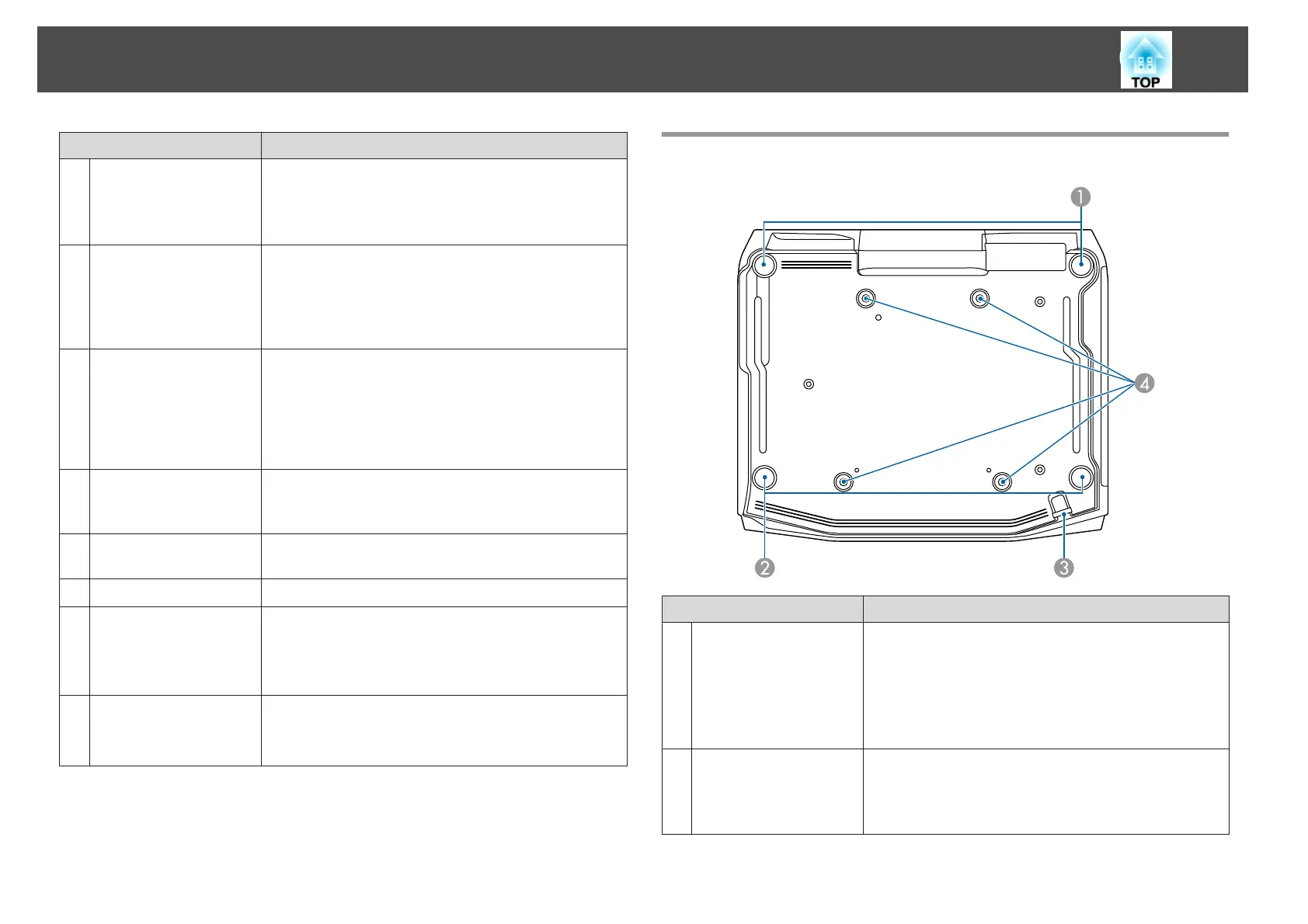Name Function
I
RS-232C port
When controlling the projector from a computer, connect
it to the computer with an RS-232C cable. This port is for
control use and should not normally be used.
s "ESC/VP21 Commands" p.230
J
Remote port
Connects the optional remote control cable set and inputs
signals from the remote control. When the remote control
cable is plugged into the Remote port, the remote receiver
on the projector is disabled.
s "Optional Accessories" p.242
K
SDI input port
(EB-L1755U/EB-
L1750U/EB-L1505UH/
EB-L1500UH/EB-
L1495U/EB-L1490U
only)
Inputs SDI signals from video equipment.
L
Service port
This is used for batch settings. This port is for control use
and should not normally be used.
s
"Batch Setup" p.169
M
HDMI port
Inputs video signals from HDMI compatible video
equipment and computers.
N
DVI-D port
Inputs the computer DVI-D signals.
O
HDBaseT port
Connects a LAN cable to the optional HDBaseT
Transmitter.
s "Connecting an HDBaseT Transmitter" p.55
s "Optional Accessories" p.242
P
LAN port
Connects a LAN cable to connect to a network.
Supports Art-Net.
s
"Art-Net" p.237
Base
Name Function
A
Front adjustable feet
When setup on a surface such as a desk, extend and retract
the feet to adjust the projector's vertical and horizontal tilt.
s "Adjusting the Height of the Projected Image (for
Normal Installment)" p.43
s "Adjusting the Horizontal Tilt (for Normal
Installment)" p.43
B
Rear feet
When setup on a surface such as a desk, turn to extend and
retract to adjust the horizontal tilt.
s "Adjusting the Horizontal Tilt (for Normal
Installment)" p.43
Part Names and Functions
19
