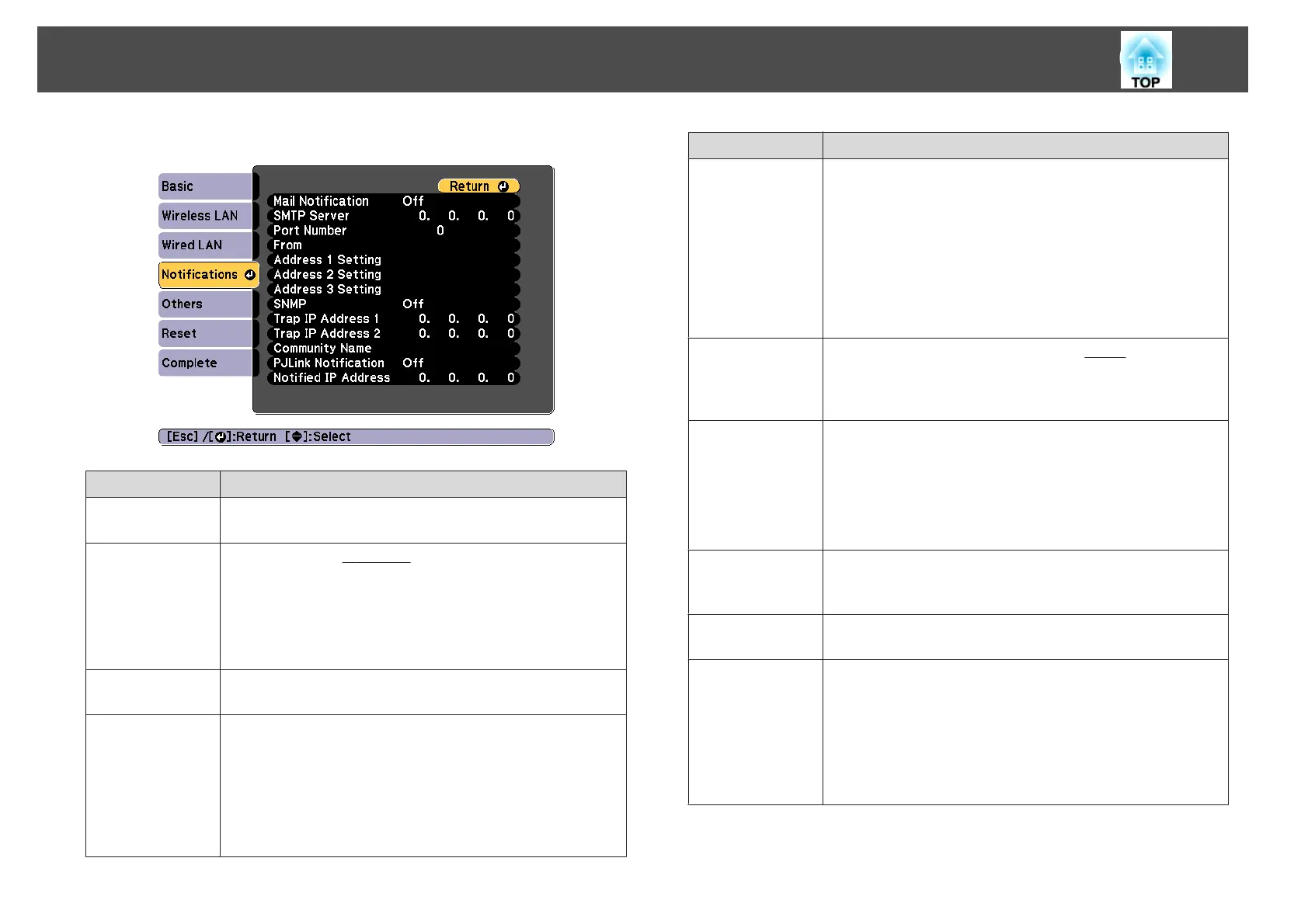s "Reading error notification mail" p.229
Submenu Function
Mail Notification
Set to On to send an email to the preset addresses when a problem
or warning occurs with a projector.
SMTP Server
You can input the
IP Address
g
for the SMTP server for the
projector.
You can enter a number from 0 to 255 in each field of the address.
However, the following IP addresses cannot be used.
127.x.x.x, 224.0.0.0 to 255.255.255.255 (where x is a number from
0 to 255)
Port Number
You can input the port number for the SMTP server. The default
value is 25. You can input numbers between 1 to 65535.
From
Enter the email address of the sender. You can enter up to 64
single-byte alphanumeric characters. You can enter up to 32
characters on the Configuration menu. When entering more
than 32 characters, use your Web browser to enter the text.
( " ( ) , : ; < > [ \ ] and spaces cannot be used.)
s "Changing Settings Using a Web Browser (Epson Web
Control)" p.220
Submenu Function
Address 1 Set-
ting/Address 2
Setting/Address
3 Setting
Set the destination email addresses for the notification email, and
the notification content. You can register up to three
destinations. You can enter up to 64 single-byte alphanumeric
characters. You can enter up to 32 characters on the
Configuration menu. When entering more than 32 characters,
use your Web browser to enter the text. ( " ( ) , : ; < > [ \ ] and spaces
cannot be used.)
s "Changing Settings Using a Web Browser (Epson Web
Control)" p.220
SNMP
Set to On to monitor the projector using
SNMP
g
. To monitor
the projector, you need to install the SNMP manager program on
your computer. SNMP should be managed by a network
administrator. The default value is Off.
Trap IP Address
1/Trap IP Ad-
dress 2
You can register up to two IP addresses for the SNMP trap
notification destination.
You can enter a number from 0 to 255 in each field of the address.
However, the following IP addresses cannot be used.
127.x.x.x, 224.0.0.0 to 255.255.255.255 (where x is a number from
0 to 255)
Community
Name
Set the community name of SNMP. You can enter up to 32 single-
byte alphanumeric characters. (Spaces and symbols cannot be
used.)
PJLink Notifica-
tion
Set this to On to use the PJLink notification function.
Notified IP Ad-
dress
Enter the IP address of the computer to which you want to send
notifications of the projector's operating status using the PJLink
notification function.
You can enter a number from 0 to 255 in each field of the address.
However, the following IP addresses cannot be used.
127.x.x.x, 224.0.0.0 to 255.255.255.255 (where x is a number from
0 to 255)
List of Functions
164
