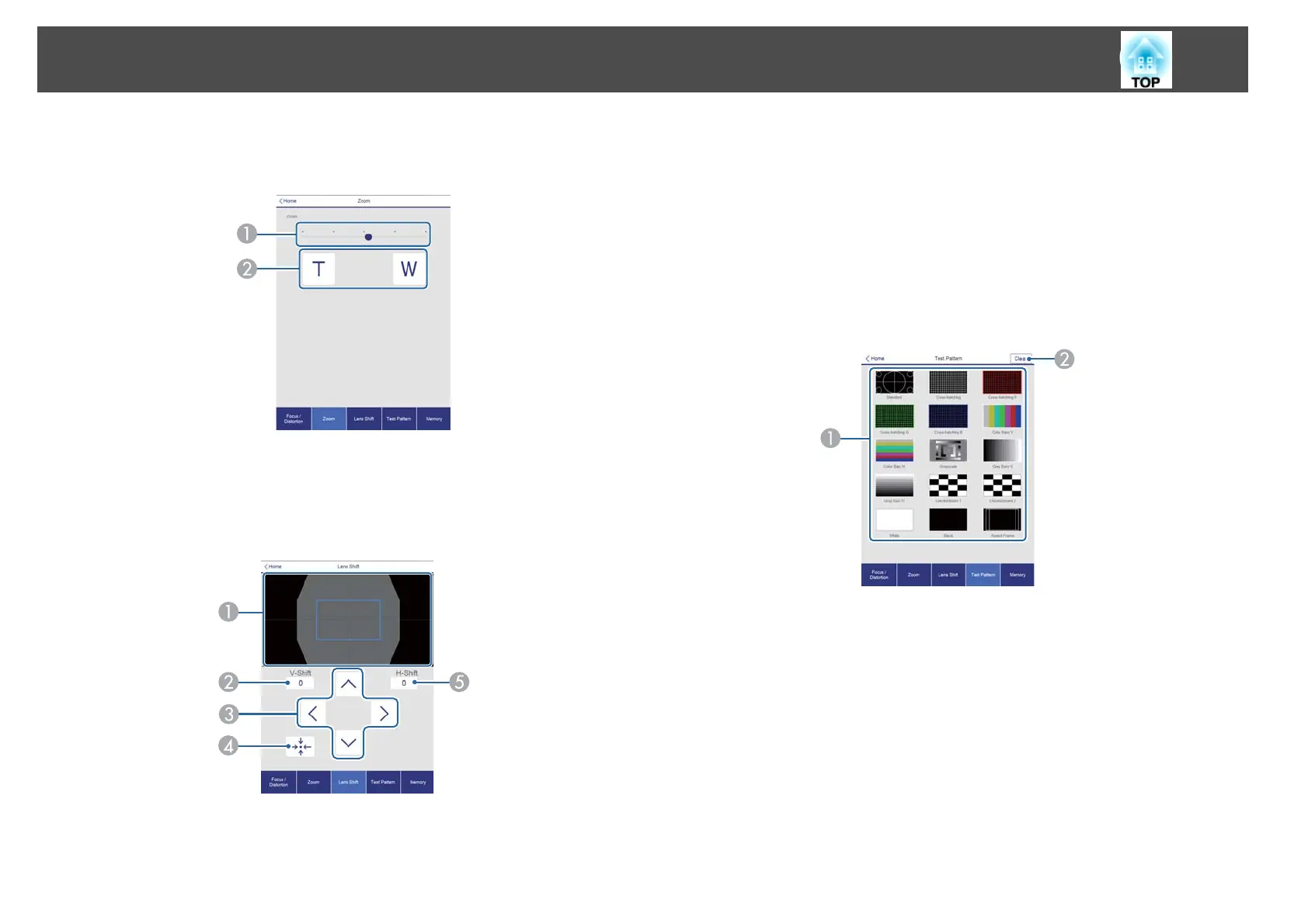Zoom Operation Screen
This is not available for ELPLX02, ELPLX02W, and ELPLR04.
A
Move the slider to adjust the zoom.
B
Press the buttons to adjust the zoom.
Lens Shift Operation Screen
A
Displays the position of the image as a blue square. When you move the image
position, a red square is displayed at the destination.
B
Displays the vertical image position. You can directly specify the position by
tapping it and entering a number.
C
Moves the image position up, down, left, or right.
D
Moves the lens position to the home position if you press the OK button in the
confirmation screen.
E
Displays the horizontal image position. You can directly specify the position by
tapping it and entering a number.
Test Pattern Operation Screen
A
Displays a test pattern.
B
Closes the test pattern.
Monitoring and Controlling
224
