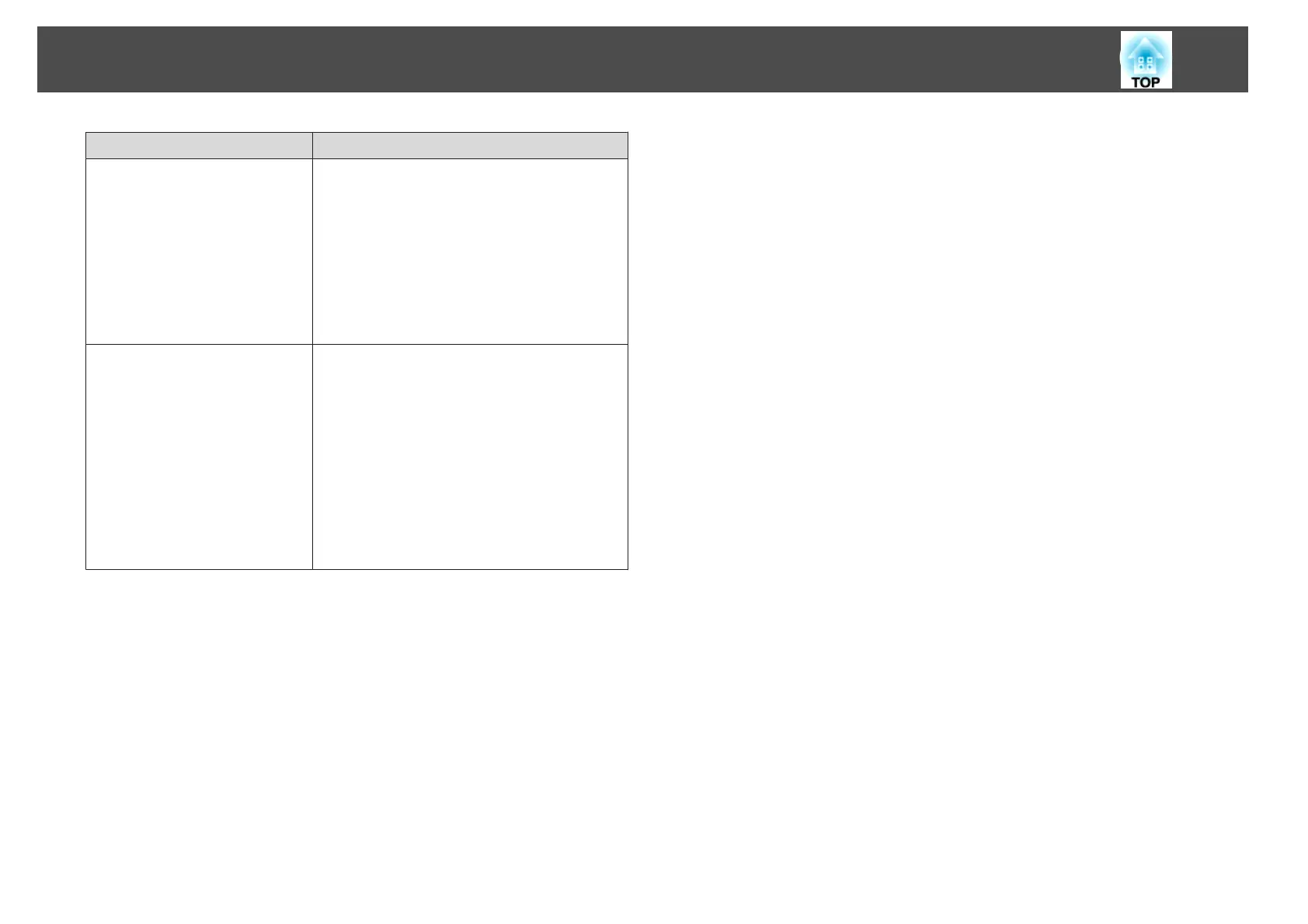Purpose Setting Methods
To register and save the settings of
the projected image.
Set Memory.
s "Memory Function" p.115
You can save the following settings.
• Memory: Some settings in the Configuration
menu
• Lens Position: Adjustment values of the lens
shift, zoom, focus, and distortion
• Geometry Correction: Adjustment value of the
geometry correction
To change the screen displayed on
the background.
Change from Display. You can select from blue,
black, and logo. If no logo is registered, the
EPSON logo is displayed.
Display Background: Set the screen display with
no image signal input. (Default value: Blue)
s Extended - Display - Display Background
p.151
Startup Screen: Set whether or not (On/Off) to
display the user logo when the projector is turned
on. (Default value: On)
s Extended - Display - Startup Screen p.151
Installing the Projector
48
