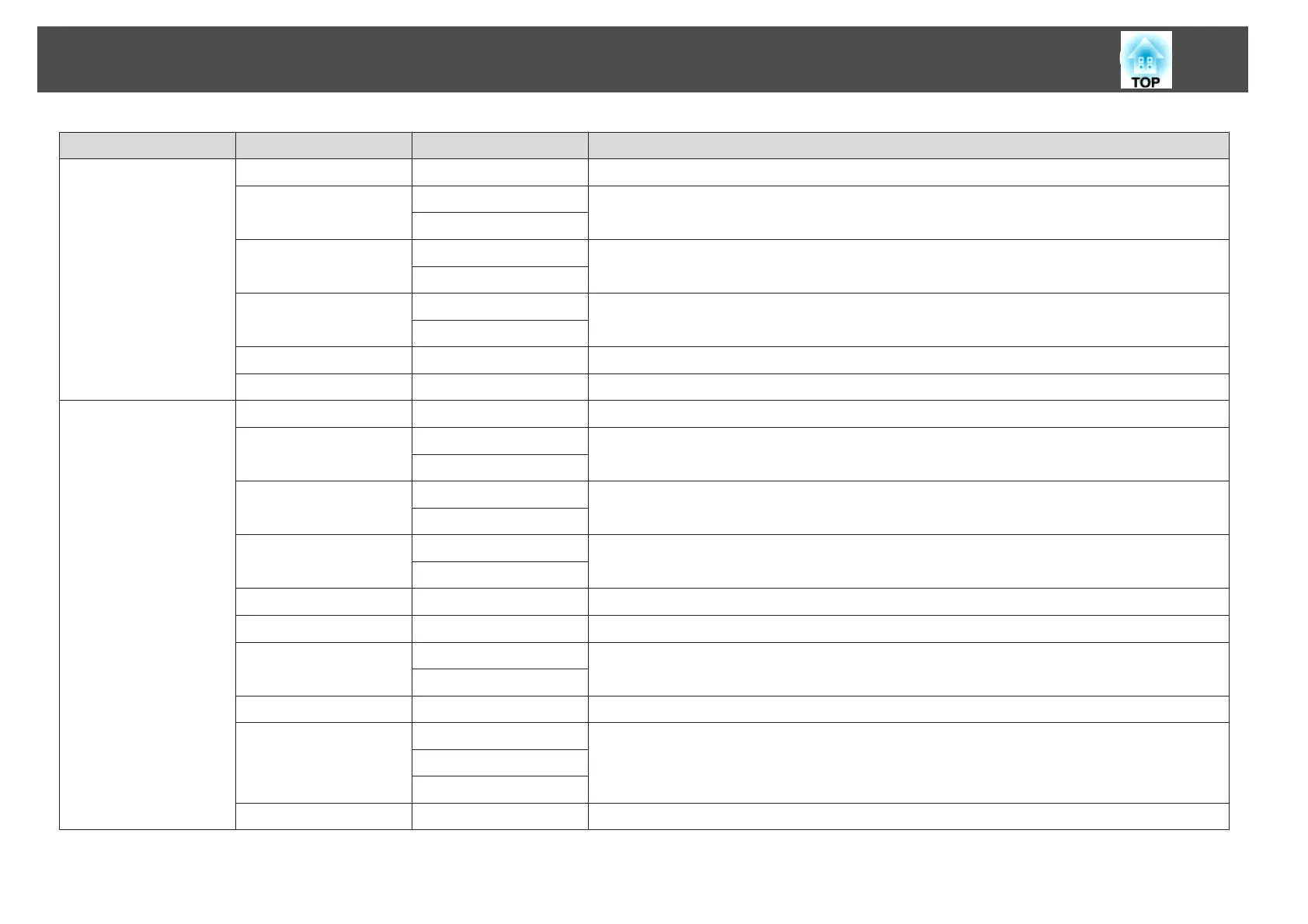Category Item Status Display Explanation
Network Wired Projector Name − Displays the projector name used to identify the projector when connected to a network.
Connection Mode HDBaseT Displays the connection path for LAN.
LAN
DHCP On Displays the DHCP settings.
Off
IP Display On Displays the IP address display settings.
Off
IP Address − Displays the IP address.
MAC Address − Displays the MAC address.
Network Wireless Projector Name − Displays the projector name used to identify the projector when connected to a network.
Connection Mode Quick Displays the connection mode to use when connecting the projector and a computer over a
wireless LAN.
Advanced
SSID Display On Displays the SSID display settings.
Off
IP Display On Displays the IP address display settings.
Off
SSID − Displays the SSID.
IP Address − Displays the IP address.
DHCP On Displays the DHCP settings.
Off
MAC Address − Displays the MAC address.
Security No Displays the security settings.
WPA2-PSK
WPA/WPA2-PSK
Antenna Level LEVEL 0-5 Displays the reception status for Wi-Fi.
Reading the Status Display
192
