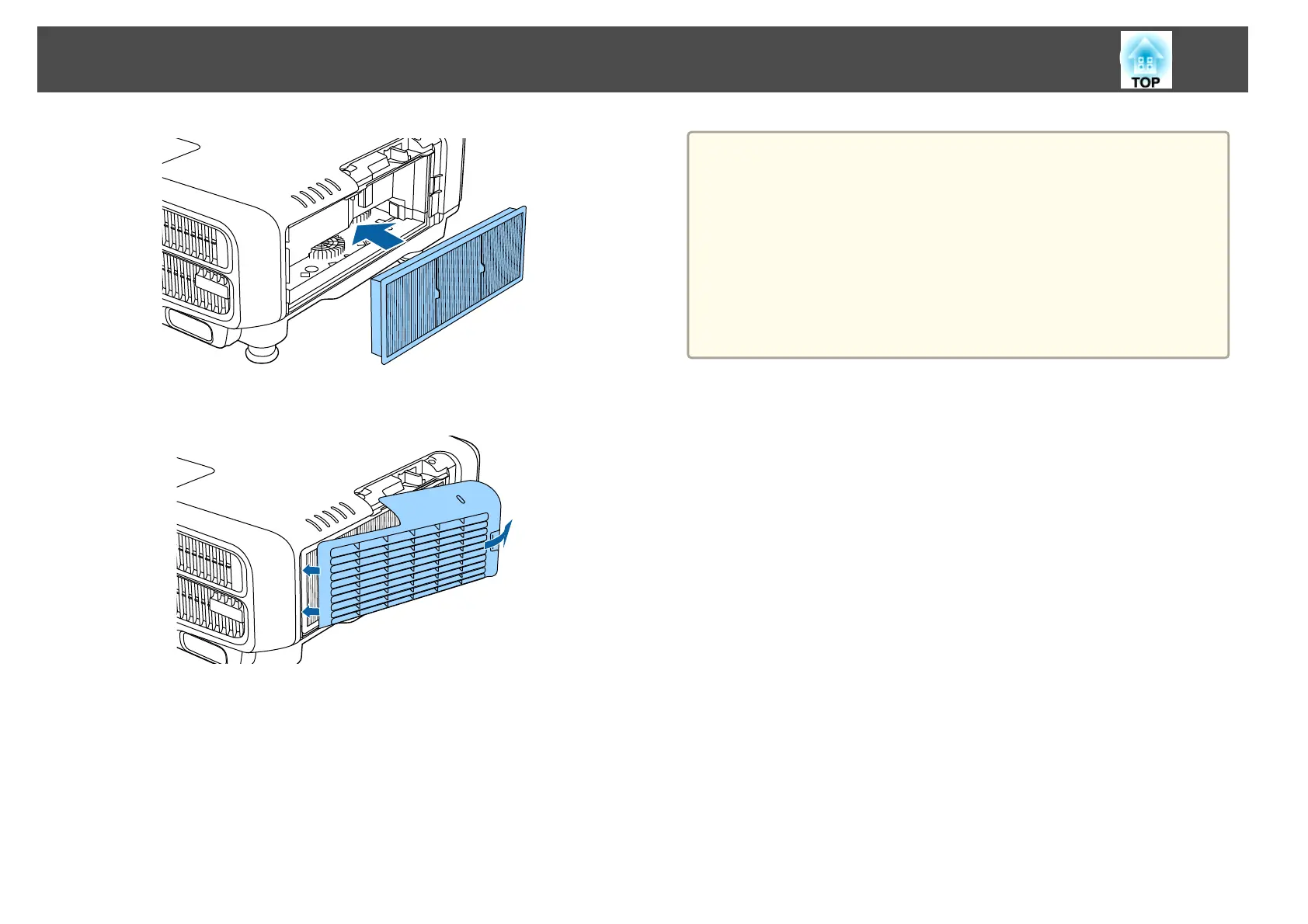g
Attach the air filter cover.
a
• If a message is frequently displayed, even after cleaning, it is time to
replace the air filter. Replace it with a new air filter.
s "Replacing the Air Filter" p.212
• It is recommended that you clean the air filter every 20,000 hours.
Clean it more often than this if using the projector in a particularly
dusty environment.
• The indicators or messages regarding Air Filter Notice are displayed
only when Air Filter Notice is set to On from the Configuration
menu.
s Extended - Display - Air Filter Notice p.151
Cleaning
211
