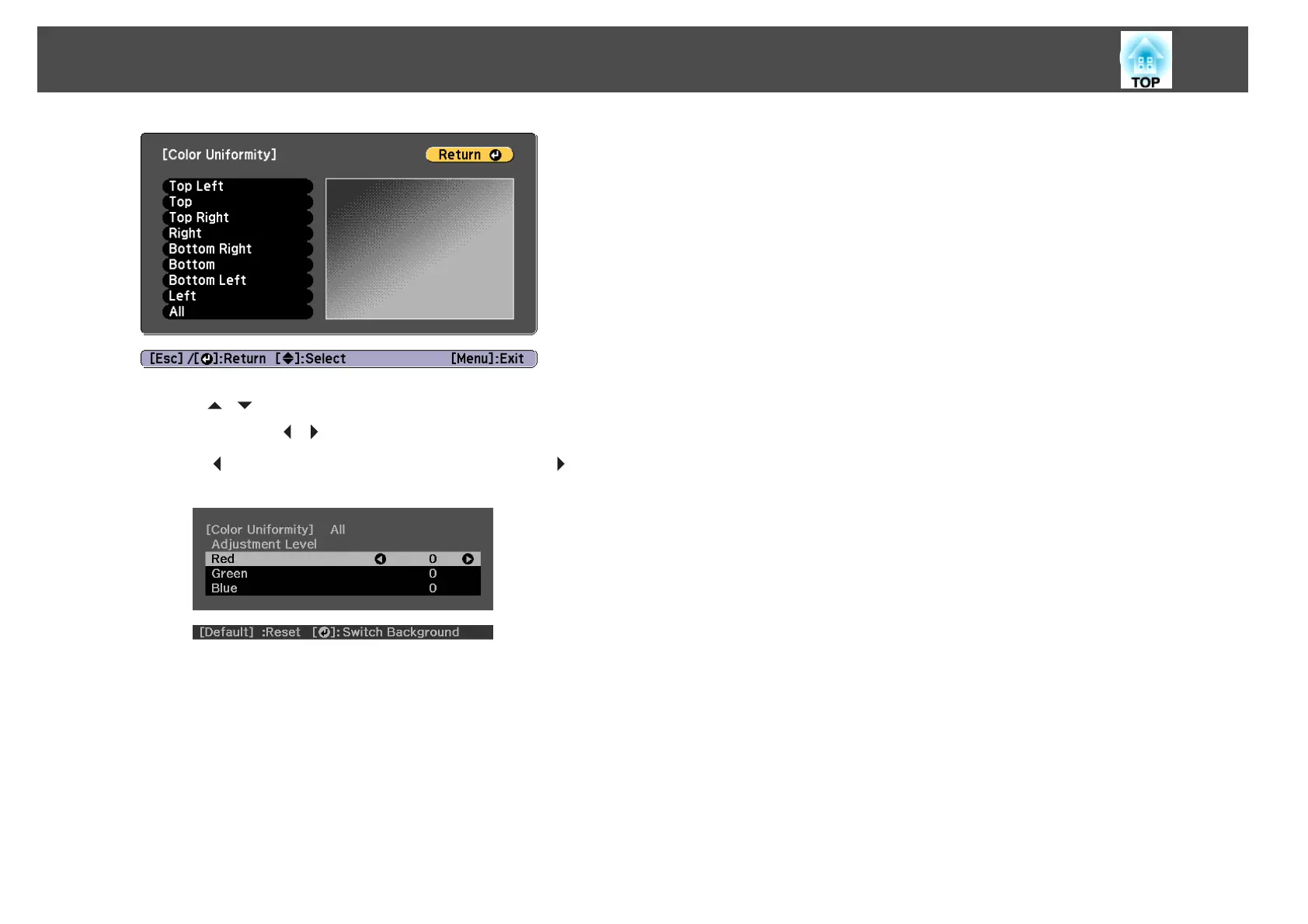k
Use the [ ][ ] buttons to select the color you want to adjust,
and then use the [
][ ] buttons to adjust.
Press the [
] button to weaken the color tone. Press the [ ] button
to strengthen the color tone.
l
Return to step 6 and adjust each level.
m
To complete the adjustment, press the [Menu] button.
Image Maintenance
218
