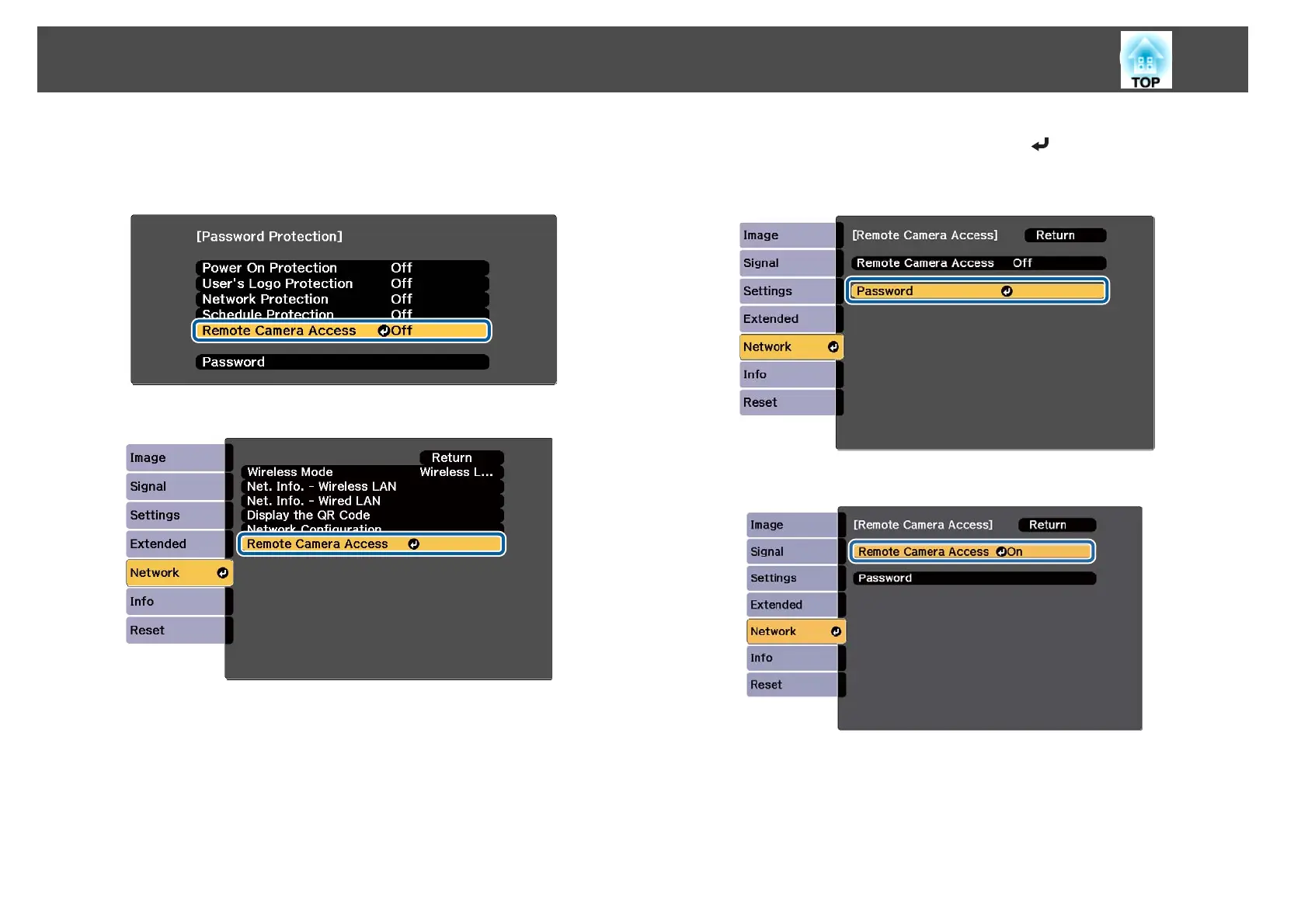a
On the Password Protection screen, set Remote Camera Access
to Off.
s "Setting Password Protection" p.121
b
Select Remote Camera Access from Network.
c
Select Password, and then press the [ ] button.
You can set up to 32 single-byte alphanumeric characters for the
password (* : and spaces cannot be used).
d
Set Remote Camera Access to On.
e
Launch the Web browser on the computer or mobile device
connected to the network.
f
Enter the IP address of the projector in the address input box of
the browser to connect to the Epson Web Control screen.
Monitoring and Controlling
227
