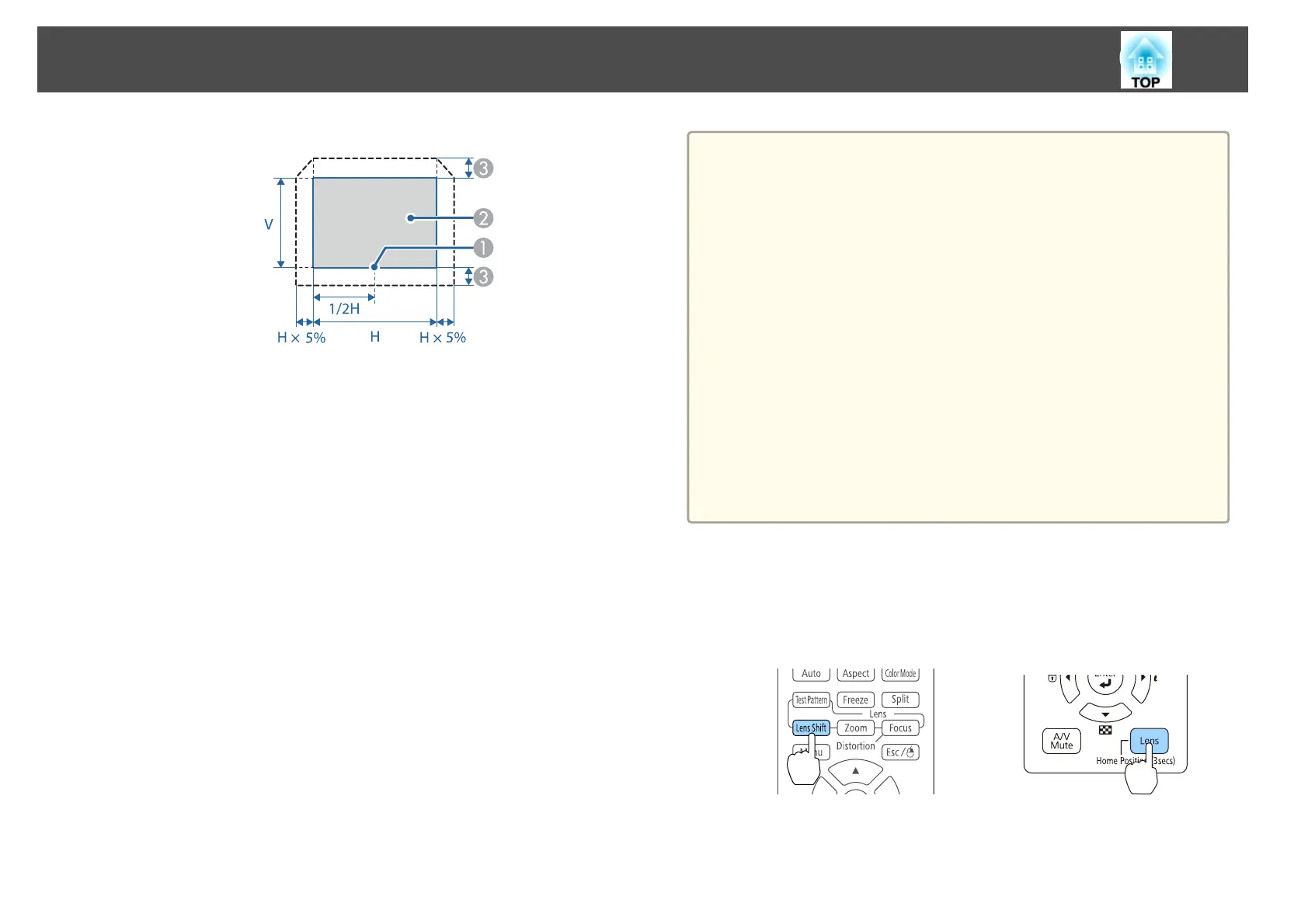When using the ELPLX02/ELPLX02W
A
Center of lens
B
Projected image when the lens position is moved to the home
position
C
Maximum motion range: V x 5%
*
* When the horizontal direction is at the maximum value, the image
cannot be moved upward.
a
• When adjusting the image height with the vertical lens shift, adjust
by moving the image from the bottom to the top. If it is adjusted
from the top to the bottom, the image position may move down
slightly after adjusting.
• We recommend setting the focus, zoom, and lens shift at least 20
minutes after you start the projection, After projecting videos, we
recommend waiting for more than 20 minutes to make settings for
the Focus/Zoom/Lens Shift.
• The image will be clearest when the lens position is moved to the
home position.
• If you hold down the [Lens Shift] button on the remote control or
the [Lens] button on the control panel for at least three seconds, the
lens position moves to the home position.
• If you set A/V Output to Always On, you can move the lens
position to the home position even if the projector is in standby
mode.
s Extended - A/V Settings - A/V Output p.151
• ELPLR04 does not support lens shift.
a
Press the [Lens Shift] button on the remote control or the [Lens]
button on the control panel.
Repeatedly press the [Lens] button on the control panel until the
lens shift adjustment screen is displayed.
Using the remote control Using the control panel
Installing the Projector
37
