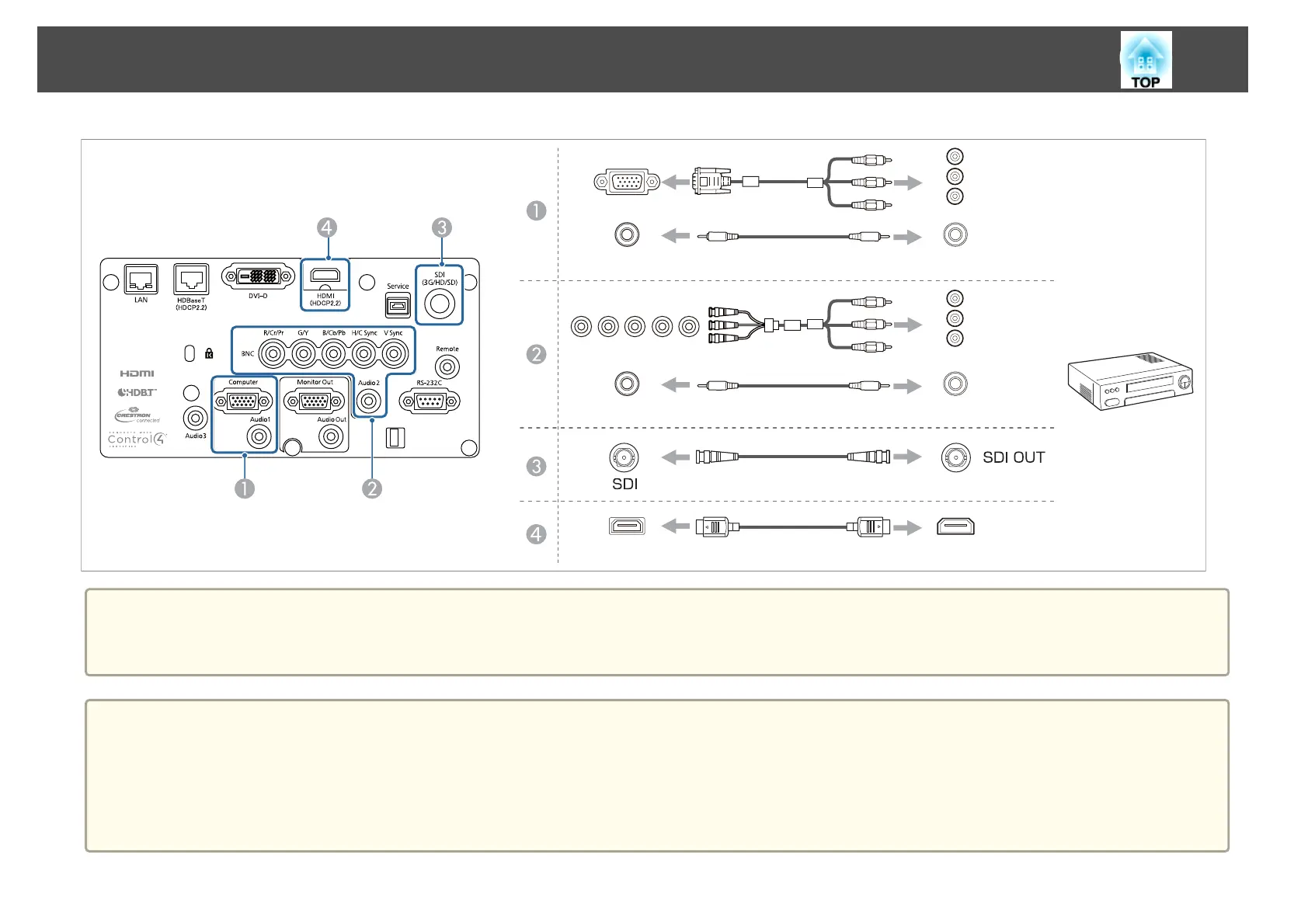Computer
Audio1
AUDIOOUT
AUDIOOUT
Y
Cb/Pb
Cr/Pr
Y
Cb/Pb
Cr/Pr
Audio2
HDMI
HDMIOUT
BNC(R/Cr/Pr,G/Y,B/Cb/Pb)
Attention
• If the input source is on when you connect it to the projector, it could cause a malfunction.
• If the orientation or shape of the plug differs, do not try to force it in. The device could be damaged or could malfunction.
a
• Change the audio output from Audio Settings.
s Extended - A/V Settings - Audio Settings p.151
• If audio is not sent using an HDMI cable, connect a commercially available audio cable to the Audio3 port to send the audio. Set HDMI Audio Output to
Audio3.
s Extended - A/V Settings - Audio Settings - HDMI Audio Output p.151
• If the source you want to connect to has an unusually shaped port, use the cable supplied with the device or an optional cable to connect to the projector.
Connecting Equipment
52