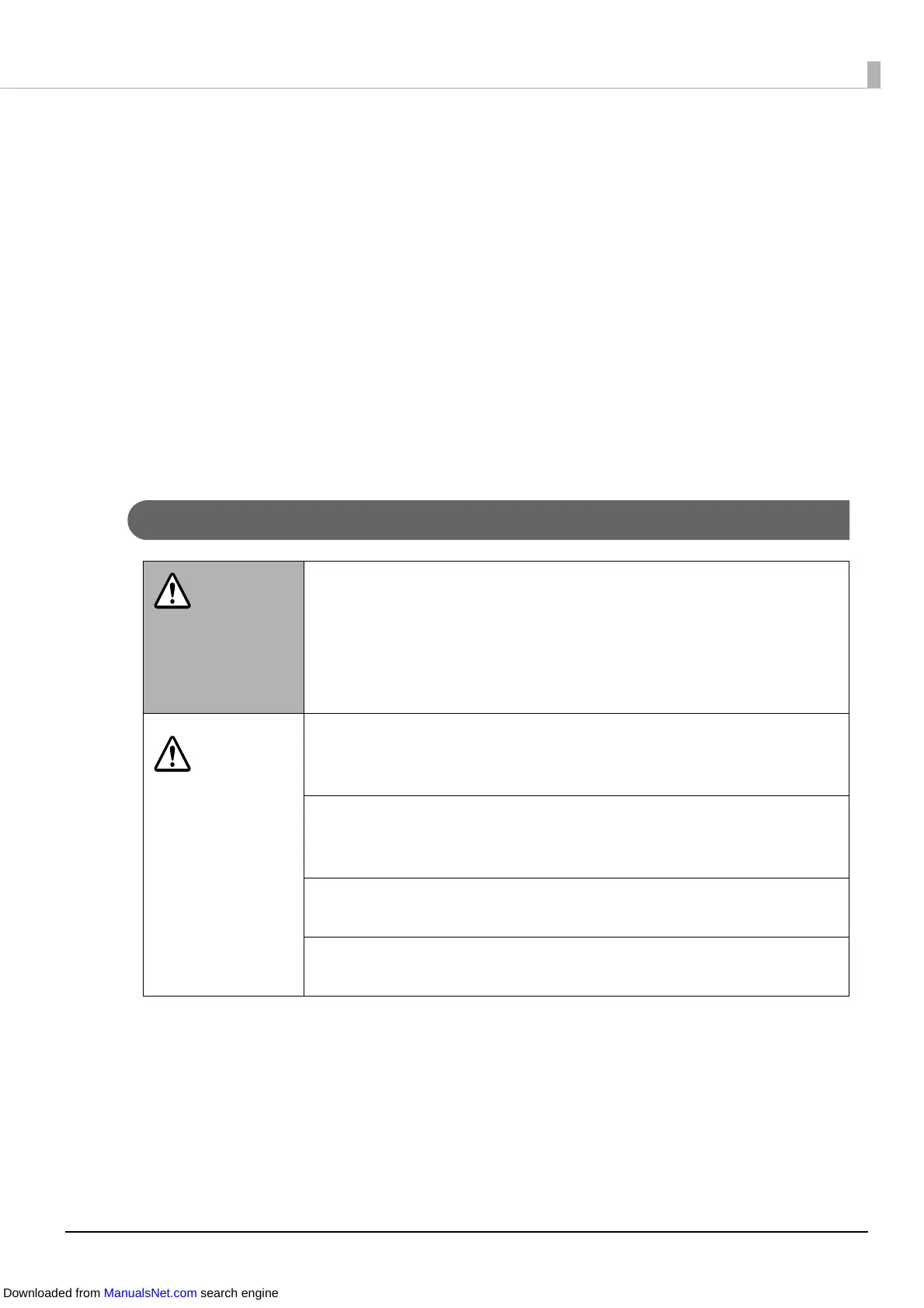10
Screens in This Manual
The screens in this manual and the screens actually displayed in Windows may differ depending on the
product used and operating system. Unless otherwise specified, the screens in this manual are those
when using TM-C3500 in Windows 7.
Safety Precautions
To ensure safe use of the product, be sure to the read this manual and the other instruction manuals
supplied with the product before use.
Store this manual in a safe place so that you can resolve any unclear points regarding the product at
any time.
Cautions on Installation
WARNING
Do not block the air vents of the product. (U "Rear" on page 23)
Doing so can result in heat accumulated in the product causing a fire.
Do not cover the product with a cloth or install it in a poorly-ventilated
location.
Furthermore, ensure there is the installation space specified in the manual.
(U "Installation" on page 30)
CAUTION
Do not install/store the product in an unstable location or in a location
subject to vibration from other devices.
Equipment may fall or collapse, causing breakage and possible injury.
Do not install the product in a location exposed to oily smoke or dust,
or in a humid location.
Doing so may cause electric shock or fire.
When lifting the product, perform the work with the correct posture.
Lifting the product with an inappropriate posture may cause injury.
Use the product under the environmental conditions specified in the
manual. (U "Environmental Specifications" on page 164)
Downloaded from ManualsNet.com search engine