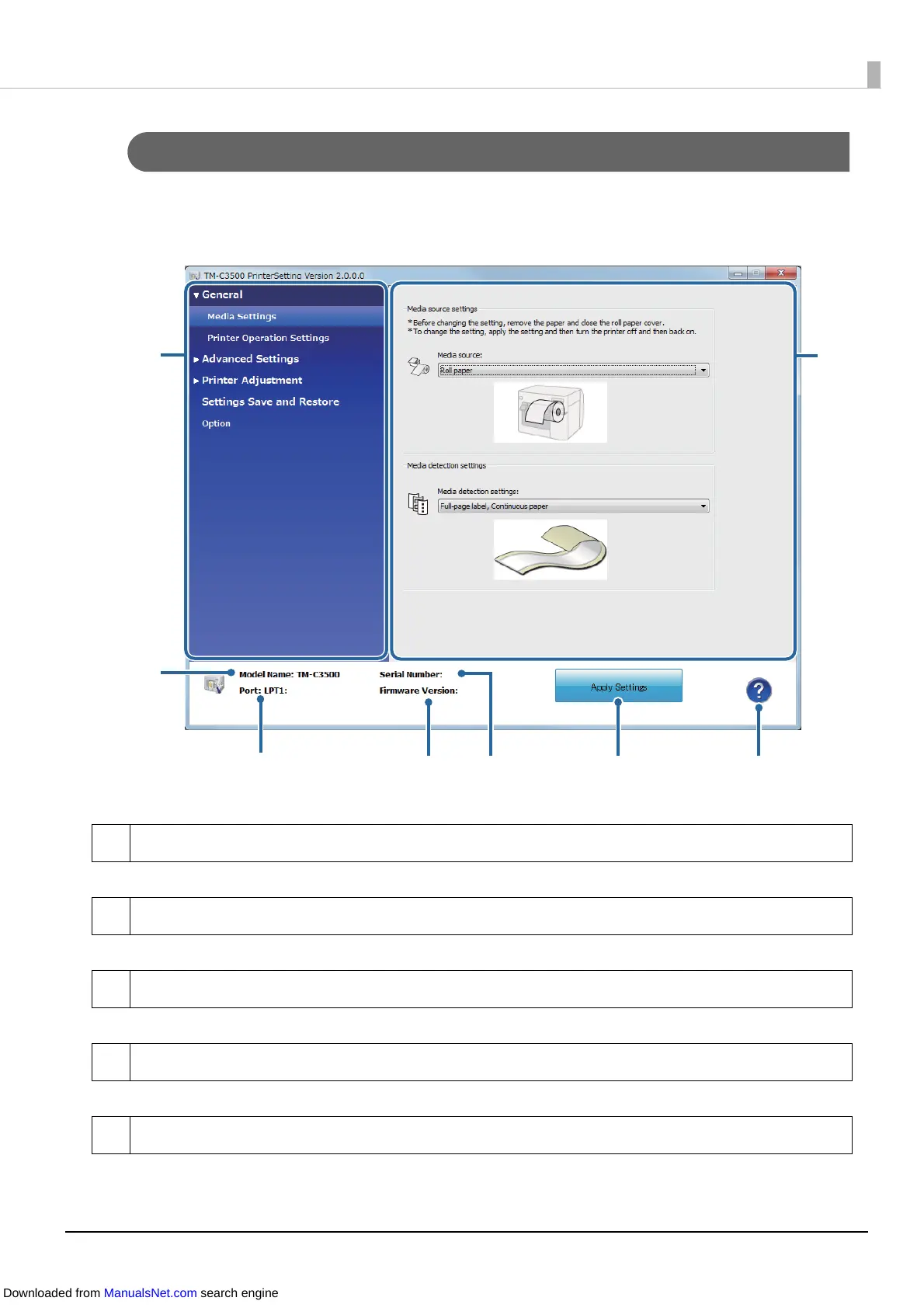116
PrinterSetting Screen Configuration
PrinterSetting is equipped with a help function. Click the Help button to display explanations
on the setting items.
1Menu
Displays a menu of the setting items. (U "PrinterSetting Functions" on page 117)
2 Model Name
Displays the printer queue name.
3Port
Displays the computer port name.
4 Firmware version
Displays the version of the firmware installed in the printer.
5 Serial number
Displays the printer serial number.
Downloaded from ManualsNet.com search engine