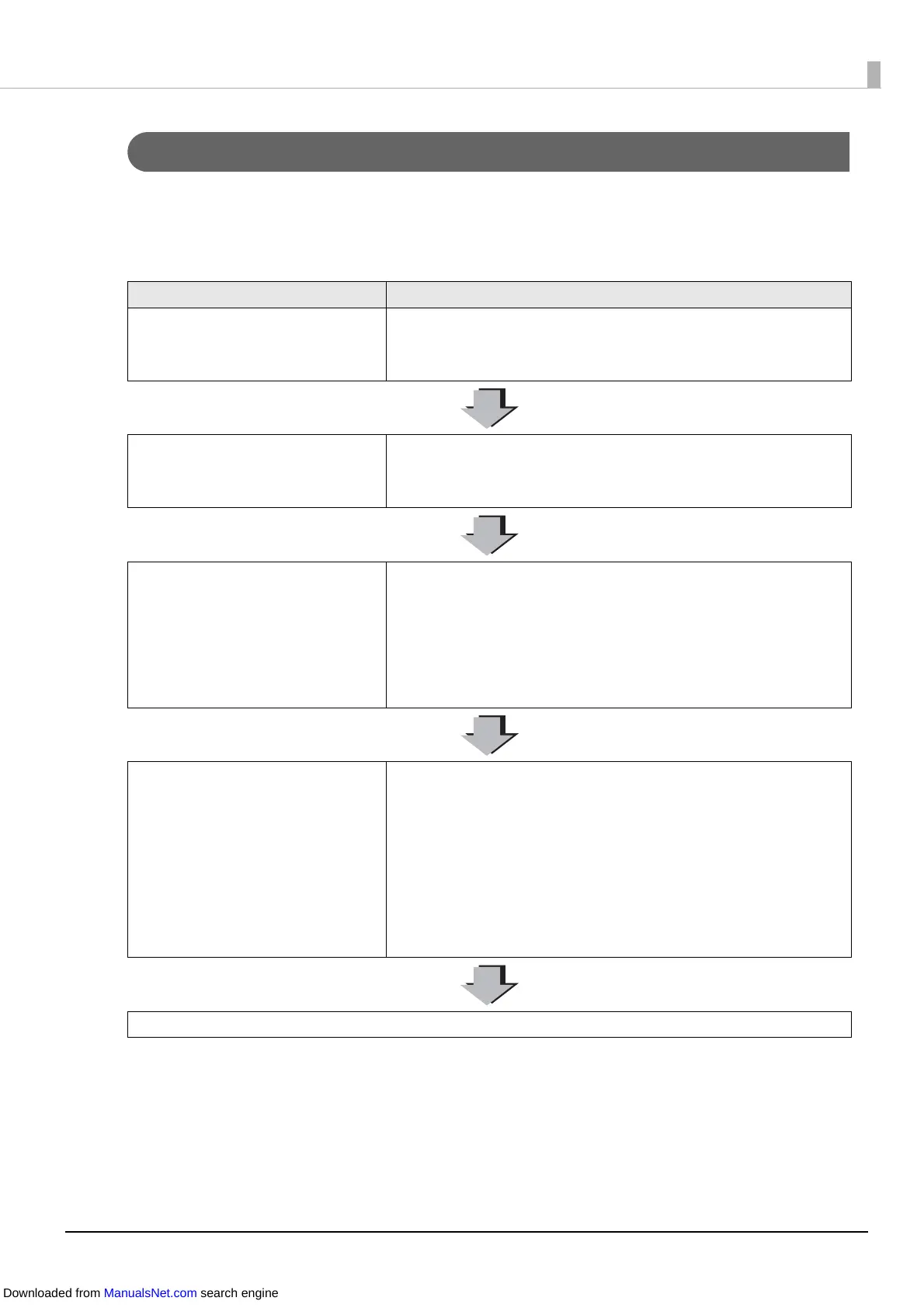150
White or Black Banding
If your printouts are faint, or white or black banding appears, follow the procedure below to
resolve the problem efficiently. Banding at a regular interval of 25.4 mm (1 inch) in the paper
feed direction can be reduced but not completely eliminated.
Cause Solution and Reference
The paper is not loaded correctly. Reload the paper. (U "Loading and Replacing Roll Paper" on
page 46, U "Loading and Replacing Fanfold Paper" on page
56)
The paper being used and the
Media C
oating Type setting
differ.
Check the paper being used and the Media Coating Type
setting of the printer driver. (U "How to Display the Printer
Driv
er" on page 73)
White
banding or black banding
can occur if the paper feeding
setting is not appropriate for the
paper used.
Adjust the paper feed settings.
Click Printer Setting Utility on the Printer Utilities tab of the
printer driver to display PrinterSetting. Then execute Banding
Adjustment from Printer Adjustment - Print Head
Alignment. (U "PrinterSetting Functions and Operating
P
r
ocedures" on page 115)
Quality (Mode2) is not select
ed
in Print Quality.
When the media type is other than Plain or Wristband, white
banding or black banding may become inconspicuous if you
select Quality (Mode2).
Select the media definition being used from Media Definition
on the General tab of the printer driver. Select Print Quality -
Quality (Mode2) in the Edit screen. (U "How to Display the
P
r
inter Driver" on page 73)
Wi
th this setting, the printing speed may decrease.
If the same symptoms still occur, request repairs.
Downloaded from ManualsNet.com search engine