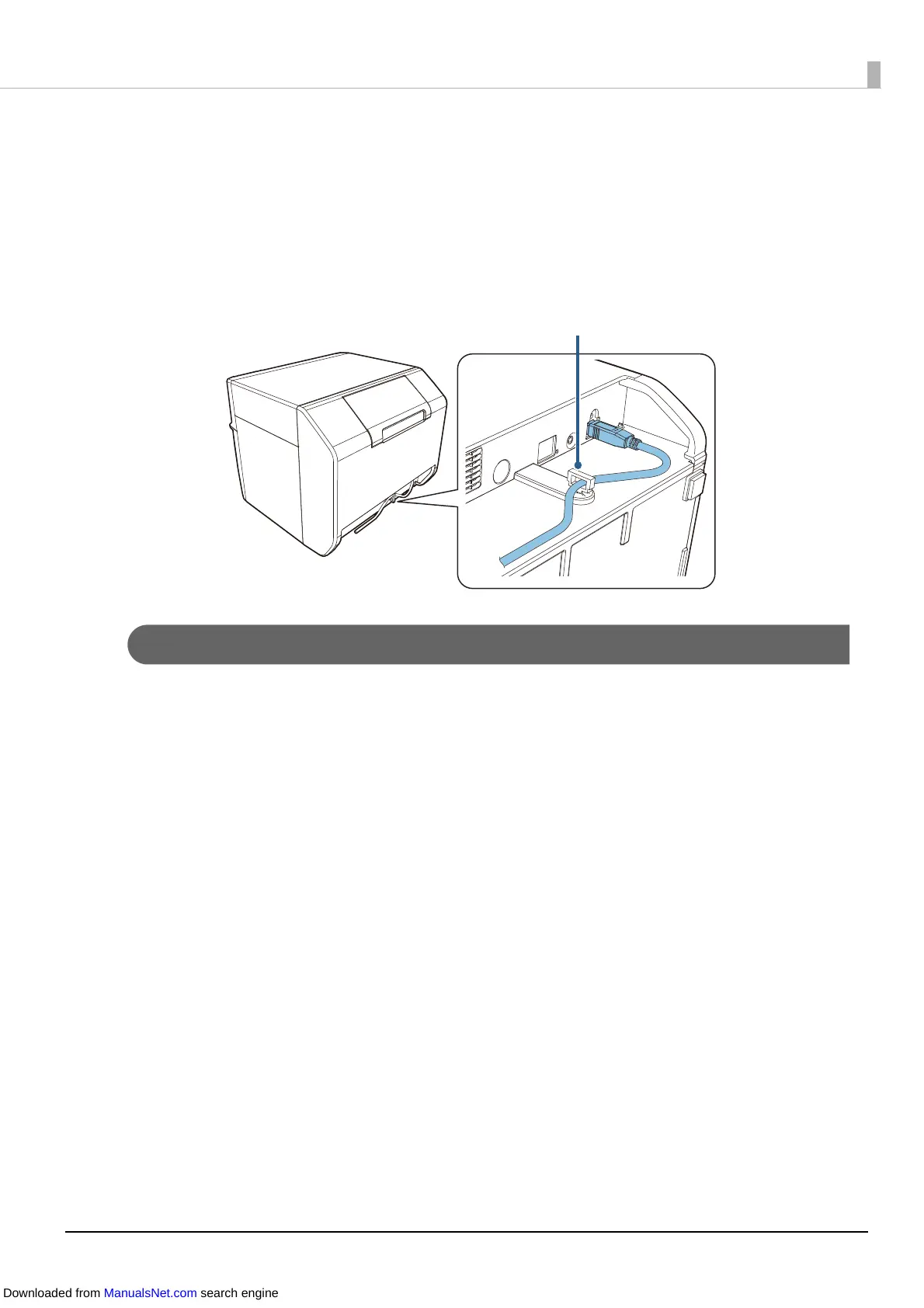32
Connecting the Interface Cable
Connect the interface cable to be used to the connector on the rear side of the printer.
(U "Connectors" on page 24)
When connecting a USB cable, pass the cable through the wire saddle to prevent accidental
disconnection.
Setting the IP Address
If the interface to be used is Ethernet (LAN cable connection), you need to configure the
network settings.
To configure the basic network settings, use Install Navi. You can start it from the supplied CD.
For information on advanced network settings, refer to "Advanced Usage" on page 100.
Loading Roll Paper
Load the roll paper supplied with the printer in the printer.
For the loading procedure, refer to “When Loading Roll Paper for the First Time” in "Loading and
Replacing Roll Paper" on page 46.
Downloaded from ManualsNet.com search engine
