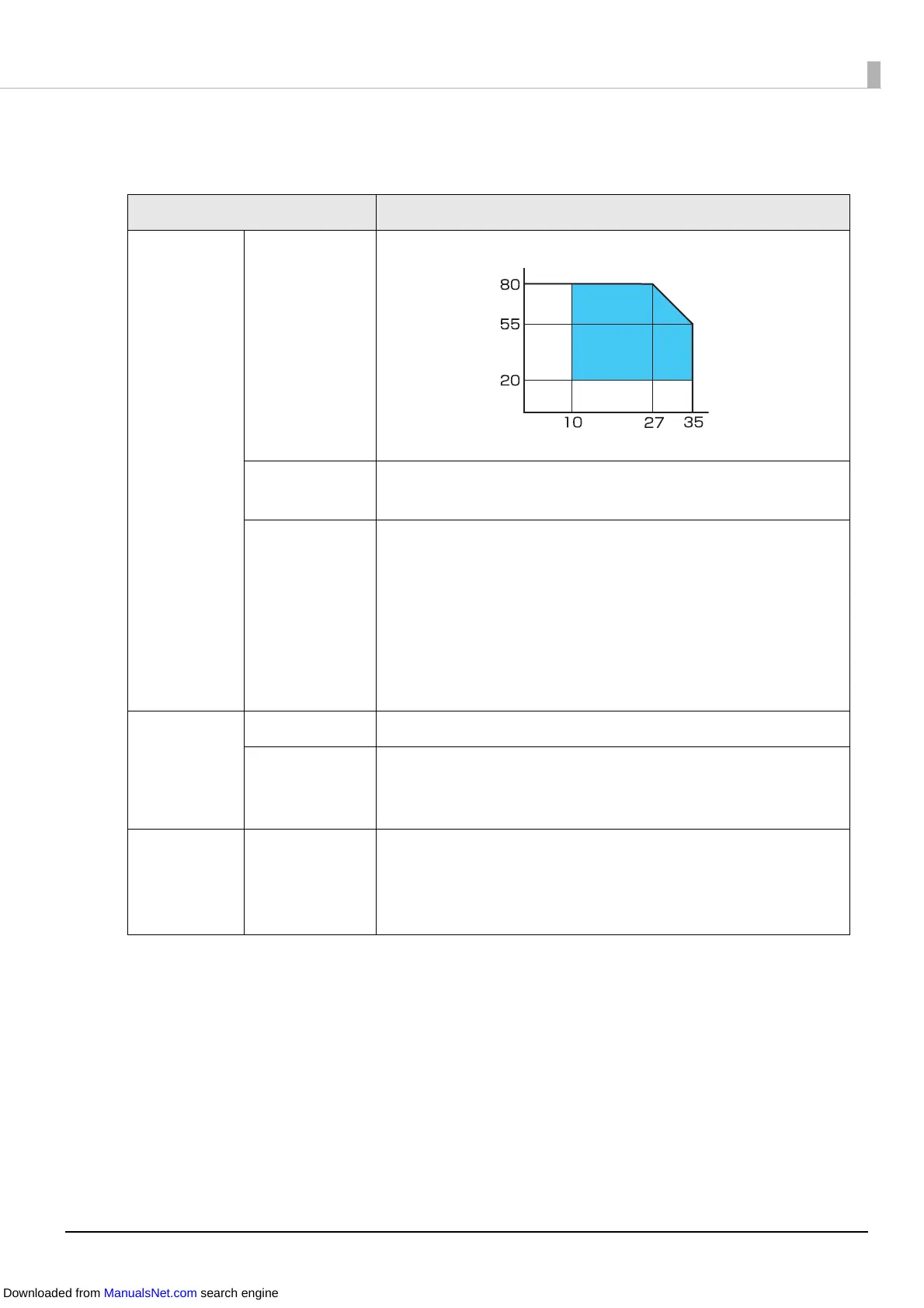164
Environmental Specifications
Item Specification
Temperature/
humidity
Printing 10 to 35°C, 20 to 80% RH (no condensation)
Barcode
printing
15 to 35°C, 20 to 80% RH (no condensation)
Storage When packed (ink not charged): -20 to 60°C, 5 to 85% RH (no
condensation)
When -20°C or 60 °C, within 120 hours
With ink charged: -20 to 40°C
When -20°C, within 120 hours
When 0 to 30°C, within 1 month
When 40°C, within 1 month
Pressure
(elevation)
Operating 850 to 1060 hPa (approx. 0 to 1500 m above sea level)
Not operating
(including in
transportation)
850 to 1060 hPa (approx. 0 to 1500 m above sea level)
Noise Operating
(including auto
cutting
operation)
Approx. 58 dB (ANSI Bystander position)
Based on Epson evaluation conditions.
Humidity (%)
Temperature (°C)
Downloaded from ManualsNet.com search engine