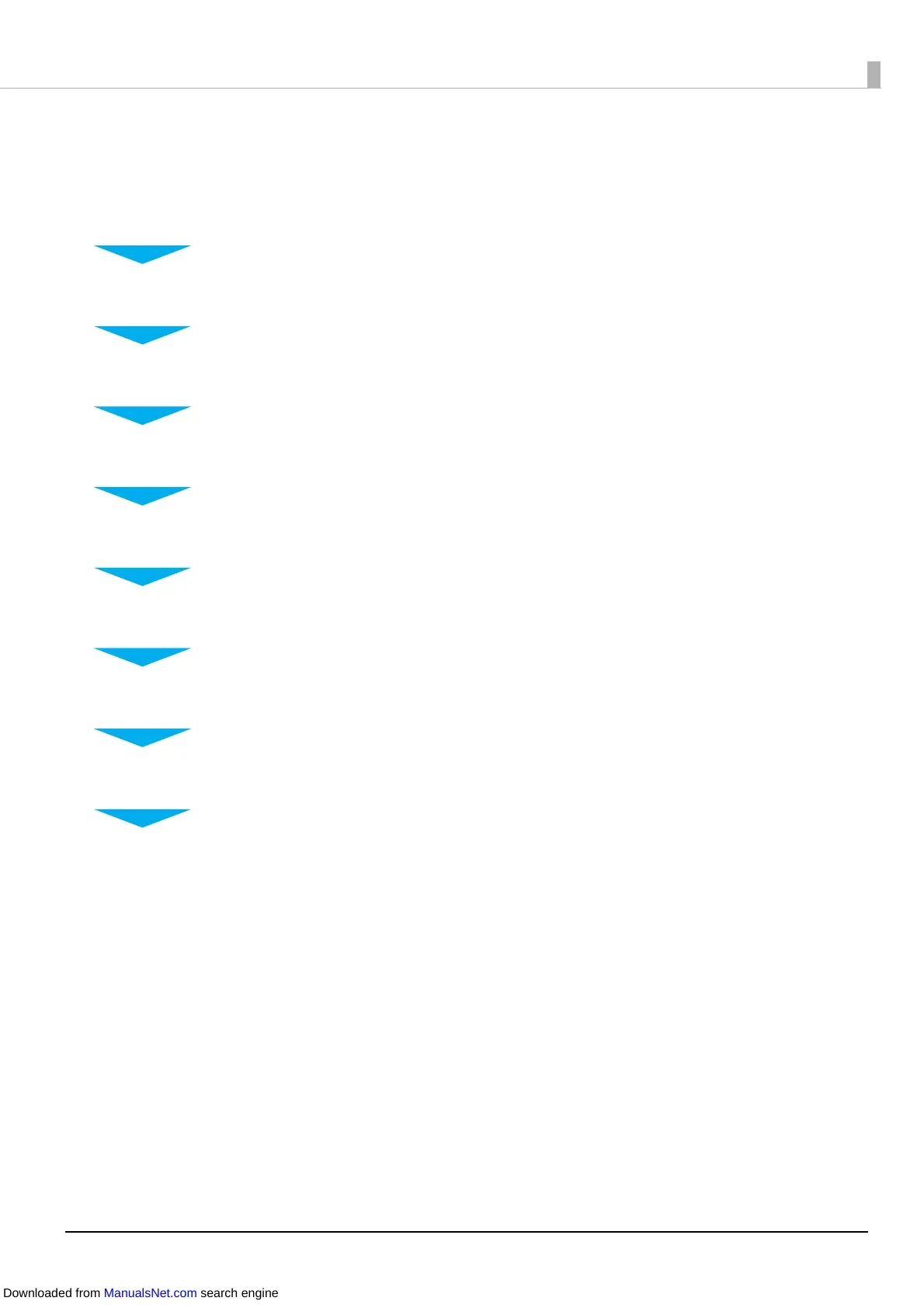27
Setup Flow
Installing the Printer Driver (U page 28)
Installing the Printer (U page 29)
Connecting a Power Supply (U page 31)
Connecting the Interface Cable (U page 32)
Loading Roll Paper (U page 32)
Installing the Maintenance Box (U page 33)
Installing the Ink Cartridges (U page 35)
Attaching the Paper Ejection Tray (U page 37)
Setting the LCD (U page 39)
Downloaded from ManualsNet.com search engine