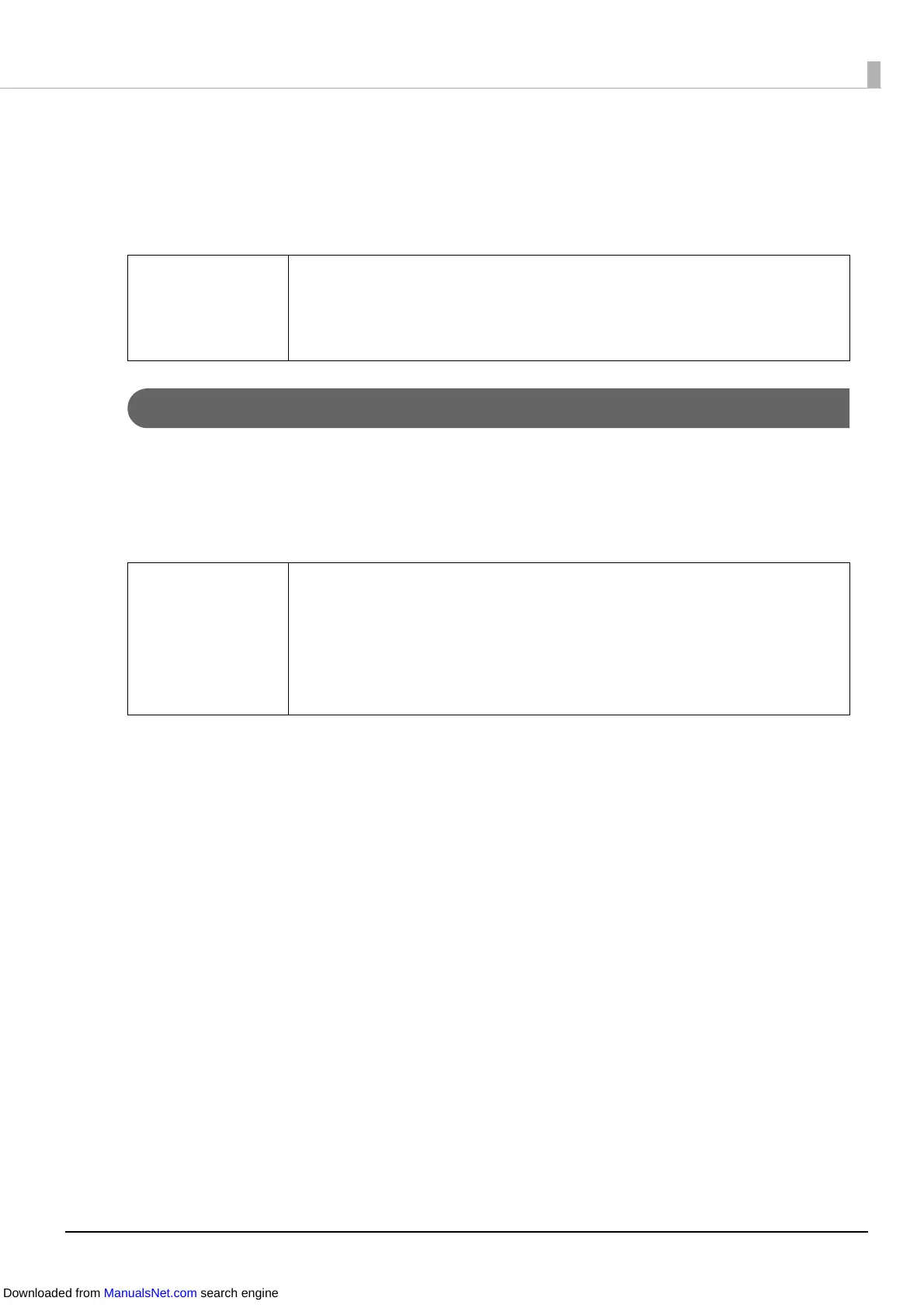97
Borderless Printing of Die-cut Labels
This section describes the recommended conditions for printing die-cut labels without borders
(printing with no margins at the top, bottom, left, and right of labels).
Recommended Die-cut Label Paper
Die-cut label (BlackMark) with waste surrounding the labels
The labels are half cut and the margins remain for this paper. Borderless printing is possible
because the paper is larger than the label size. Furthermore, use paper that has a black mark
placed a the top 1.5 mm from the label leading edge.
c IMPORTANT
With borderless printing, the print may extend onto the backing paper
depending on the actual print position and position the paper is loaded.
When handling printed paper (labels), take extra care to prevent your hands
or the paper from being smudged with ink.
c IMPORTANT
• If you use die-cut labels without waste surrounding the labels, ink printed
on the backing paper may cause your hands and inside the printer to be
smudged with ink. Take extra care when handling the printed paper
(labels).
• The maximum value of the print area width is 104 mm. If the print width
exceeds 104 mm, margins will be created on the left and right.
Downloaded from ManualsNet.com search engine
