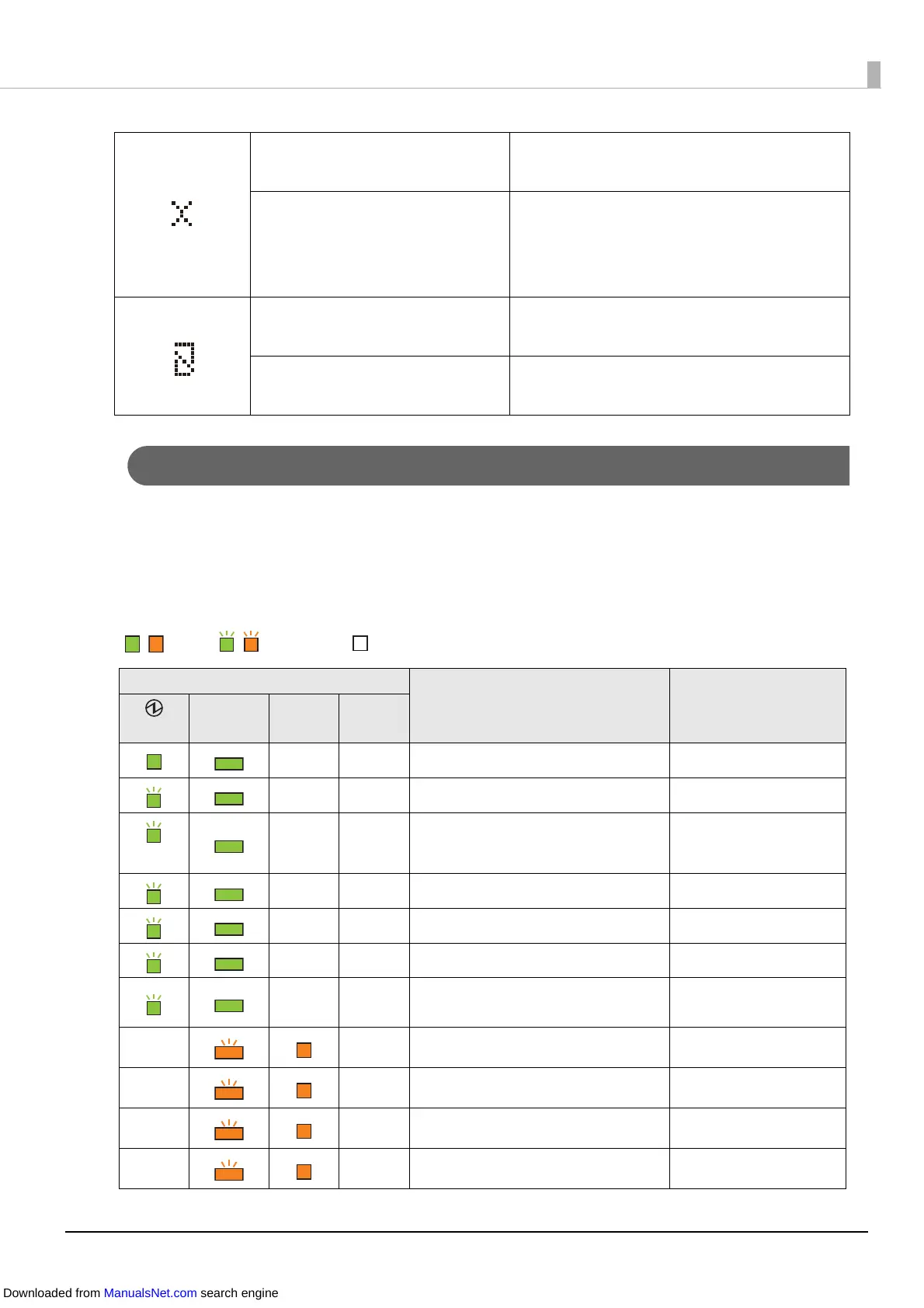69
Statuses and Errors
The status of the printer can be checked from a combination of the LEDs lighting/flashing and
the LCD display.
For details on resolving errors, refer to "A Message is Displayed on the Operation Panel" on
page 144.
REPLACE INK
The ink cartridge is expended; replace with a
new ink cartridge.
REPLACE MAINTENANCE BOX
There is no free space remaining so the
maintenance box needs to be replaced.
Printing is not possible until a new
maintenance box is installed.
NO INK CARTRIDGE
An ink cartridge is not installed. Install an ink
cartridge.
NO MAINTENANCE BOX
A maintenance box is not installed. Install a
maintenance box.
LED
LCD display Printer status
Power
Status
z
Paper
H
Ink
— — READY Printing is possible
— — INITIALIZING Initializing
(fast)
——POWER OFF
During power-off
sequence
——PRINTING Printing
——INK CHARGING Charging ink
——WORKING Operating
— — HEAD MAINTENANCE
Performing print head
maintenance
— — MEDIA FORM ERROR Media form error
— — MEDIA SIZE ERROR Media size error
— — PAPER JAM ERROR ## Paper jam error
— — PAPER REMOVAL ERROR Paper removal error
/ : On / : Flashing : Off —: No change ##: Error code
Downloaded from ManualsNet.com search engine
