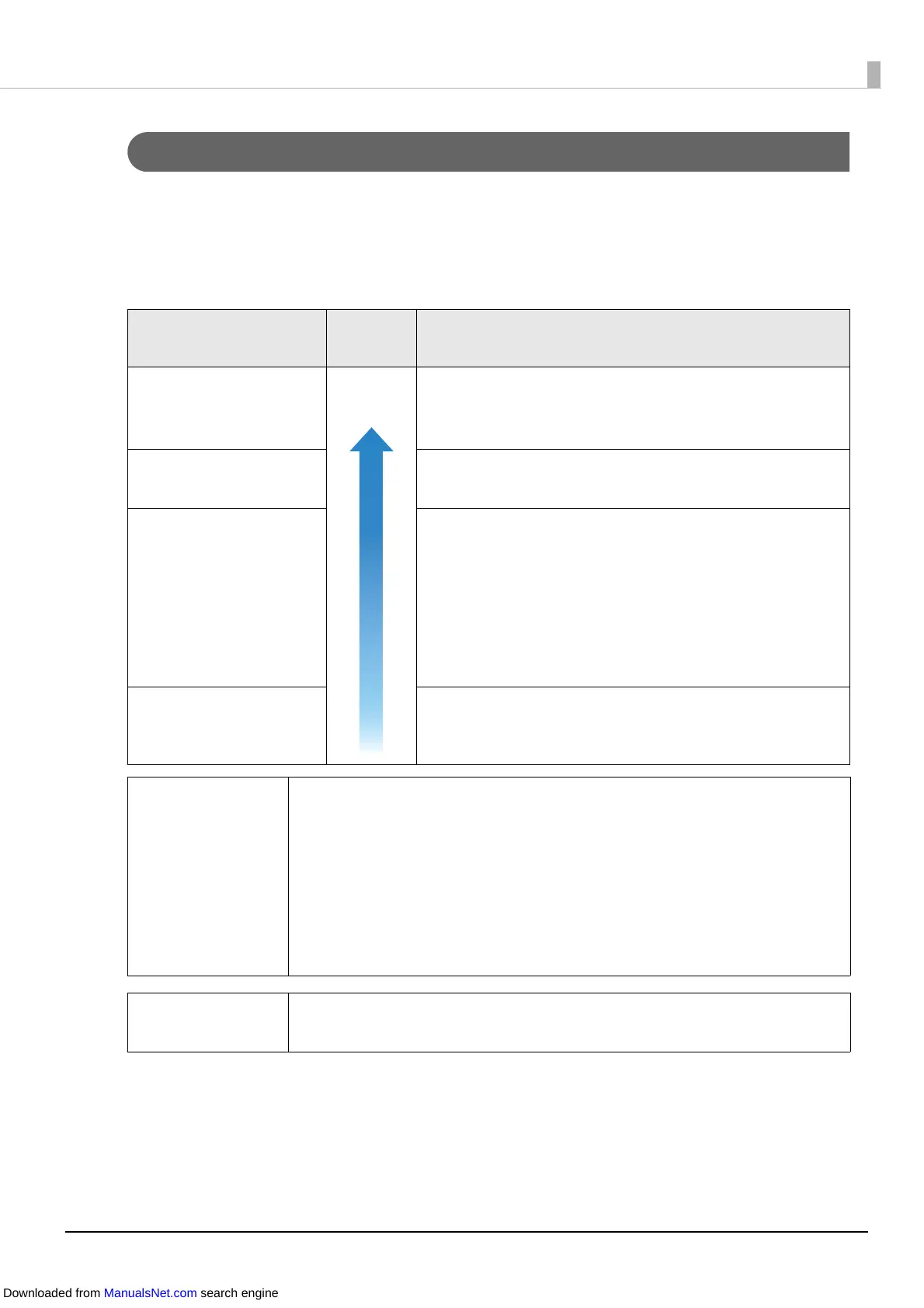104
Auto Nozzle Check System
The printer is equipped with an auto nozzle check system to ensure stable print quality. It
checks the print head at regular intervals and run a head cleaning if nozzle clogging is detected.
You can select one of the following four modes of the auto nozzle check system.
Nozzle Check Mode
Print
quality
Description
Anti-missing dot mode High
quality
Runs a head cleaning every time nozzle clogging (missing
dots on printout) is detected. Ensures highly reliable
printouts.
Anti-missing read mode
(default setting)
Prevents misreading of characters that are partially
missing due to nozzle clogging.
Anti-missing color mode Prevents unintended change in colors of printouts due to
nozzle clogging.
For example, to print a green-colored image, the printer
fires cyan and yellow ink droplets. If the cyan ink droplets
are not properly fired due to nozzle clogging, the green
image is printed in yellow.
This mode prevents such color changes.
No missing dot detection
mode
Does not run the auto nozzle check and the head cleaning.
c IMPORTANT
• This function cannot provide 100% accuracy for detecting and preventing
missing dots on printouts.
• If extremely high reliability is required for printouts, it is recommended to
use fonts whose height is 3-dots or more (6pt or larger in the case of the
Arial font).
• If the problem of clogged nozzles could not be resolved, the auto head
cleaning is repeated five times. If the problem is still not resolved, NOZZLE
CLOGGED is displayed on the LCD and printing stops.
Q Note
• A small amount of ink is consumed for missing dot detection.
• Ink is consumed for the head cleaning.
Downloaded from ManualsNet.com search engine