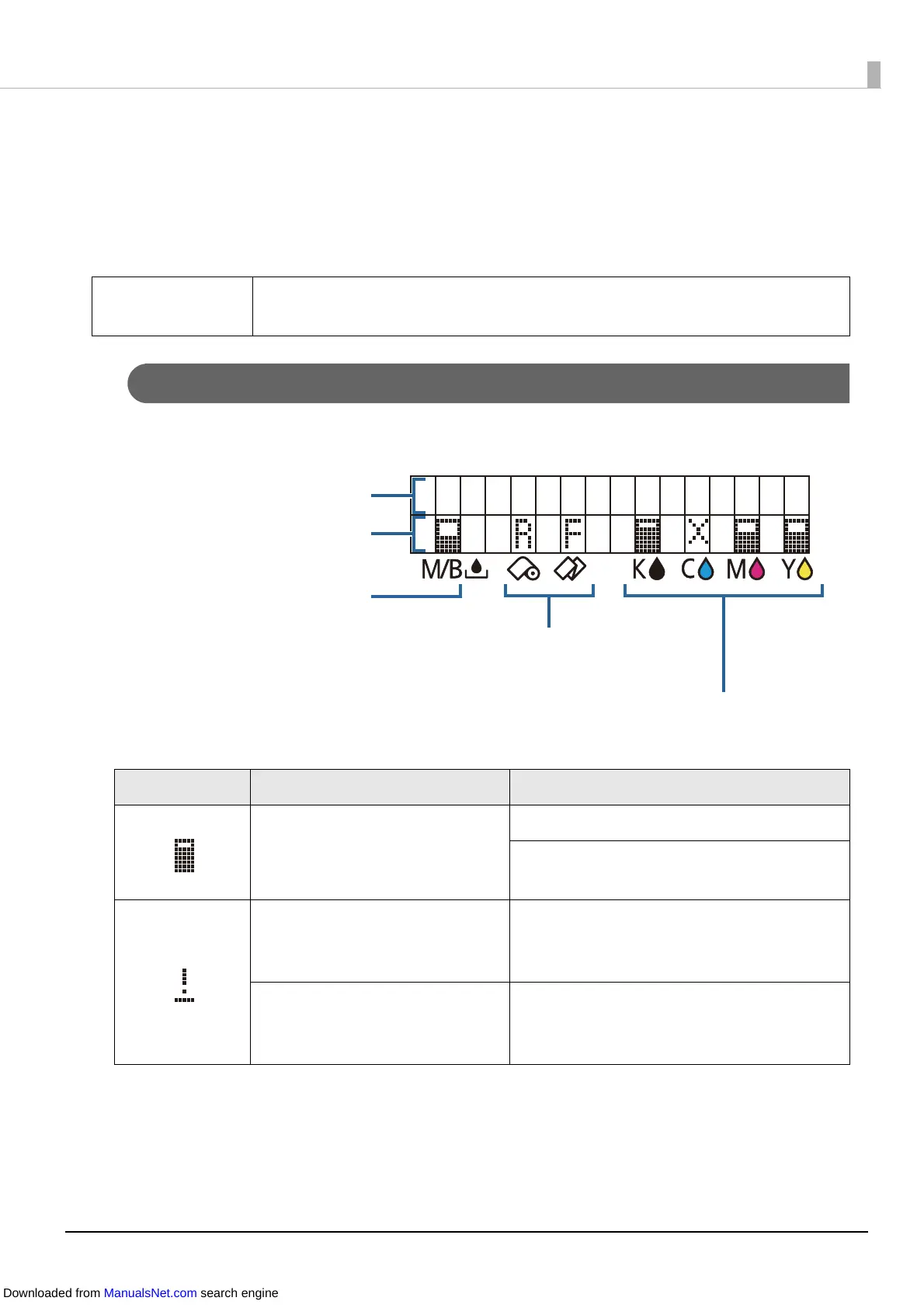68
Checking the Printer Status
The status of the printer can be checked from a combination of the LEDs lighting/flashing and the
LCD display.
By using the self-test printing, you can check the printer settings and condition of the nozzles.
Replacement Timing of Consumables
The status of each color ink cartridge and the maintenance box can be checked on the LCD.
Q Note
The language of the LCD can be switched with the dip switches. (U "Display
Language" on page 39)
Icon indication LCD display Status
READY
There is sufficient ink remaining.
There is a sufficient amount of empty space in
the maintenance box.
INK LOW
There is not much ink remaining so nearly
time to replace the ink cartridge. Prepare a
new ink cartridge.
MAINTENANCE BOX NEAR FULL
There is not much free space remaining so
nearly time to replace the maintenance box.
Prepare a new maintenance box.
REPLACE INK
Amount of ink remaining in the ink cartridges
(Starting from the left, black, cyan, magenta, and yellow)
Maintenance box usage amount
1st line: Indicates the printer status
2nd line: Indicates the status of each color
ink cartridge and the maintenance box
Printer media source setting
(R: Roll paper, F: Fanfold paper)
Downloaded from ManualsNet.com search engine