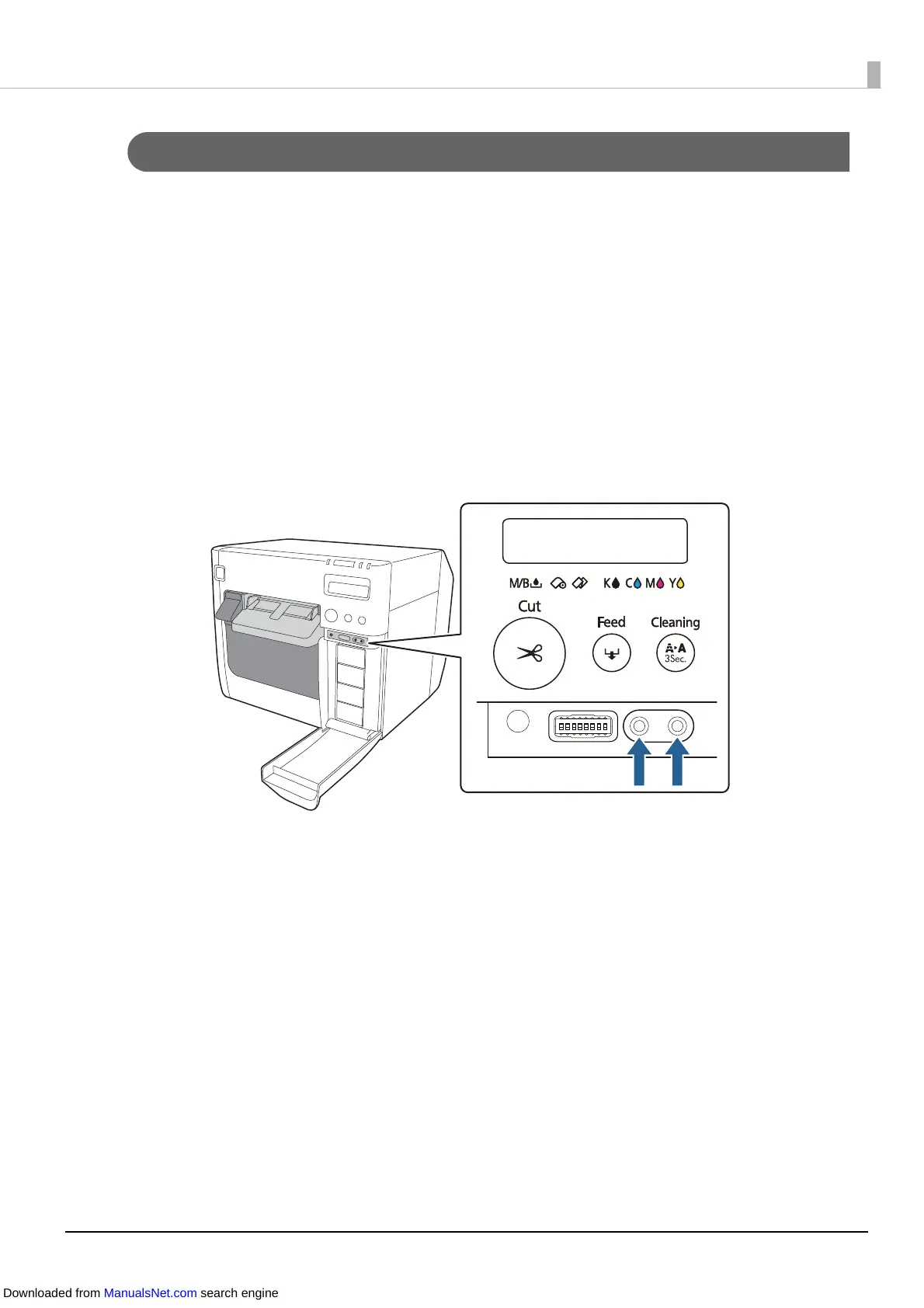41
Contrast Adjustment
Adjust the contrast of the LCD by following the steps below. The changed setting is retained
even if the power is turned off.
1
Turn the printer on. (U "Turning the Power On" on page 42)
2
Open the ink cartridge cover.
3
Press the LCD contrast adjustment buttons to adjust the contrast.
Pressing the left button increases the contrast and pressing the right
button reduces the contrast.
Downloaded from ManualsNet.com search engine