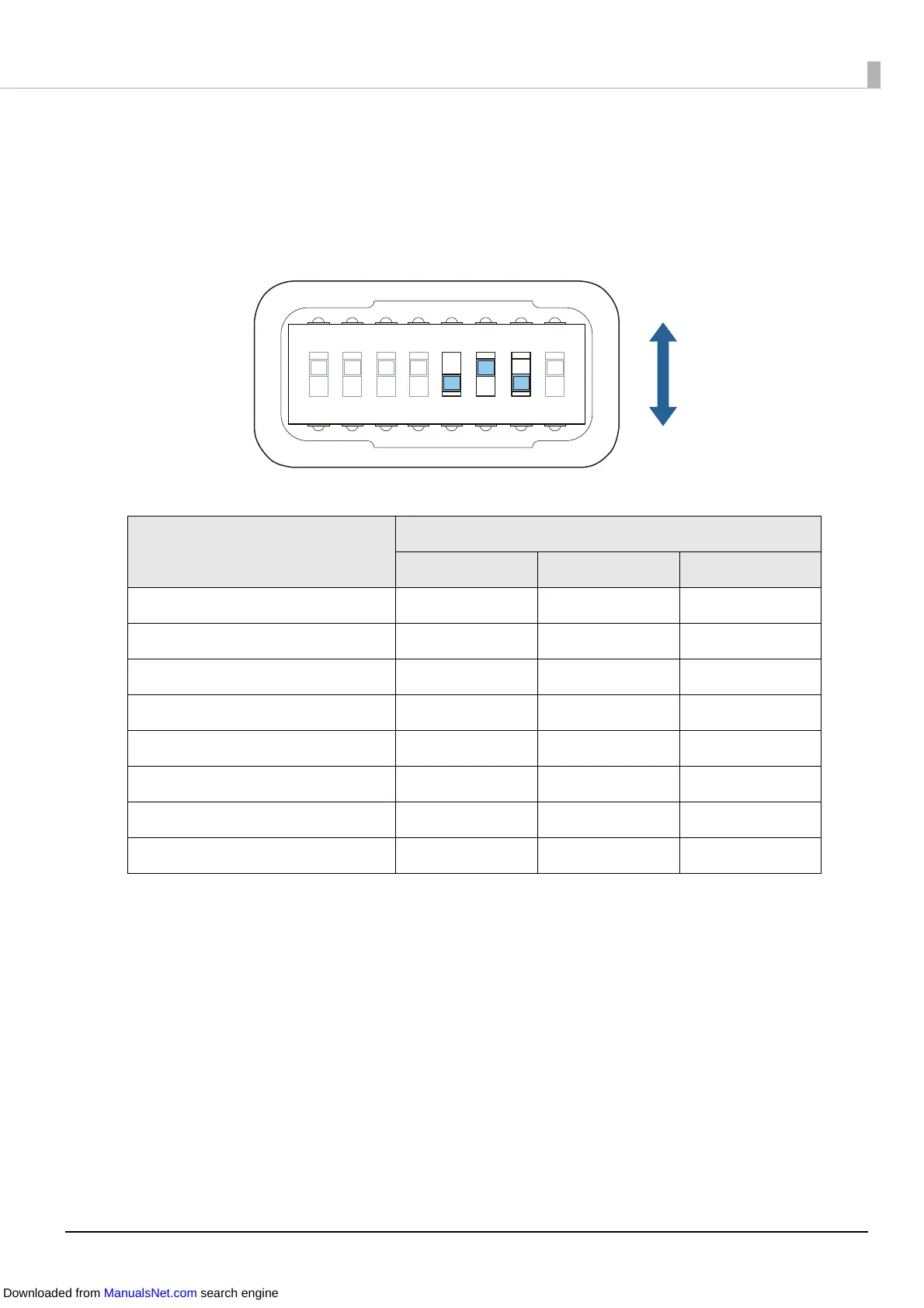40
3
Use an object with a sharp tip to operate the dip switches.
The dip switches are numbered in order from the left. Up is the ON state
and down is the OFF state. The dip switch settings for each language are
shown below.
4
Attach the dip switch cover and close the ink cartridge cover.
5
Turn on the power and check that the display language has changed.
Language setting
Switch number
5 6 7
Japanese (Kana) OFF OFF OFF
English OFF OFF ON
French OFF ON OFF
Italian OFF ON ON
German ON OFF OFF
Spanish ON OFF ON
Portuguese ON ON OFF
Dutch ON ON ON
12345 6 7 8
Downloaded from ManualsNet.com search engine