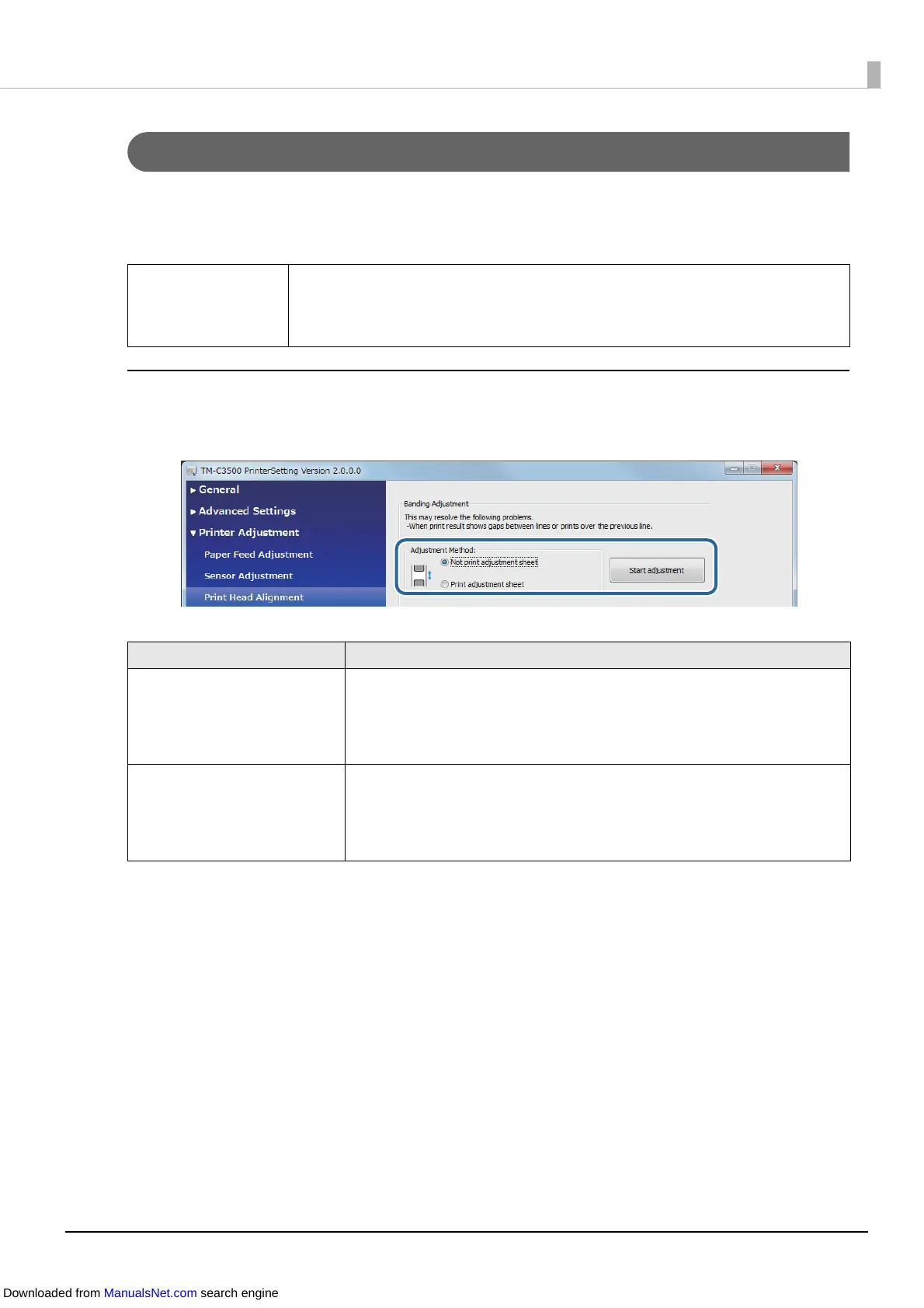128
Print Head Alignment
Align the print head if white or black banding appears on printouts, vertical and horizontal
lines are skewed or misaligned, or text looks blurred.
Banding Adjustment
Adjust paper feeding when white banding or black banding appears on printouts.
Not print adjustment sheet
1
Prepare data with conspicuous gaps in advance.
2
Print the prepared data from the printer.
3
Select Not print adjustment sheet from Adjustment Method and then
click Start adjustment.
Q Note
Depending on the print quality problem, aligning the print head makes the
problem less noticeable, but cannot completely resolve it. If the problem
cannot be resolved, refer to "Problems with Print Quality" on page 147.
Adjustment method Description
Not print adjustment sheet
(U "Not print adjustment
sheet" on page 128)
S
e
lect this if you do not have continuous paper, full-page label paper,
or label paper with a length of 140 mm or more. Prepare data with
conspicuous gaps and then configure the settings by printing and
adjusting repeatedly.
Print adjustment sheet
(U "Print adjustment
sheet" on page 130)
Pr
int adjustment patterns on continuous paper, full-page label
paper, or label paper with a length of 140 mm or more. You can
adjust the printer by selecting the best one from the printed
patterns.
Downloaded from ManualsNet.com search engine