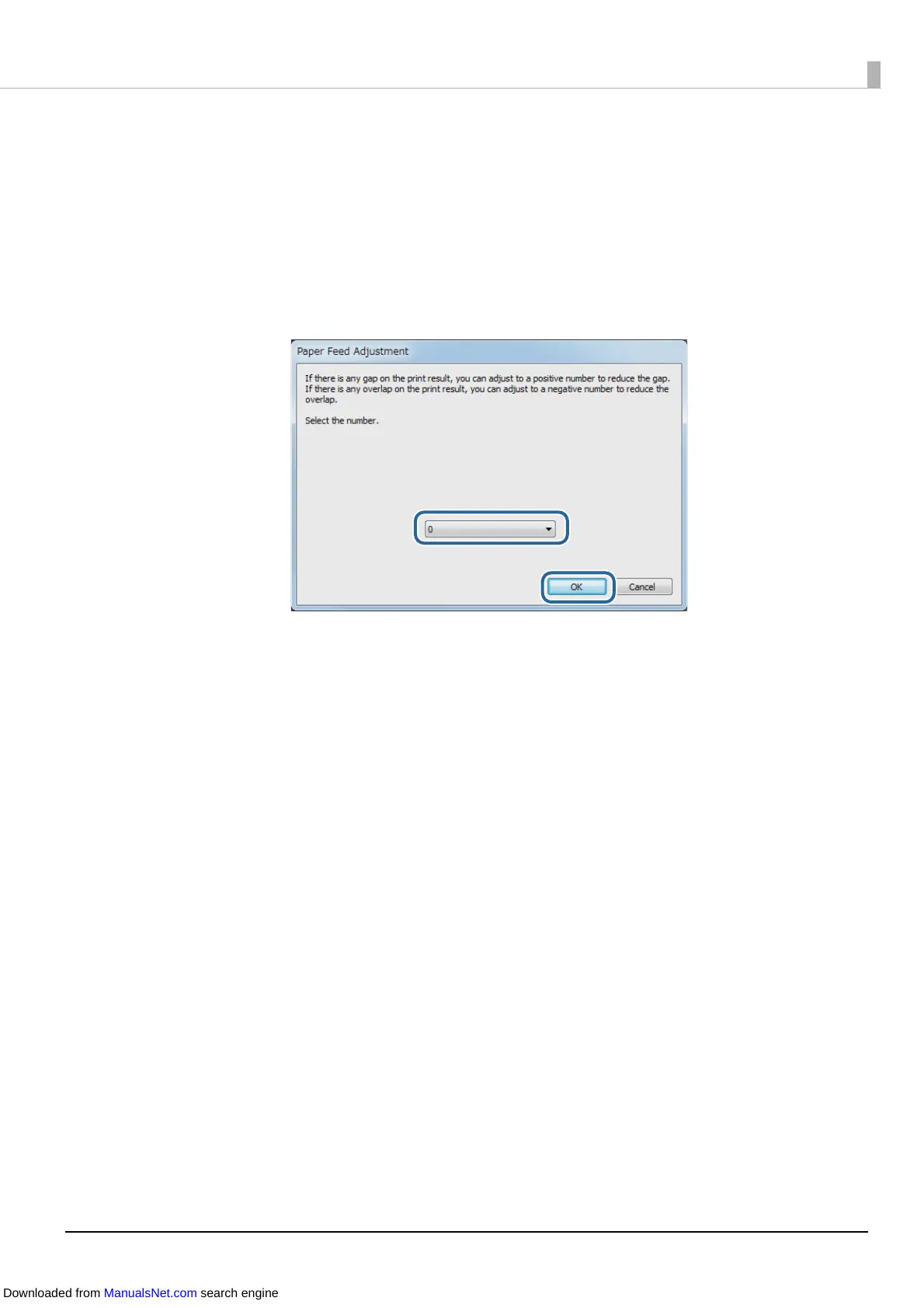129
4
The Banding Adjustment screen appears. Look at the print results and
then select a setting value.
After selecting a setting value, click OK.
If there are gaps (white banding), make the adjustment in the + direction.
If there is overlapping in the print results (black banding), make the adjustment in the –
direction.
The adjustment increment is 0.1411 mm (1/180 inch).
5
An adjustment start confirmation screen appears. Click Ye s .
6
When adjustment is complete, the Finish screen appears. Click OK.
7
Print the data prepared in step 1 again.
8
Check the print results.
If gaps are no longer conspicuous, the setting is complete.
To make further adjustment, repeat steps 3 to 8.
Downloaded from ManualsNet.com search engine